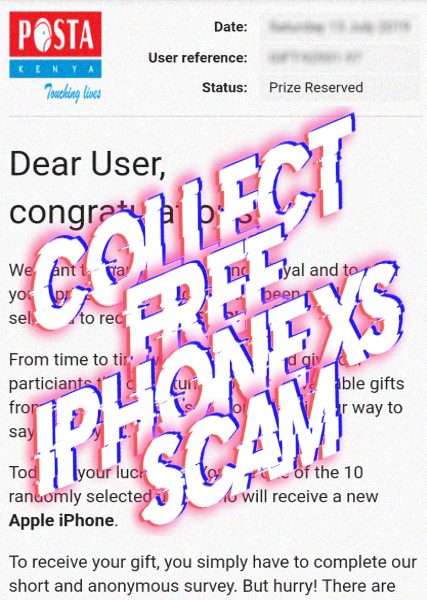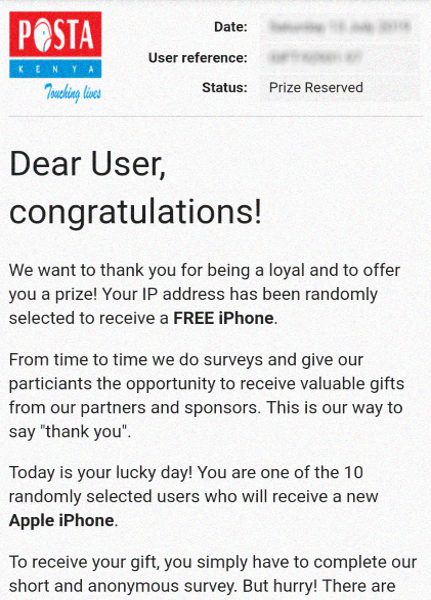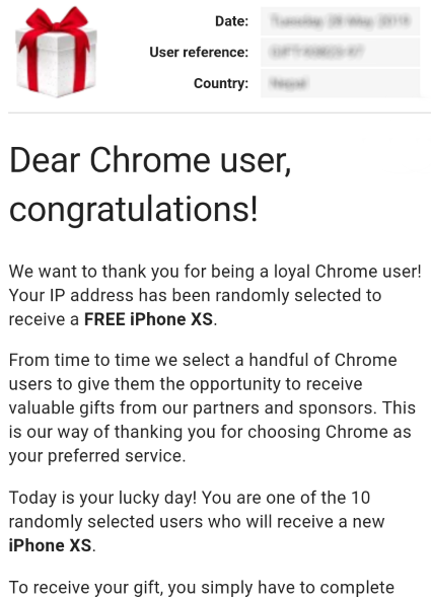Is your IP address has been really selected to collect FREE iPhone XS?
Unfortunately, you’ve just faced a scam message. It has been recently reported, that a great many of the users received the message from rewards-and-prizes.alhikmahtoyan.org. Such messages as: “Your IP address has been randomly selected to collect FREE iPhone XS”, are not rare nowadays. By their means criminals lure victims to call to their number. Then the script can vary. In the first case, this call will cost you plenty of money. Then they can promote various software, as if to prove something. As the rule, they make victims install Remote Access Software, by the means of which they get a full control over the device. Otherwise, they will ask you to pay for the shipping of the prize. It goes without saying, that they will send you nothing. It’s interesting that according to the analysis most of the page consists of scripts. It can be very dangerous, as by the means of scripts, viruses can easily infect device being unnoticed. Now you are probably interested, why you got this message. The most evident root of the problem – you’ve been redirected. Generally, the root of such redirections is a website. It just redirects the traffic to the necessary web pages. However, sometimes the root of such redirections is an application/plugin/extension. Such software can be very dangerous, as sometimes they can steal your personal and non-personal information, and also provide you with tons of advertisements. The criminals also use email spam mailing at times. In case of “collect FREE iPhone XS” scam (as far as we know) they just copy the message and lure victims to visit the Rewards-and-prizes.alhikmahtoyan.org website. Here is a risk that your device (probably a computer) is infected with a hijacker. By the means of this malicious program criminals steal your contact addresses and other information and then use it for their own purposes. We strongly advise you to scan all your devices with a strong antivirus program to remove the roots of “FREE iPhone XS” scam message and remove all potential aftermath. For this reason we’ve prepared the detailed guide on how to remove “collect FREE iPhone XS” scam and how to protect yourself from being deceived.
Article’s Guide
- Automatic solutions for Windows
- Manual solution for Windows
- Restore Group Policy settings
- Manual solution for Google Chrome
- Manual solution for Mozila Firefox
- Manual solution for Internet Explorer
- Manual solution for Microsoft Edge
How to remove “collect FREE iPhone XS” hijacker?
Automatic solutions for Windows users
Sometimes it’s difficult to find and identify such programs as the root of collect FREE iPhone XS message in order to remove it. That’s why our choice is Norton 360 . Norton 360 scans your computer and detects various threats like “collect FREE iPhone XS”, then removes it with all of the related malicious files, folders and registry keys. Moreover, it can protect your logins and passwords from being stolen, can protect you from visiting dangerous websites, such as the “Rewards-and-prizes.alhikmahtoyan.org” and has many other features. Try it yourself!

How to remove “collect FREE iPhone XS” hijacker manually?
Disclaimer: You do it on your own risk. We don’t bear any responsibility for your actions. These instructions are rather large and it requires 100% precise execution.
Windows
- Press the Windows button and then go to the settings menu.
- After it go to the apps menu.
- In the left side of the menu choose the sub-menu Apps & features.
- Now remote all suspicious programs.
- Then you have to clean your browser.
Restore Group Policy settings
Solution for Windows users: Sometimes viruses change your Group Policy settings that may lead to different troubles, like disability to remove the dangerous program or any other software, or it may provoke a number of errors. It’s very important to restore these settings, but be careful: you can easily damage your system.
- Open File Explorer.
- Copy and paste in the address bar the C:\Windows\System32\GroupPolicy\Machine\ address and then press Enter.
- Find registry.pol file and delete it or move to the other directory.
- Close File Explorer and press the Windows+X buttons
- Open Command Prompt (Admin) or Powershell (Admin).
- Copy and paste this command gpupdate /force and now press Enter
- Reboot your device
How to remove “collect FREE iPhone XS” hijacker from your browser?
It’s very important to clean your browser after removing the “head” of the problems. We provide instructions on how to remove “collect FREE iPhone XS” hijacker for all the most widespread browsers, as it can be installed everywhere. Follow the instruction and you will win this fight.
Google Chrome
- Open your browser, click on the Menu button in the upper right side of the browser (It consists of 3 dashes)
- Here choose More tools menu and then press Extensions button.
- Now look for any suspicious plugin and then press Trash button or Remove button in order to delete it (usually it’s toolbars or searching engines).
- Close the menu and click the 3-dashes button, choose Settings menu, look for Manage Search Engines button and press Manage search engines.
- Here you should look for any suspicious search site and delete it
- Close the menu and press 3-dashes button again.
- Here press Settings button and scroll down to the bottom.
- Now press Reset browser settings button, then click Reset button again to confirm this process.
Mozilla Firefox
- Launch your browser, click on Menu button in the upper right side of the browser (it consists of 3 dashes).
- Now click on Add-ons and choose Extensions menu.
- Then look for any suspicious plugin and click on the Remove button (usually it’s toolbars or searching engines).
- Close this menu and press Firefox button in the upper left side of the browser.
- Press Question mark button and click on Troubleshooting information (this menu can also be found in 3-dashes menu)
- Now press Reset Firefox button in order to delete this scam
Internet Explorer
- Open your browser and press the Gear button in the upper right corner of your browser.
- Here you should select Manage add-ons.
- Now look for any suspicious plugin and remove it (usually it’s tollbars or searching engines).
- Close the menu and press the Gear button again.
- Choose the Internet Options button. Stay in General tab.
- In the Homepage sections remove malicious URL and enter URL that you want.
- Now close the menu press the Gear button again.
- Here select the Internet options and go to the Advanced tab.
- Press the Reset button, select Delete personal settings and click on the Reset button in this menu
Microsoft Edge
- Launch your browser and press More button (it consists of three dots at the upper right side of the browser).
- Now press Settings button and then Choose what to clear button.
- Choose everything and then press Clear (careful: you will delete all your data from the browser).
- Then you should right-click on the Windows button and select Task Manager.
- Look for Microsoft Edge process and then right-click on it and choose Go to details option.
- If there is no Go to details option you have to click More details and return to previous steps.
- Now search for processes called Microsoft Edge, right-click on them and choose End task option
There are all manual instructions that will help you to find “collect FREE iPhone XS” hijacker on your computer and remove it. The most effective method to get rid of “collect FREE iPhone XS” redirections, messages and other aftermath is to perform the manual removal instructions and then use an automatic tool. The manual method will weaken the malicious program and the Norton 360 will remove it and any other potential threat.