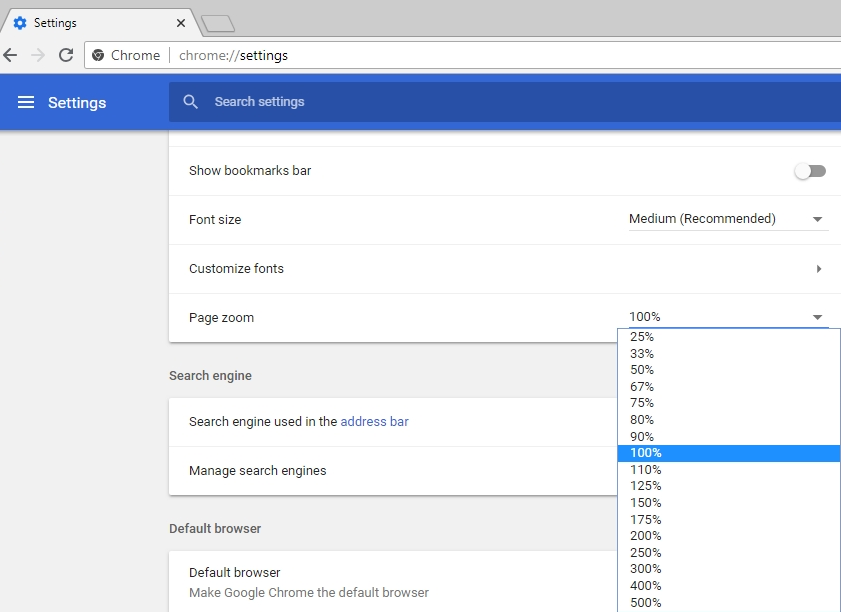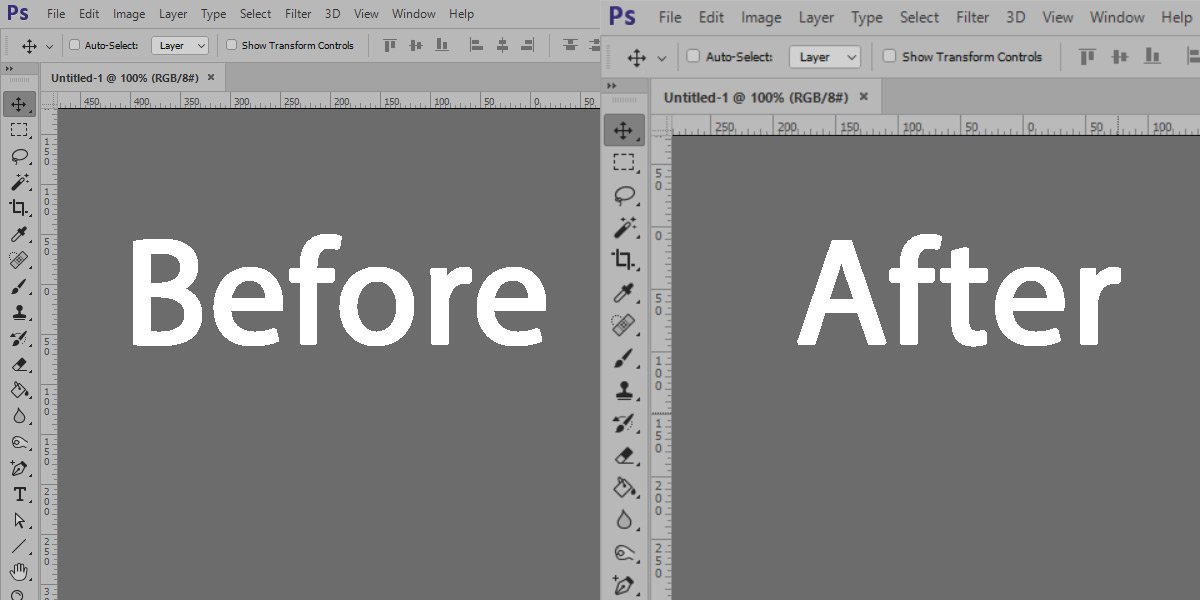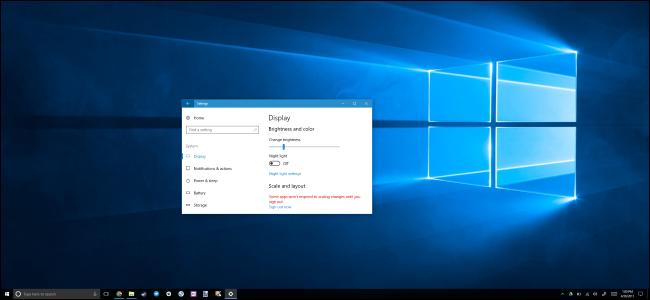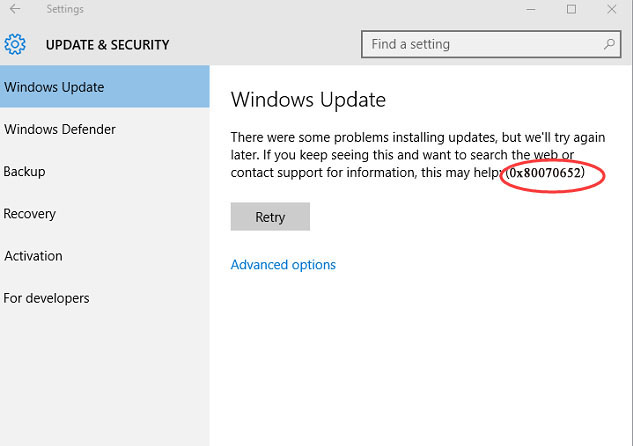How to fix Google Chrome font scaling for High-DPI Displays
Google Chrome is one of the most popular web browsers. It has user-friendly interface and a lot of useful features. A lot of users around the globe choose Google Chrome to navigate the web. With high resolution displays growing in popularity, many programs are getting optimized for High DPI. Not all of them are working quite fine on High DPI displays and Google Chrome app is on this list. When Google presented the Chrome 54 update, the browser started to automatically identify the Dots Per Inch (DPI) configurations. This is the main reason why Chrome’s User Interface scaled up, particularly for those whose configurations are higher than 100%. This simple guide may help you to fix Google Chrome font scaling for High-DPI Displays.