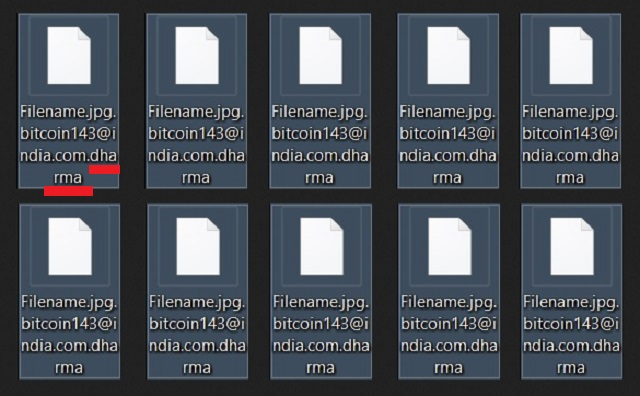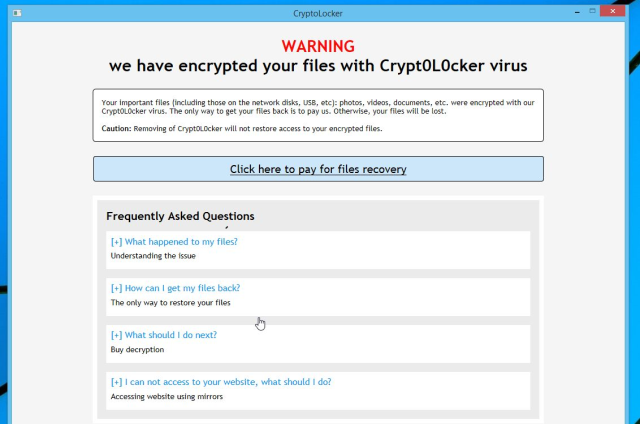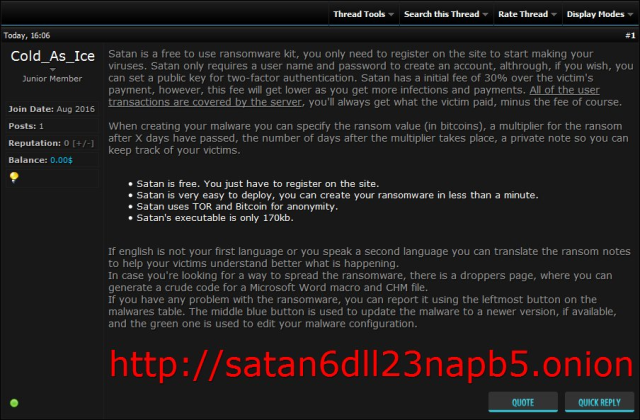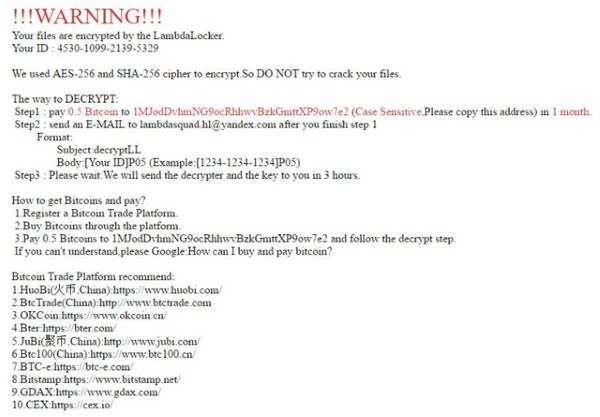How to remove Dharma Ransomware and decrypt .dharma and .wallet files
Dharma is a new version of CrySiS ransomware. After infiltration, virus doesn’t waste its time and starts encrypting your personal data immediately. The method of encryption draws on using asymmetric cryptography making file decryption impossible without special key. Notice that key is unique since it is generated within encryption process. Affected files thus become useless because you can’t open or edit them.