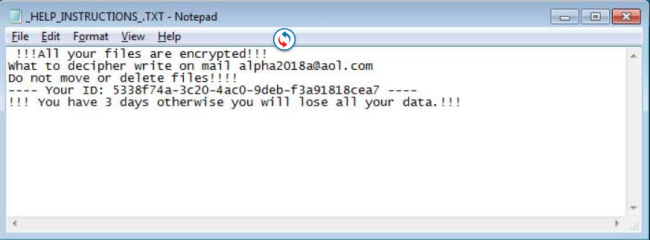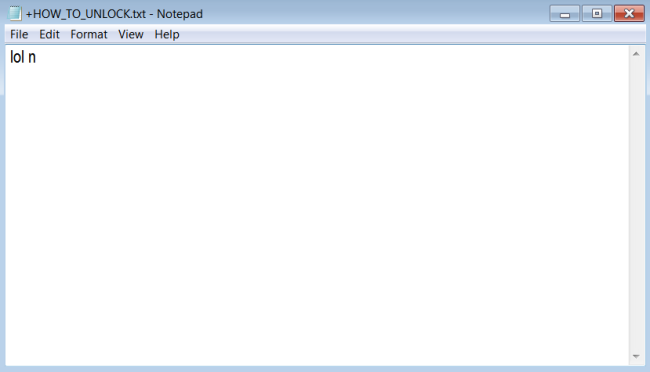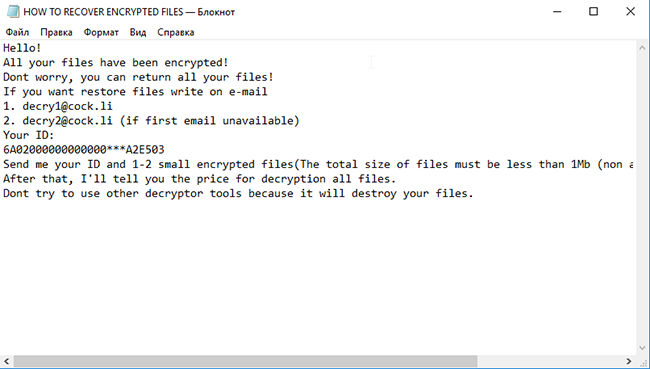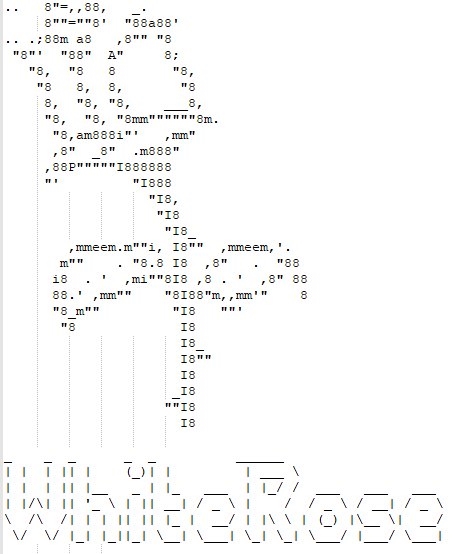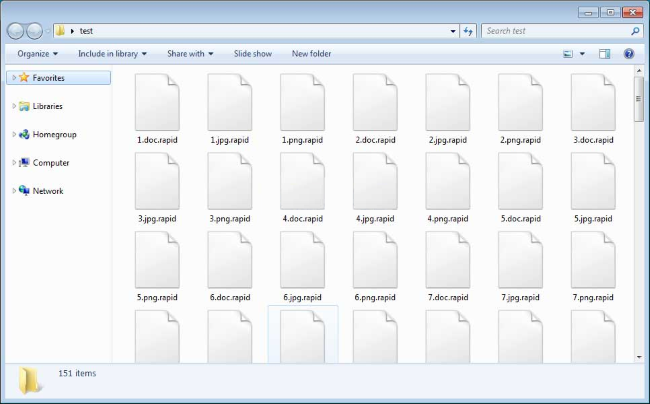How to remove MOLE66 CryptoMix Ransomware and decrypt .MOLE66 files
MOLE66 CryptoMix is another variant of CryptoMix Ransomware with minor revisions. Now it adds .MOLE66 extension to each infected file during encryption. Adjustments were also made to ransom note, once data on your computer is encrypted, virus places TXT file _HELP_INSTRUCTIONS_.TXT on the desktop where you’ll find instructions from cybercriminals on how to restore files and new contact email (alpha2018a@aol.com).