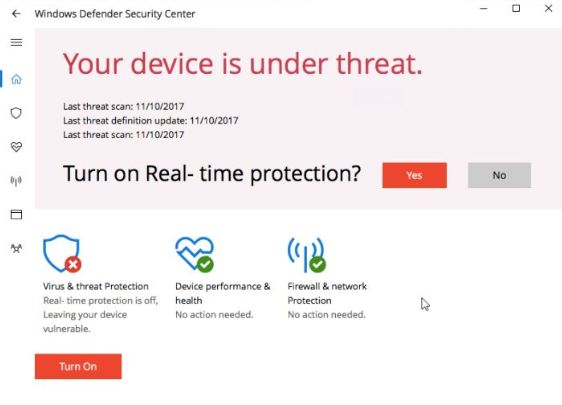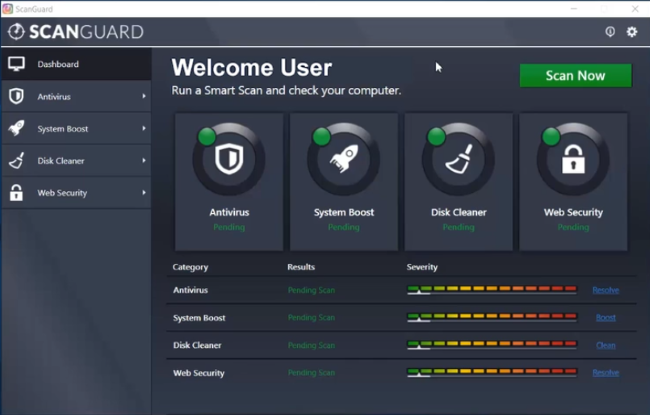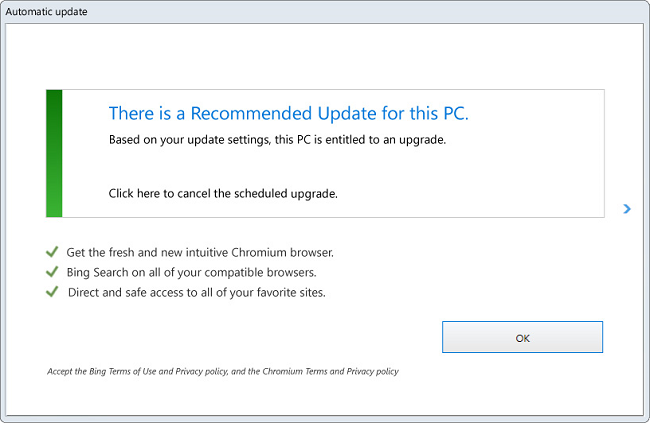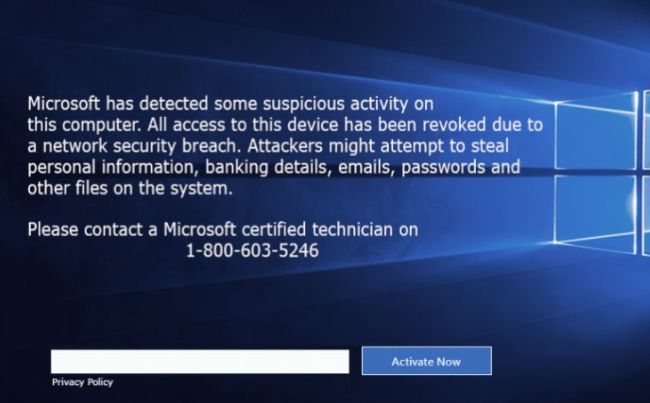How to remove “Your Device is Under Threat” fake alarm message
“Your Device is Under Threat” pop-up is a fake alert that might pop up on your computer screen on occasion after penetration PUP (potentially unwanted program). Keep in mind that it’s just a trick and there is actually no problem with your system, therefore, you should ignore this message. In this case, by intimidating users, cybercriminals encourage people to install ad-supported programs.