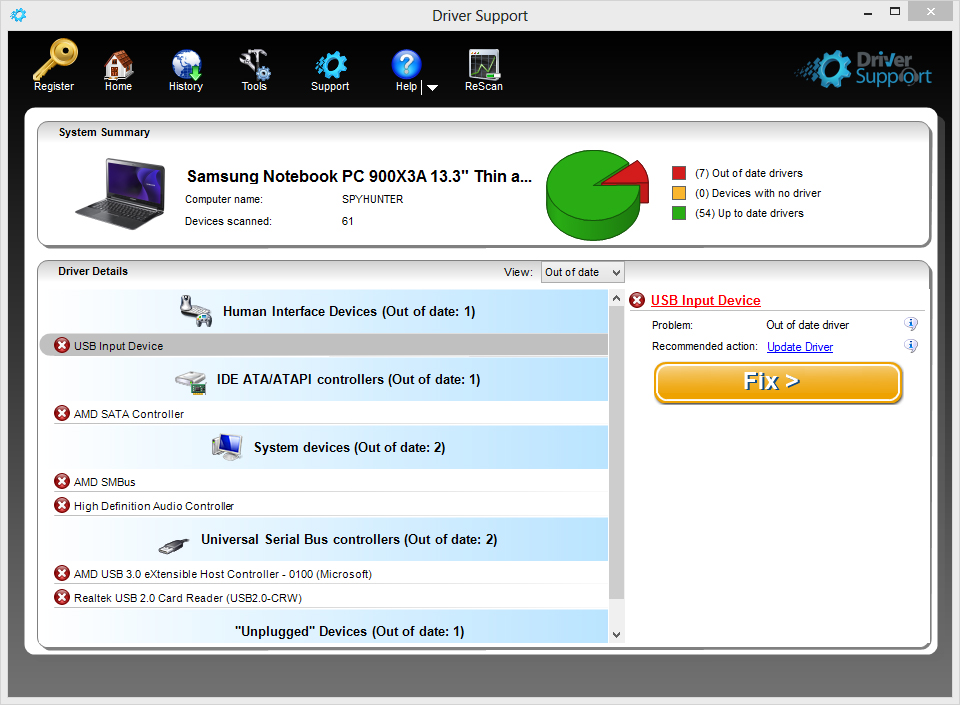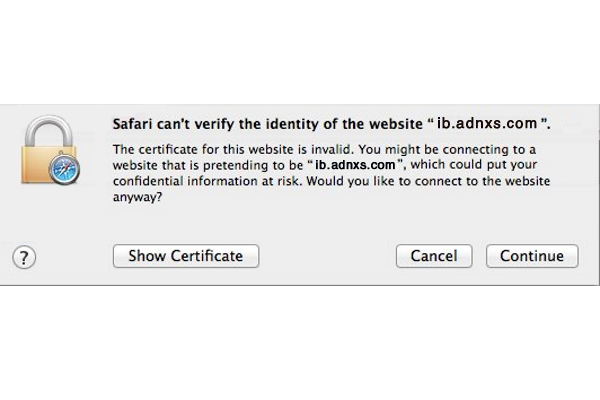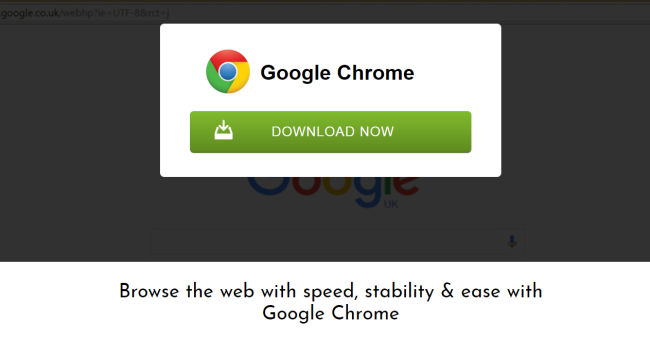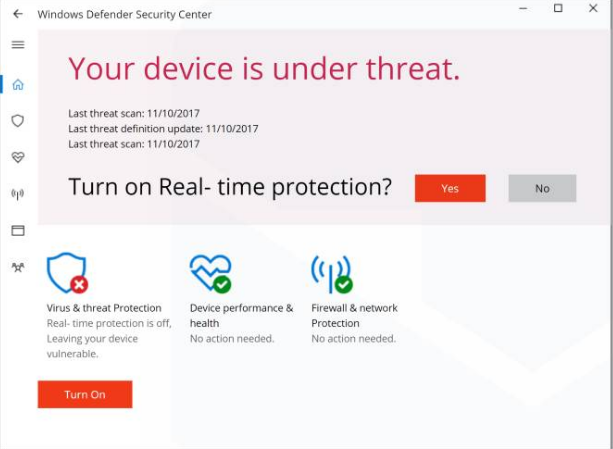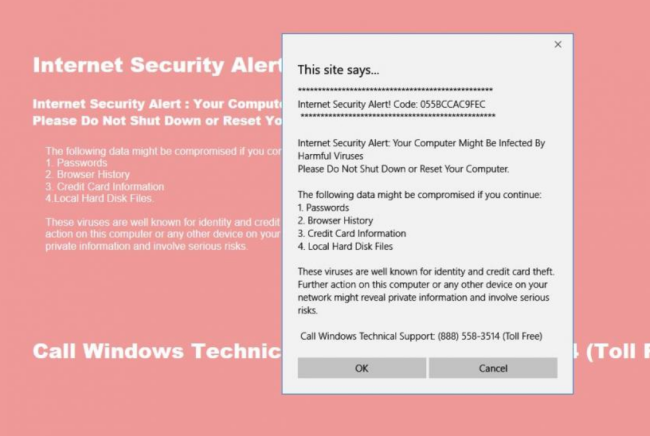How to remove Driver Support
Driver Support is a badware or Potentially Unwanted Program, that claims to boost your computer’s performance by installing new drivers on your PC. Though it will demand payment after scanning your system in order to “help” you with your outdated drivers. Though some of your soft might be up for some driver updating, this application is not going to help you, so don’t buy the full version of this badware. In this article we’ll explain how to remove Driver Support.