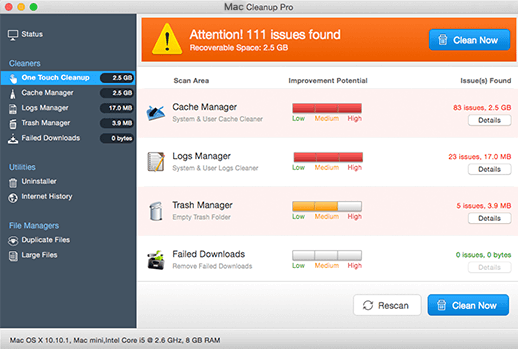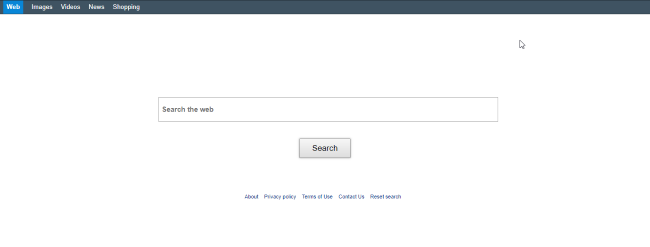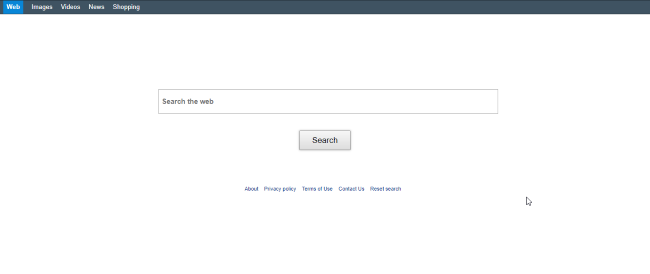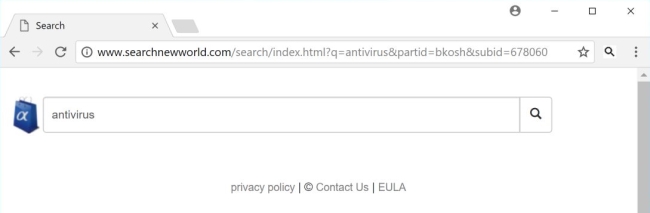How to remove “Your MacOS 10.14 Mojave Is Infected With 3 Viruses!”
“Your MacOS 10.14 Mojave Is Infected With 3 Viruses!” is a fake alert that might show up on your browser’s screen and its appearance is the main sign of infection with malware. This malware was created to make people think that their computer has crashed or that there is a real virus has been detected. It will pop-up from time to time displaying the following text: