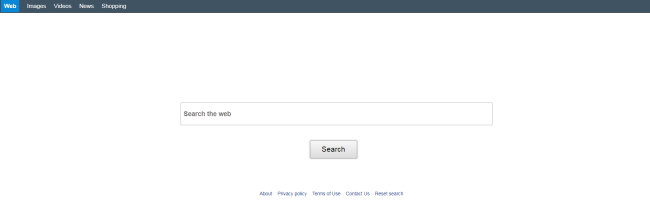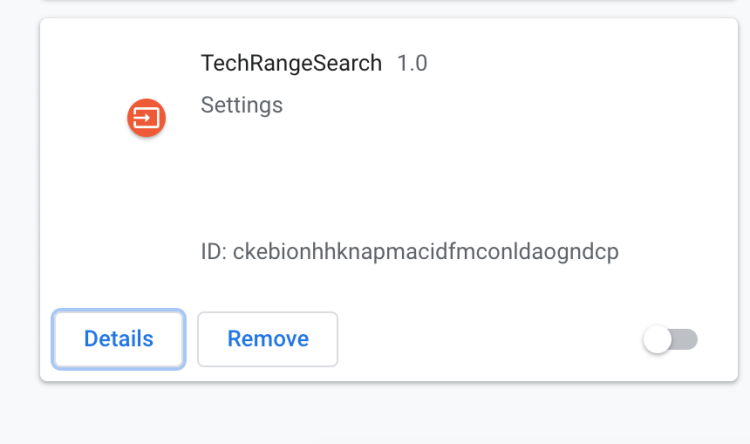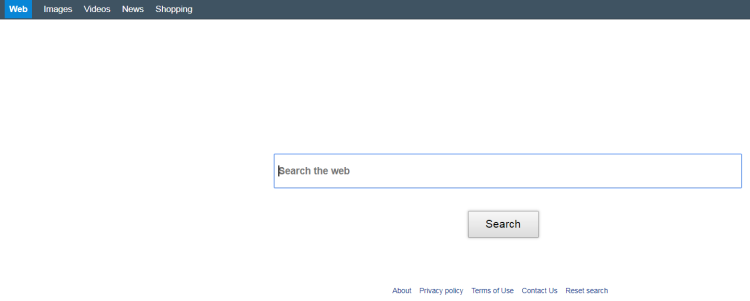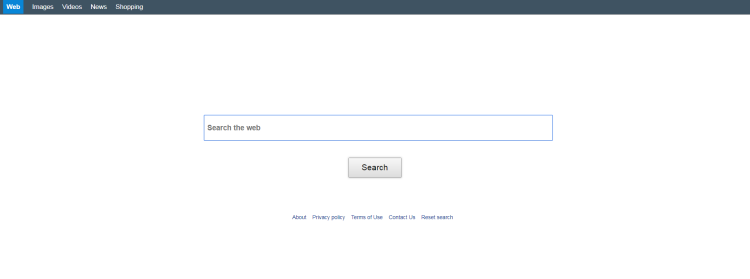How to remove Search.kimosachi.com from Mac
Search.kimosachi.com may take place of your homepage and resist getting deleted. If you have this situation, you have picked up a malware classified as a browser hijacker. Browser hijacker is a small application that usually comes as a browser add-on and then starts alerting browser’s settings without user permission.