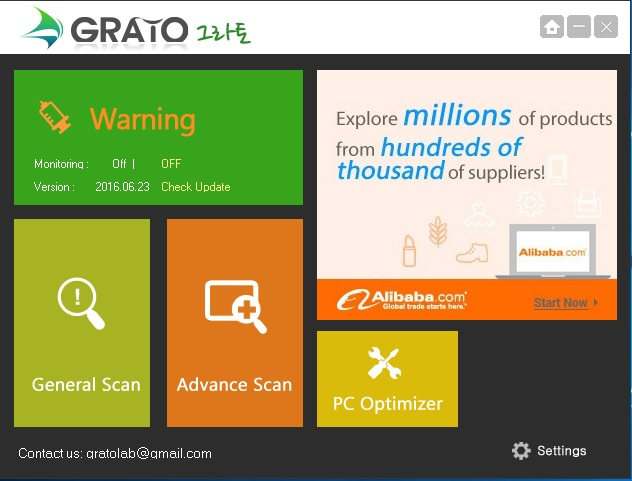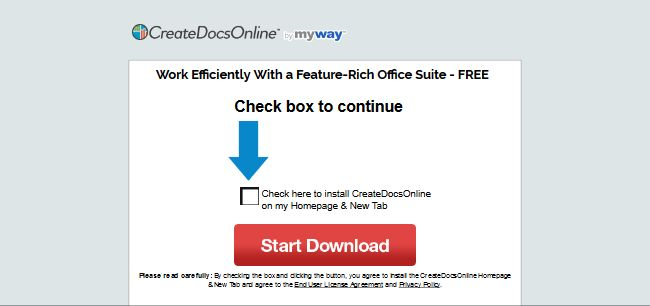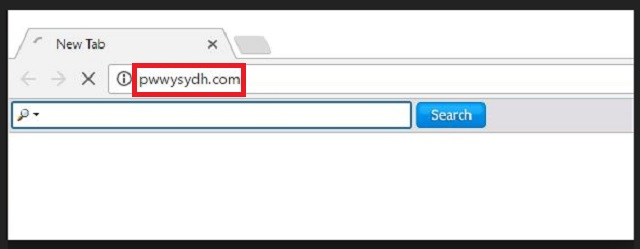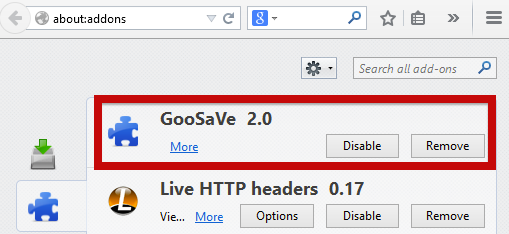How to remove Grato PC Optimizer
Grato PC Optimizer is a fake software claiming to increase your computer’s performance by fixing system errors, registry issues, removing temporary files, and optimizing your system in general. Once launched, Grato PC Optimizer run the scan which of course finds many errors, but in order to fix them, you need to buy full version of the program. Actually, full version is no different than free one.