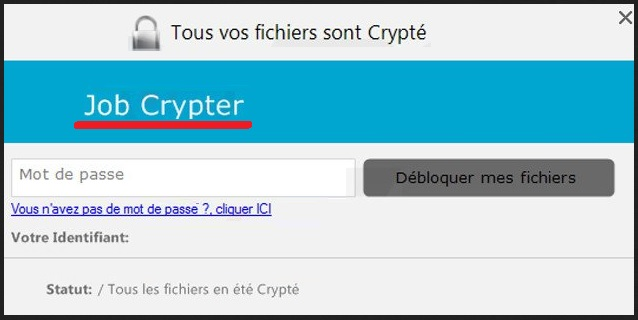What is JobCrypter ransomware?
JobCrypter ransomware – is a dangerous virus, that is able to encrypt all the important files like documents, photos, videos. The scheme is very typical and common for ransomware viruses. First JobCrypter infiltrates your system, then starts encrypting procedure with AES encryption algorithm. This ransomware adds .locked or .css file extensions to the name of all the encrypted data. For example, graphics.doc file turns into graphics.doc.locked file. In this article you can learn how to remove JobCrypter ransomware and decrypt .locked and .css files.
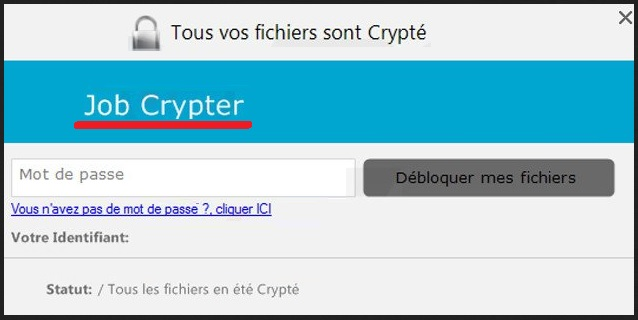
Once data on your computer is encrypted, JobCrypter will create ranson note file. You can find demands and instruction on how to pay the ransom for decryption key in this file. This is what JobCrypter ransom note contains:
Bonjour, nous somme des êtres humains sans emplois, en cherche pas les problèmes,
en veux juste nourrir nos familles, nous vous demandant de ne pas faire des bêtises avec nous,
Parce que ce n’est pas bien pour vous,
Nous avons crypté tous vos fichiers et nous demandons de nous Payer une rançon de 500 EURO pour débloquer vos fichiers,
Nous vous garantissons le déblocage totale de vos fichier et ne plus jamais entendre parler de nous,
Moyen de Payement:
contactez nous sur l’un de ces emails pour en savoir plus.
benitsanstravaille@outlook.fr (frthnfdsgalknbvfkj@outlook.fr) (geniesanstravaille@outlook.fr)
benitsanstravaille@yahoo.fr (frthnfdsgalknbvfkj@yahoo.com) (geniesanstravaille@yahoo.fr)
benitsanstravaille@gmail.com (frthnfdsgalknbvfkj@gmail.com) (geniesanstravaille@gmail.com)
Toute demande de déblocage sans Payer sera automatiquement rejeté,
N’oubliez pas de préciser l’identifiant de votre Ordinateur sur le titre du mail, voici votre identifiant: 1E857D00
En gis de bonne volonté et pour vous prouver que ce n’est pas une arnaque,
Nous allons décrypter un fichier gratuitement pour vous, à condition qu’il soit une photo, un Document PDF ou un fichier audio,
Veuillez nous envoyer un de vos fichiers Crypté en pièce-jointe à l’un des courriel cité au-dessus
et n’oubliez pas de préciser aussi l’identifiant de votre ordinateur pour que nous puissions localiser votre clé de décryptage parmi celle de nos clients.
Vous aurez une repense avec le Code de déblocage dans le même jour du payement.
Si vous supprimer ce fichier texte vous supprimer egalement votre fichier, regarder en dessous, votre fichier est la, Crypté en texte,
Veuillez nous excuser pour le désagrément.
JobCrypter is a typical ransomware, its main purpose is to force you to pay these cyber criminals. They want you to pay ransom cost. Once you’ve done payment, they are supposed to send you decryption key. But you should know that cyber criminals are not going to give you a decryption key. Mostly they are just ignoring their victims. That’s why there is no need to contact them, it wouldn’t help. Still, JobCrypter ransomware does very complicated encryption, but it does not damage, move or delete your files, which means you have chance to restore your personal data.
How to remove JobCrypter ransomware from your computer and restore files?
You may try to use anti-malware tool to remove JobCrypter ransomware from your computer. Newly advanced ransomware detection technology is able to run an instant ransomware scan, which is perfect to protect your computer in case of a new ransomware attack.
SpyHunter provides an opportunity to remove 1 detected malware for free during trial period. The full version of the program costs $39,99 (you get 6 months of subscription). By clicking the button you agree to EULA and Privacy Policy. Downloading will start automatically.
How to decrypt .locked and .css files encrypted by JobCrypter?
Once you’ve removed virus, you are probably thinking of recovering files from encryption. Let’s take a look at possible ways of decrypting your data.
Decrypt .locked and .css files with automated decryption tools
Unfortunately, due to novelty of JobCrypter ransomware, there are no available automatic decryptors for this virus yet. Still, there is no need to invest in malicious scheme by paying ransom. You are able to recover files manually.
Decrypt .locked and .css files manually
You can try to use one of these methods in order to restore your encrypted data manually.
Recover data with Data Recovery

- Download and install Data Recovery
- Select drives and folders with your files, then click Scan.
- Choose all the files in a folder, then press on Restore button.
- Manage export location.
The download is an evaluation version for recovering files. To unlock all features and tools, purchase is required ($49.99-299). By clicking the button you agree to EULA and Privacy Policy. Downloading will start automatically.
Restore data with Windows Previous Versions
This feature is working on Windows Vista (not Home version), Windows 7 and later versions. Windows saves copies of files and folders which you can use to restore data on your computer. In order to restore data from Windows Backup, take following steps:
- Open My Computer and search for the folders you want to restore;
- Right-click on the folder and choose Restore previous versions option;
- The option will show you the list of all the previous copies of the folder;
- Select restore date and the option you need: Open, Copy and Restore.
Restore the system with System Restore
You can always try to use System Restore in order to roll back your system to its condition before infection infiltration. All the Windows versions include this option.
- Type restore in the Search tool;
- Click on the result;
- Choose restore point before the infection infiltration;
- Follow the on-screen instructions.
How to protect PC from JobCrypter?

It’s pretty difficult task to get rid of any ransomware, including JobCrypter. But you can easily prevent any infection of your PC. HitmanPro.Alert’s CryptoGuard can help you with this problem. It’s one of the best anti-ransomware applications. No matter how sneaky it is, HitmanPro.Alert’s CryptoGuard will stop JobCrypter infiltration to your system. After detection, this program removes all the related to the ransomware data and prevents your file from being encrypted.