Sistema de Vigilância Pro é um keylogger que pode ser usado por pessoas para rastrear todas as atividades dos usuários nos computadores que pertencem a eles. Às vezes, os programas como o que são usados pelos pais para saber o que as crianças fazem com o PC e quais sites eles visitam, quando estão sozinhos em casa. Às vezes, esses programas podem ser usados pelos empregadores, a fim de saber como seus funcionários trabalham e como eles usam os computadores no escritório. But there are also cases of illegal usage of such programs as System Surveillance Pro: usage by hackers. If you suspect the presence of this program on your computer, then you should remove System Surveillance Pro as soon as possible.
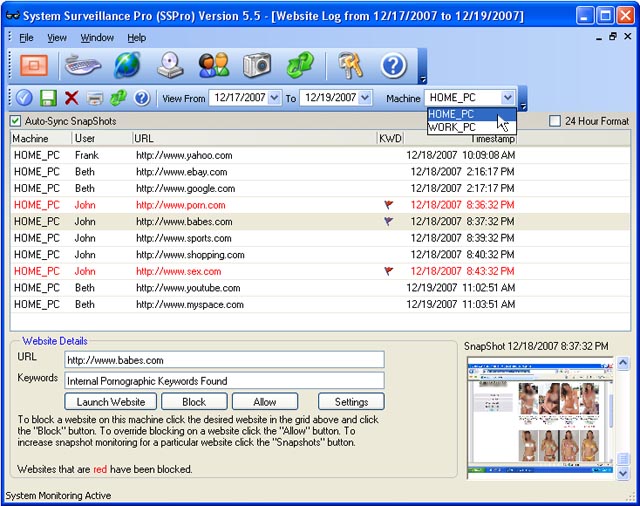
System Surveillance Pro has everything that is needed to trace any PC in invisible mode. The program is able to record everything that was typed by user, the applications that are used by the user, the websites that the user visit and even it is able to make screen-shots of his activity. It is possible to custom System Surveillance Pro in order to prohibit visiting some websites. This program is able also to provide remote access to the PC.
System Surveillance Pro, used by hackers, can be a very dangerous weapon. Users cannot even suspect the presence of the program, but all their passwords from Internet accounts and from online bank are already used by hackers. They even can know everything about you: the websites that you visit, the programs that you use and even the content of personal letters that you type to your friends. If you notice that your internet accounts or back accounts are used by someone else, and even the change of the password does not able to stop this, then System Surveillance Pro or any other keylogger is on your computer. Remove System Surveillance Pro, using the instructions below and forget about cyber-criminals.
If you want to remove System Surveillance Pro from your computer by yourselves, then you should perform the following actions:
- End the following malicious process in the Gerenciador de Tarefas:
- svcwinra.exe
- Remova os seguintes arquivos:
- svcwinra.exe
- ordpix.dll
- sysural.dll
- sysurbl.dll
- Delete the following directories:
- C:\Windows\fontview
- C:\Winnt\fontview
- C:\Documents and Settings\[Current User]\Start Menu\Programs\System Surveillance Pro
- Then do the backup copy of the registry and remove the following registry entries:
- HKEY_LOCAL_MACHINE\SOFTWARE\Microsoft\Windows\CurrentVersion\Run\almondrv
- HKEY_LOCAL_MACHINE\SOFTWARE\Microsoft\Windows\CurrentVersion\Run\inet_perf
- HKEY_LOCAL_MACHINE\SOFTWARE\Microsoft\Windows\CurrentVersion\Run\jmpres
- HKEY_LOCAL_MACHINE\SOFTWARE\Microsoft\Windows\CurrentVersion\Run\perm_sys2
- HKEY_LOCAL_MACHINE\SOFTWARE\Microsoft\Windows\CurrentVersion\Run\sysconn_start
- HKEY_LOCAL_MACHINE\SOFTWARE\Microsoft\Windows\CurrentVersion\Run\tmpini34
- HKEY_CLASSES_ROOT\.zzr
- HKEY_CLASSES_ROOT\SSPro
- Scan your computer for infections.
If you want to use an easier method, then you should use the special System Surveillance Pro Removal Tool. This removal tool was created in order to help users to remove System Surveillance Pro from their computers without spending time and effort. It is very easy to use the special tool, because it will do everything almost without your participation.
sobre o autor:
Material fornecido pela: Alesya Orlova

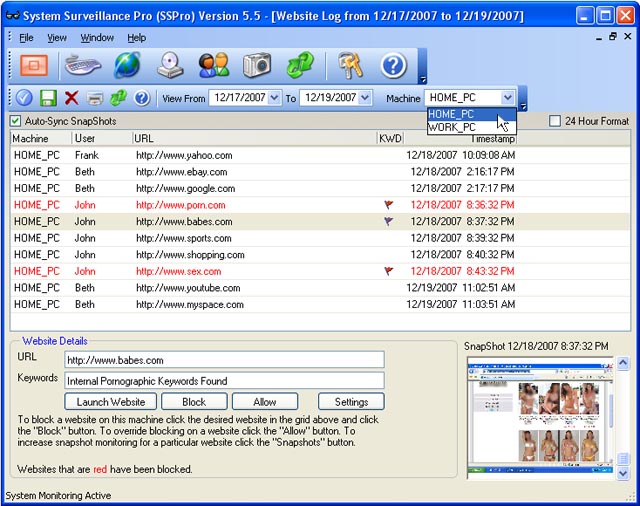
 Baixar Antivirus
Baixar Antivirus