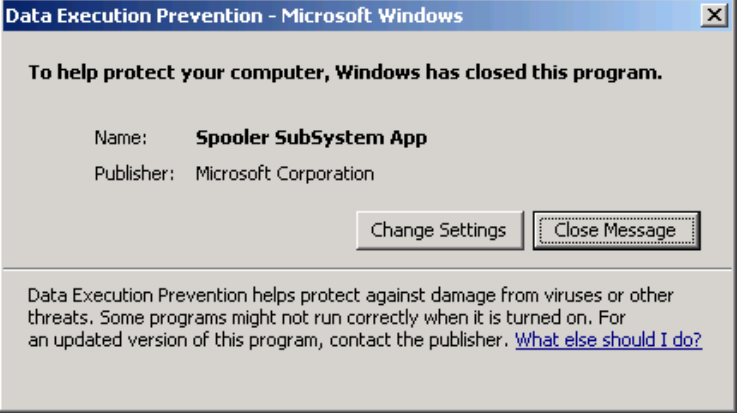Print Spooler service is service that presents itself as a bridge between your PC and your printer. If this service works properly, then your printer will work properly also. But if you see any printer spooler error on your computer, then you can notice that it is impossible to ask your printer to print anything. Print spooler error can appear on your PC because of different reasons, but the most frequent causes are faulty software, corrupted printer drivers, corrupted spool files, virus on your PC. There several types of such errors that can happen on your PC, but you should find print spooler fix for your error. If you want to use fast solution to solve print spooler problem, then Printer Spooler Fix Wizard is what you need:
There are several types of the possible Print spooler errors, here they are:
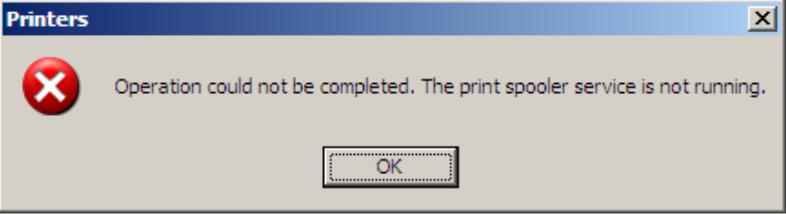
If you want to read a special article about this problem, then you are welcome to read the article about “the print spooler service is not running” error.

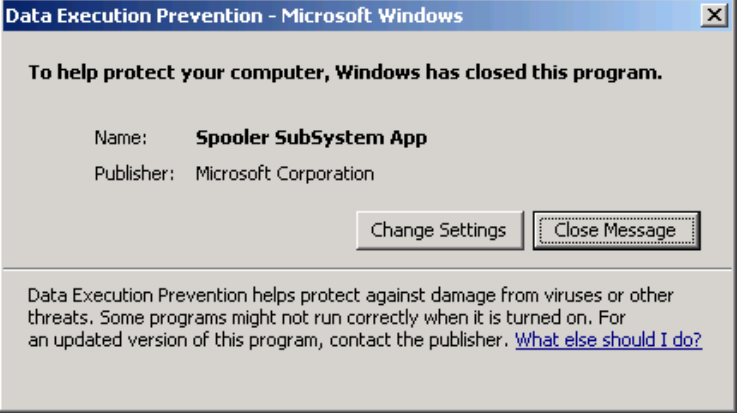
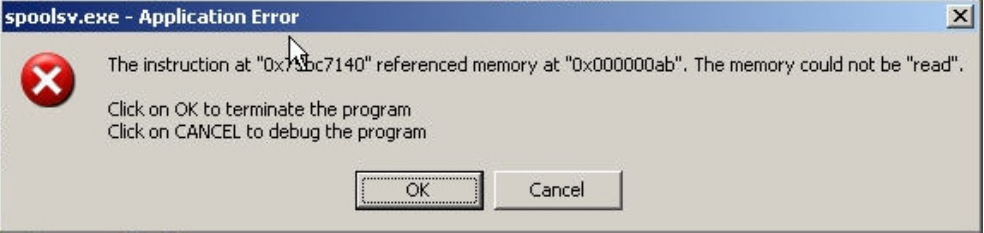
Despite of the fact that there are several different print spooler errors, the reasons and the symptoms of which are almost similar in all cases. So, I can refer the fact that print spooler keeps crashing, you see the print spooler error message and your printer refuses to print to the main symptoms. But there are also some other ones, for example your documents exists in the list of print queue and would not be printed. In this case you often remove your documents from the list and restart the print spooler service. Sometimes the documents that you want to print are not in the list of the queue and you can understand that something is wrong.
If you see Spooler subsystem app has stopped working error, when you try to print, and your printer stops working, this seems to be driver issue. You should use only the latest drivers for you printer for its good work. You should reinstall the drivers for your printer if you have such an error. But still this error can appear again after some time, because not only drivers can be the cause of the problem.
Sometimes you can notice that your printer is not active because there are no connected printers to your computer. You can know that your printer was connected early, and you can even touch the cord that connects the printer and your PC, but something is wrong and the PC does not detect it. May be your cat gnaws it and it is a reason of your printer malfunction? But if the cord is not damaged, then you should find any other reason. You can try to use Add Printer Wizard, but it also can be useless.
Also there some very frequent cases when your computer is infected with a virus and the print spooler keeps crashing because the spoolsv.exe file is corrupted by this virus. This file can be also corrupted because some other reasons, among the possible I can enumerate the use of Registry Cleaners or drivers that was created by some unknown companies.
All the enumerated print spooler problems can be solved with the help of the special Printer Spooler Fix Wizard that you can download from this page.
Using Printer Spooler Fix Wizard, you will let your printer live again. This program is the best print spooler fix that you can find for the problems with the print spooler service. This program is universal and can solve all the problems and errors that are bound with print spooler service. To the advantage of this program I can refer the existence and proper work of Live Support that will help you to solve some difficult cases of print spooler problems.
Printer Spooler Fix Wizard is a special program that was created by Security Stronghold LLC in order to help users to solve all the problems with printer spooler service. This is the best print spooler fix program that you can find.
About Author: Material provided by: Alesya Orlova