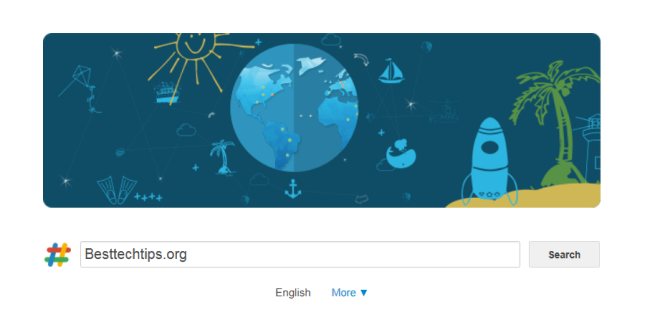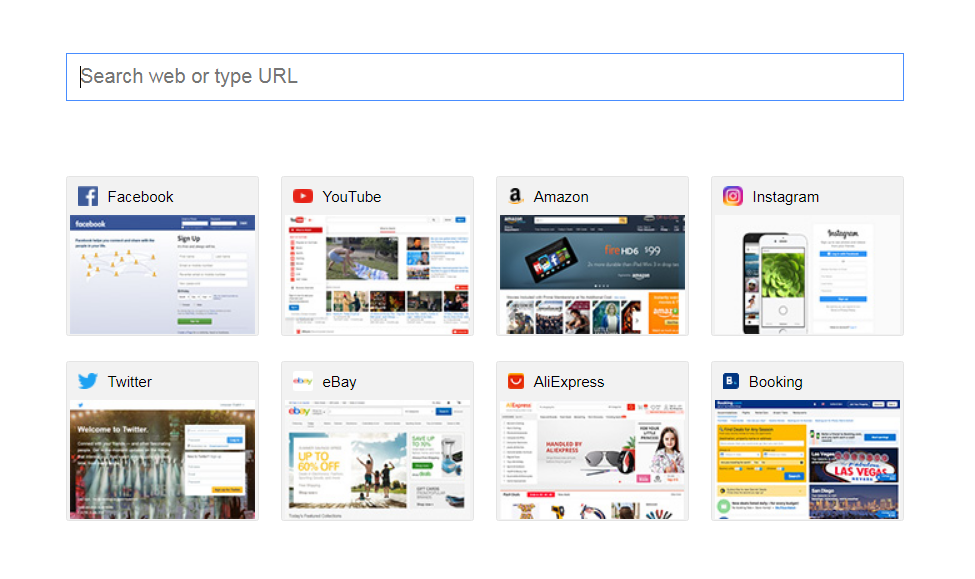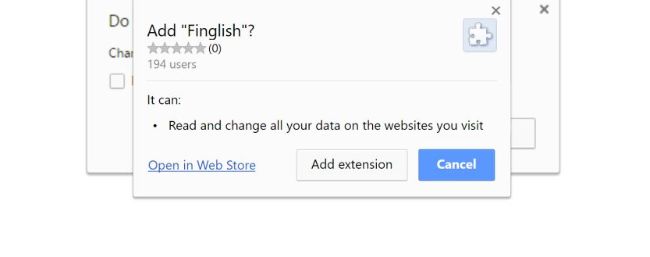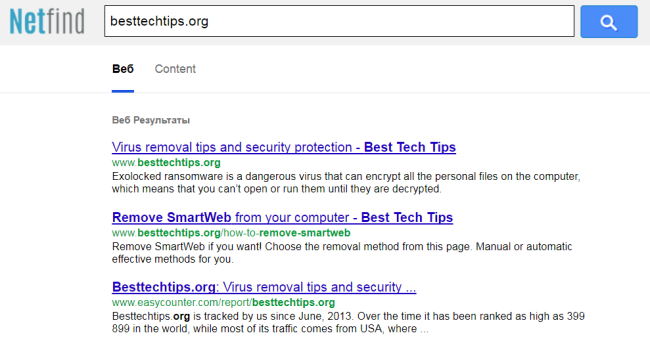How to remove Myprivacyassistant.com
The replacement of default search engine with Myprivacyassistant.com is the main sign of infection with browser hijacker. The user will probably wonder how it got on computer. Actually, it is used a simple and at the same time deceptive way – bundling, when user doesn’t opt out from additional services while installing.