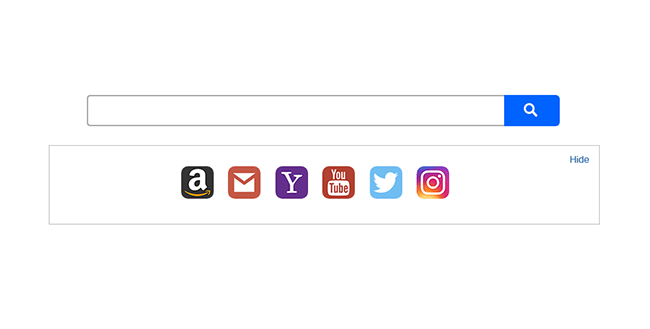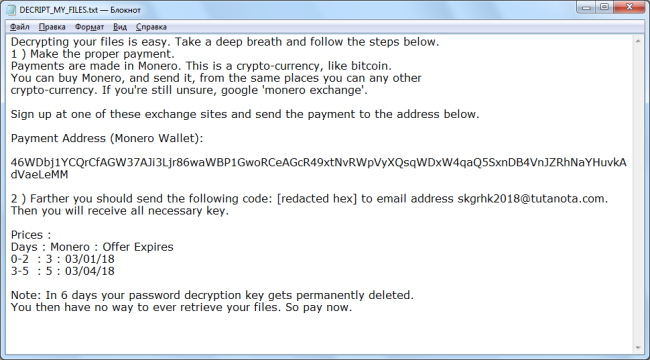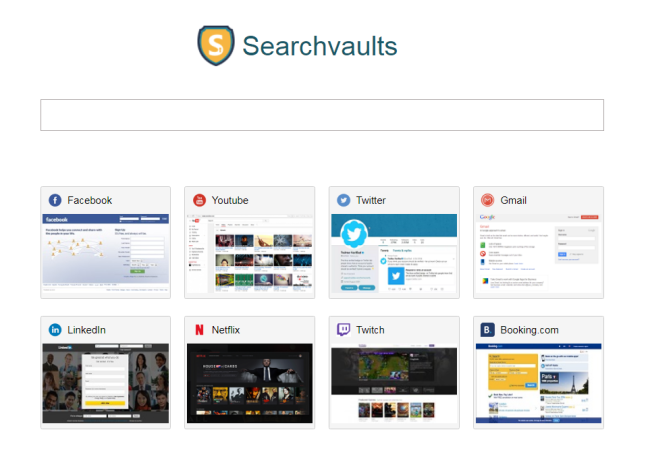How to remove Search.searchyrs2.com
Search.searchyrs2.com is both fake search engine and browser hijacker that can change browser’s configuration without user’s permission. This malware is distributed merged with free programs and automatically installed if you don’t opt out of aditional software. While it’s not a virus, bear in mind that ads and search results displayed by browser hijacker might redirect you to dangerous websites.