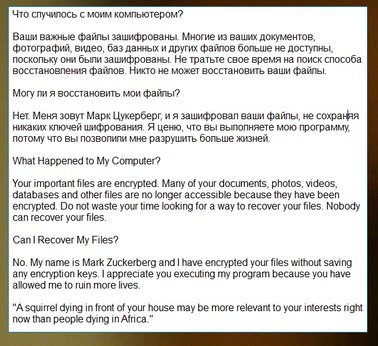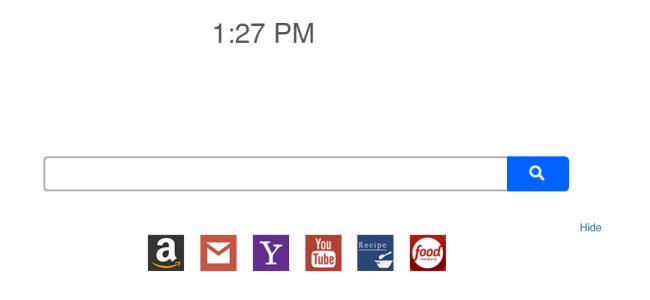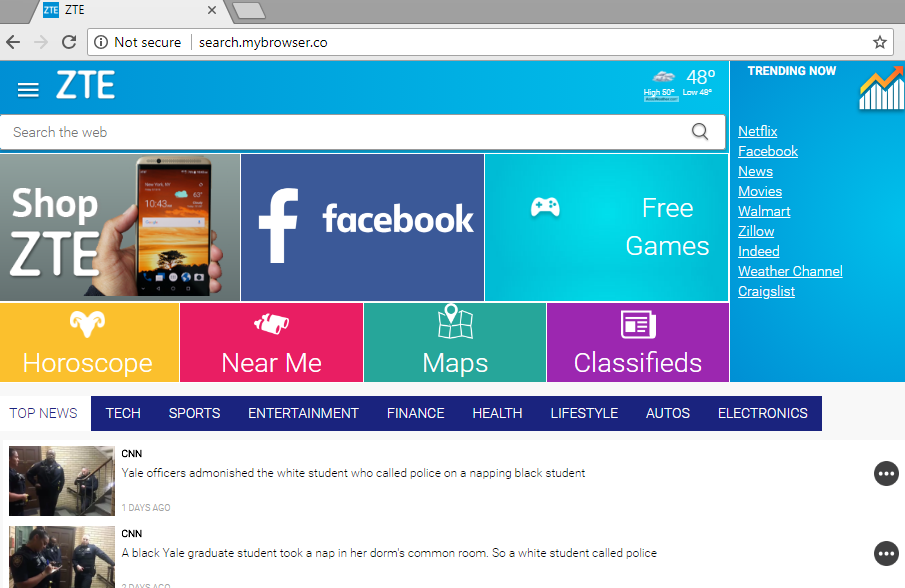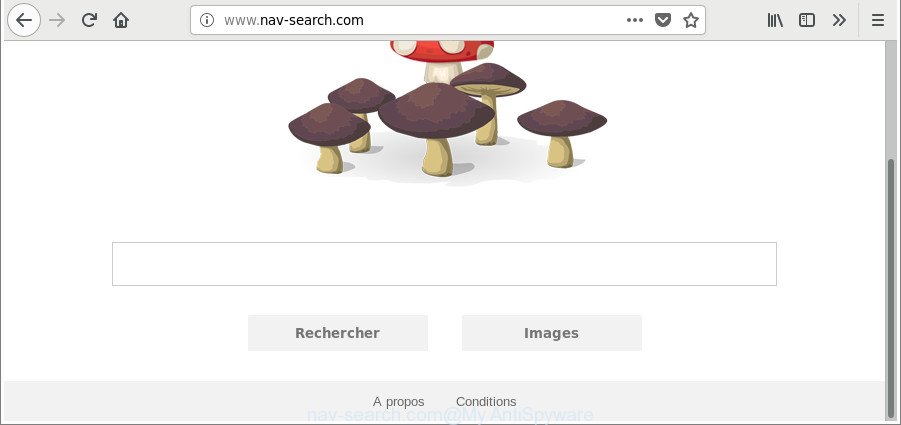How to remove FBLocker Ransomware and decrypt .facebook files
FBLocker ransomware – is a new dangerous virus, that is distributed around the world. Ransomware is a form of malicious software from cryptovirology that blocks all the personal files on your computer and makes them unreadable. First FBLocker infiltrates your system, then starts encrypting procedure with AES-256 (CBC) encryption algorithm. This ransomware adds .facebook file extension to the name of all the encrypted data. In this article you can learn how to remove FBLocker ransomware and decrypt .facebook files.