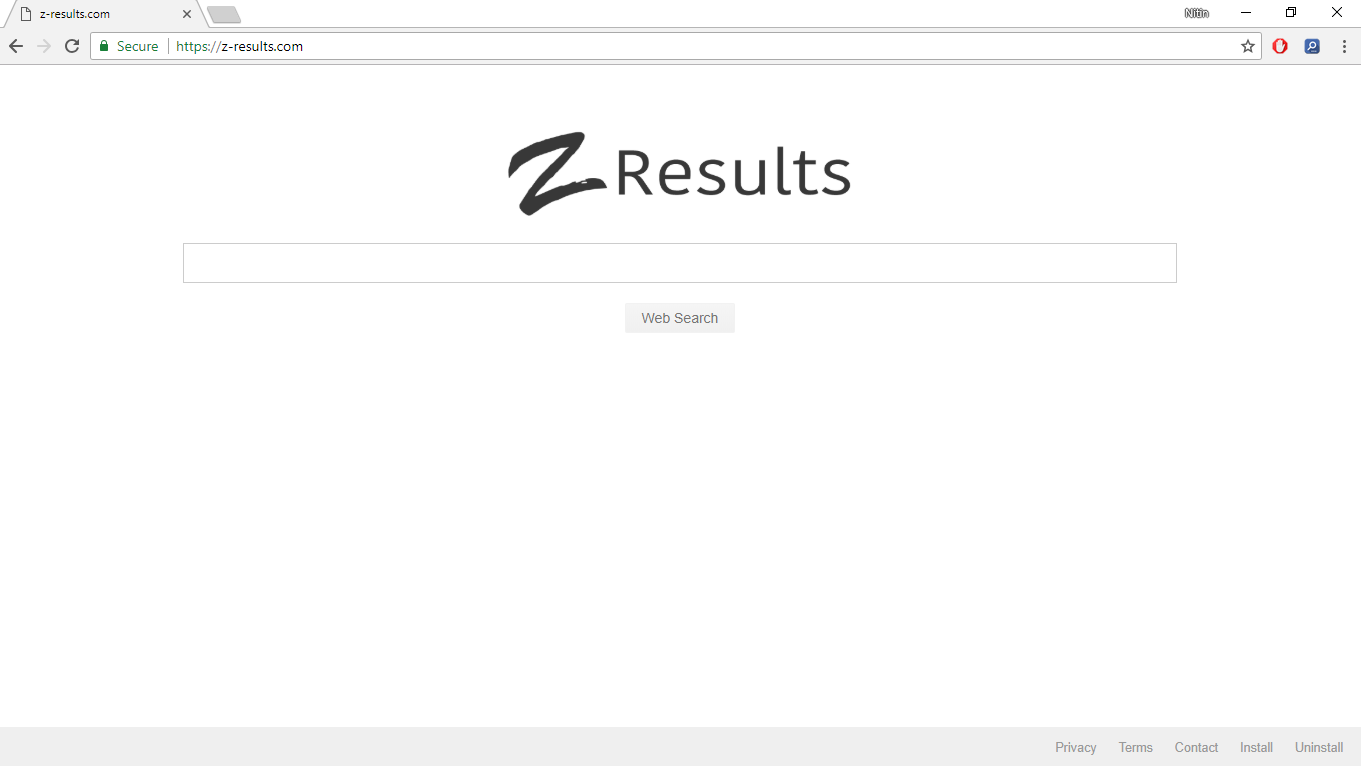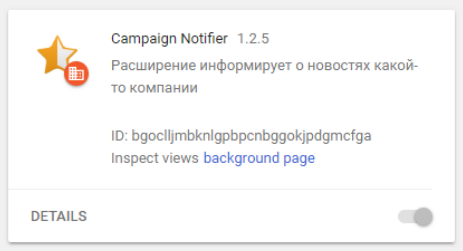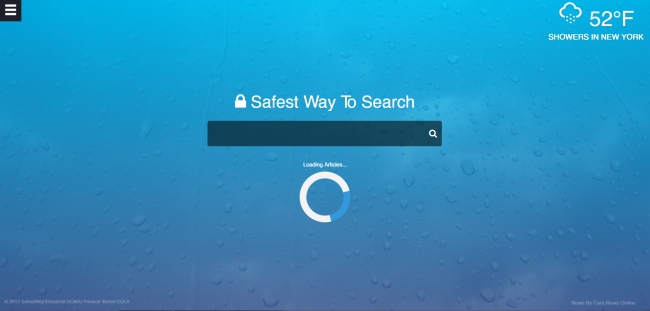How to remove Z-results.com
Z-results.com is a malicious extension for a browser, that may lead to unexpected consequences. It seems that this application is quite legitimate – a simple search engine and tool that provide a user with radio feature – you may listen to world radio directly from a browser. However, you should know, that this extension is categorized as malicious browser hijacker and it is recommended to remove Z-results.com.