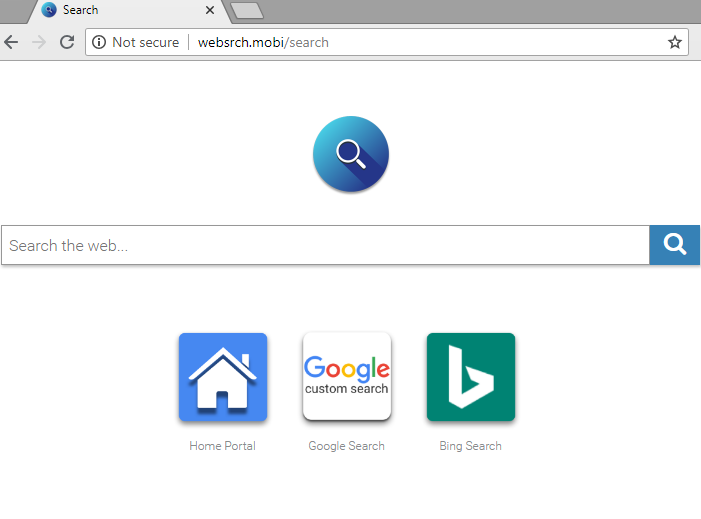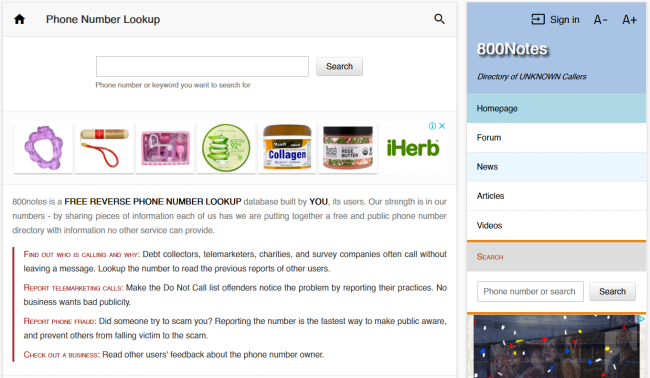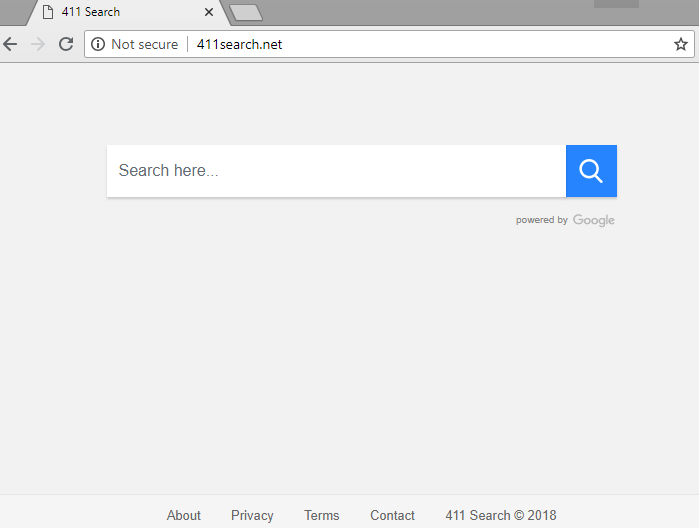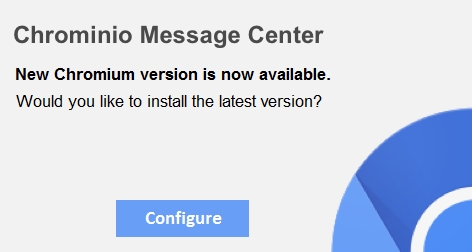How to remove Websrch.mobi
Websrch.mobi is a malware, that may be installed on a computer without user’s knowledge. This kind of applications – browser hijackers – are notorious for their distribution methods. One of these methods is called bundling, which means Websrch.mobi is usually installed without user’s participation with some other downloaded from the internet program. This browser hijacker is able to change shortcuts on your desktop, so that every time you try to open browser and click on its shortcut, you’ll open Websrch.mobi. Even if you have performed browser resetting, you’ll still get the same annoying webpage. In this article you may learn how to remove Websrch.mobi.