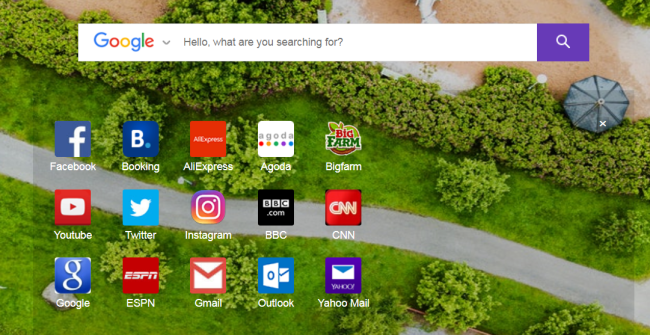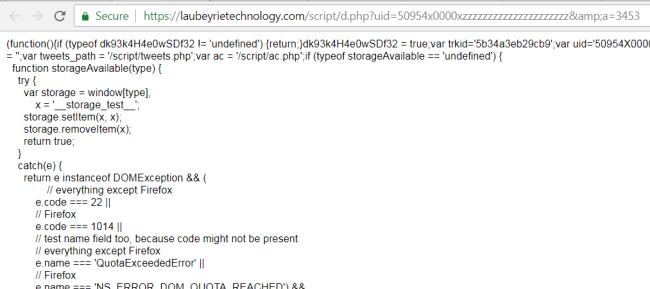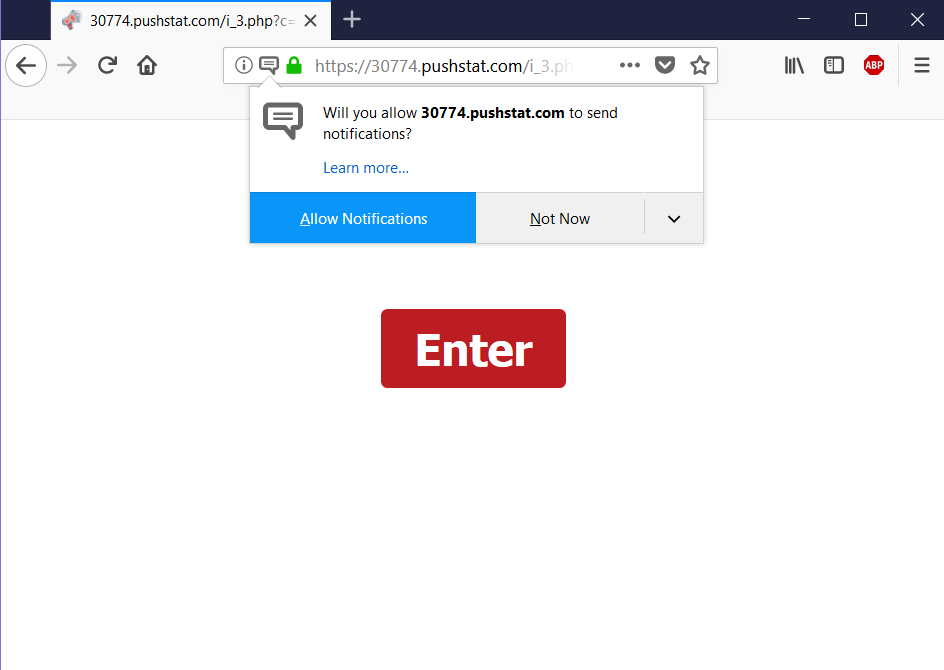How to remove Fidonav.com
Fidonav.com is questionable search provider which is involved in advertising campaign. This malware is capable of infiltrating a computer and modifying browser’s settings without user consent. For this reason, it’s categorized as a browser hijacker. Soon after that, the user is forced to use Fidonav.com as a default search engine.