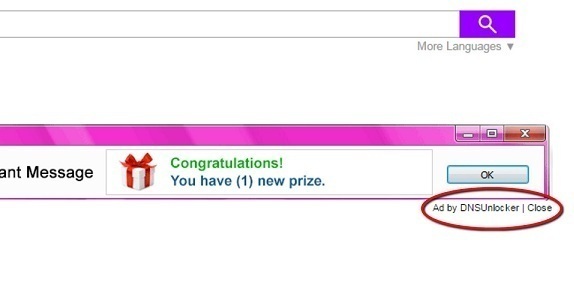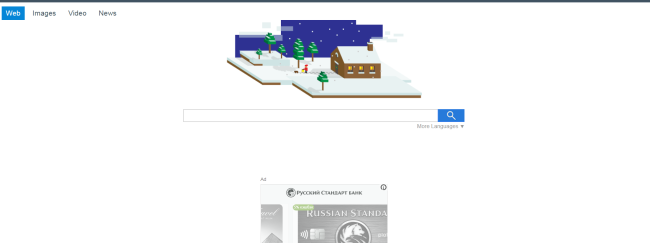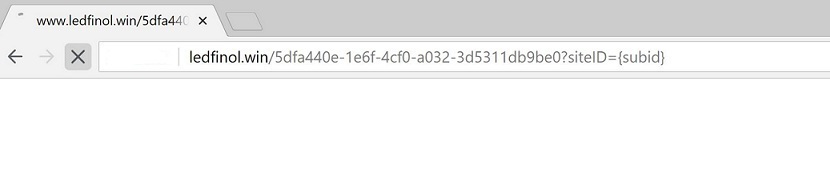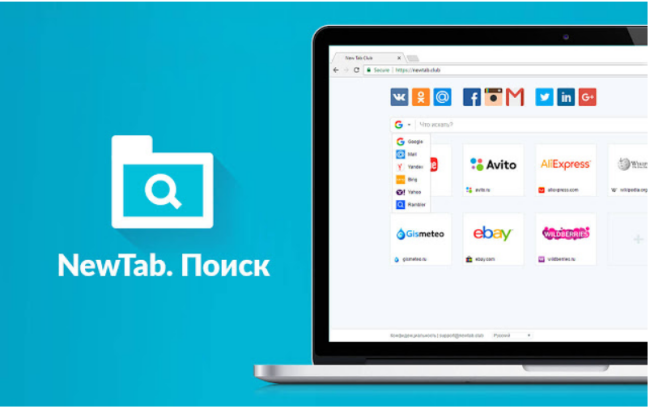How to remove Ads By DNS Unlocker
Ads By DNS Unlocker is an adware that will spam your computer with pop-up ads in your web browser. The only and one purpose of such applications is to earn a profit on annoying advertisement. The most disturbing feature of this adware that it will randomly open advertisement banners in your browser without any permission. Most of the advertisement leads you to suspicious domains and far from safe websites where you can get infected with some other adware or malware. Ads By DNS Unlocker will generate pop-up ads, slow down your computer’s performance and disturb your browsing experience. Follow this guide in order to remove Ads By DNS Unlocker.