Movies Toolbar is browser add-on that can be installed on your computer with the help of the freeware downloaded from some unofficial and suspicious websites. You should be very careful with freeware, if you like to install it. Many freeware are bundled with different toolbars and browser add-ons. So, the installation of some bundled programs is the price to install the freeware. But if you do not want to have the unwanted toolbar on your computer, then you should remove it, using Movies Toolbar removal instructions or effective removal tool that you can download from this page.
Movies Toolbar is a browser add-on that changes the default browser settings; it forces users to search with its default web search provider search.ask.com. Of course it is not a virus and it cannot hard your computer by itself, but it shows you different ads with the links to commercial and probably malicious websites. This program can also collect the search terms that you use in order to show you the advertisements that you can be interested in. Some experts say that there is a rootkit that protects this toolbar that is why it is very hard to remove Movies Toolbar.
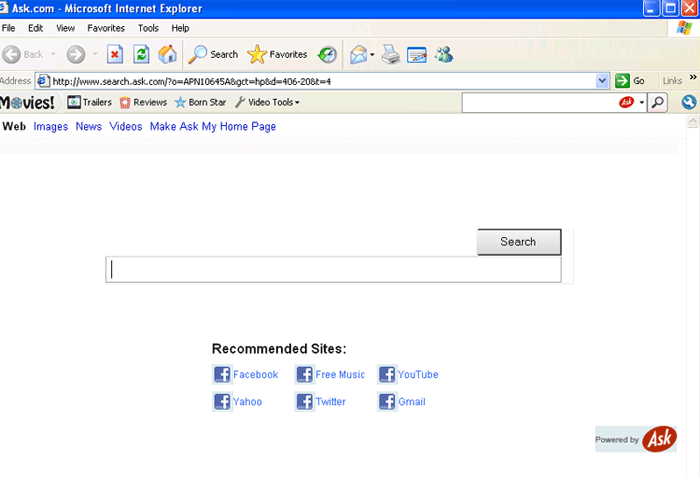
If you want to use the manual Movies Toolbar removal instructions, then you can follow the items:
- Remove the following folders:
%LOCAL_APPDATA%\Conduit\CT186479\
%LOCAL_APPDATA%\CRE\
%LOCAL_APPDATA%\Movie\
%PROGRAMFILES%\Conduit\
%PROGRAMFILES%\Movie\ - Remove the following files:
C:\Documents and Settings\Administrator\Local Settings\Application Data\Movie\hk64tbMovi.dll
C:\Documents and Settings\Administrator\Local Settings\Application Data\Movie\hktbMovi.dll
C:\Documents and Settings\Administrator\Local Settings\Application Data\Movie\ldrtbMovi.dll
C:\Program Files\Movie\hk64tbMovi.dll
C:\Program Files\Movie\hktbMovi.dll
C:\Program Files\Movie\ldrtbMovi.dll
C:\Program Files\Movie\MovieToolbarHelper.exe
C:\Program Files\Movie\OtherAppsContextMenu.xml
C:\Program Files\Movie\prxtbMovi.dll
C:\Program Files\Movie\SharedAppsContextMenu.xml
C:\Program Files\Movie\tbMovi.dll
C:\Program Files\Movie\toolbar.cfg
C:\Program Files\Movie\ToolbarContextMenu.xml
C:\Program Files\Movie\uninstall.exe - Also you should open Registry Editor and remove Movies Toolbar registry keys:
SOFTWARE\Classes\CLSID\{28F8D912-A54B-4B2A-AAF7-A358CC48A330}
SOFTWARE\Classes\CLSID\{3c471948-f874-49f5-b338-4f214a2ee0b1}
SOFTWARE\Classes\CLSID\{ED8BA513-52B9-42C6-BD80-F591107BE8F1}
SOFTWARE\Classes\Toolbar.CT186479
SOFTWARE\Microsoft\Windows\CurrentVersion\Explorer\Browser Helper Objects\{ed8ba513-52b9-42c6-bd80-f591107be8f1}
SOFTWARE\Microsoft\Windows\CurrentVersion\Uninstall\Movie Toolbar
SOFTWARE\Conduit
SOFTWARE\Google\Chrome\Extensions\cagpgikmcmdckmlhgafhfjfghgidmipf
SOFTWARE\Movie\toolbar
Software\AppDataLow\Software\Smartbar
Software\Smartbar
Do not forget to create the backup copy of the registry just for the case of mistake that you can make, performing the manual method of removal. Also it is very easy to find the needed registry entries with the help of the search that you can call, pressing the buttons CTRL+F. In order to remove the registry entries you should just highlight the key and press the Delete button. - Scan your computer for infections in order to remove the infections that could be caught if you clicked the search results of the redirected search results.
If you do not want to use manual Movies Toolbar removal instructions, then you are welcome to download Movies Toolbar Removal Tool from this page:
This special removal tool will help you to get rid of the unwanted toolbar, saving your time and efforts.
About Author:
Material provided by: Alesya Orlova

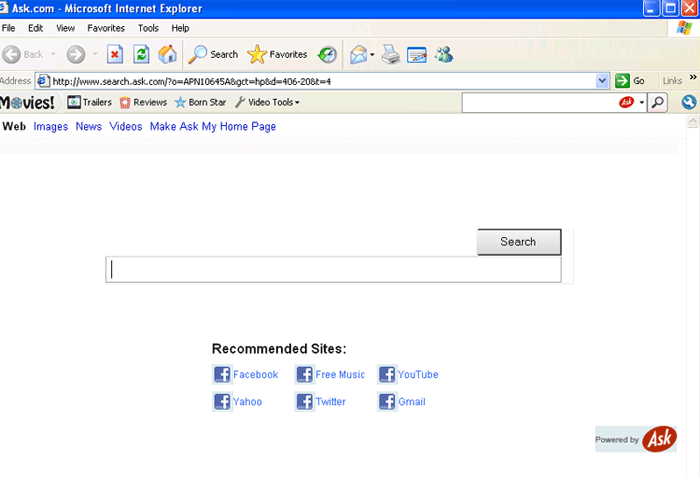
 Download Antivirus
Download Antivirus