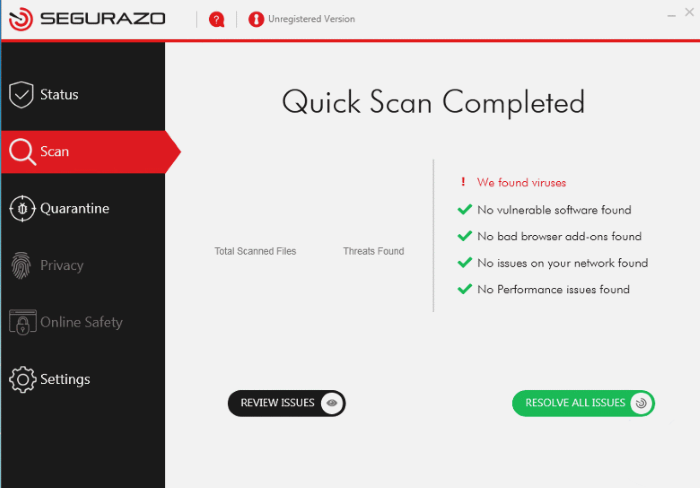What is Segurazo?
The most important thing that you should know about Segurazo antivirus it’s a Potentially Unwanted Program(PUP). After installation, many users try to remove Segurazo antivirus as this program runs a great number of Windows Services, which cannot be stopped or removed. Moreover, in some cases, Segurazo can be installed with the other program. Most commonly, the user allows to install this program himself accidentally. After installation, the user can’t use his computer appropriately, as computer resources are used by this program. In most cases, a user can’t delete Segurazo antivirus from his device, as it requires strict actions order. This file has the ability to reinstall itself in cases of wrong removing.
How to remove Segurazo from your computer?
We strongly recommend you to use a powerful anti-malware program that has this threat in its database. It will mitigate the risks of the wrong installation, and will remove Segurazo antivirus from your computer with all of its leftovers and register files.
Solution for Windows user: our choice is Norton 360 . Norton 360 scans your computer and detects various threats like Segurazo antivirus, then removes it with all of the related malicious files, folders and registry keys.
If you are Mac user, we advise you to use Combo Cleaner.
How to remove Segurazo manually
You do it on your own risk. We don’t bear any responsibility for your actions. These instructions are rather large and it requires 100% precise execution.
The first way:
- Install Windows Preinstallation Environment onto a flashcard
- Turn-on your computer in WindowsPE
- Press F8 button in order to open the CMD menu
- Use the command line and navigate to the folder, where Segurazo antivirus is placed (commonly it’s placed in Programm Files (x86)), then delete its folder
- Don’t close window, type “Regedit“, then press Enter button (if nothing happens, try to press the Windows button and search for it)
- Open the HKEY_LOCAL_MACHINE directory, then go to File and click Load Hive
- Open *Your Windows directory*\Windows\System32\Config
- Now look for the file, called “SYSTEM” (the name should be written in caps), open it
- It will ask you for Key Name, you should enter TEMP. Then, you will see a TEMP folder in the registry inside HKEY_LOCAL_MACHINE.
- Go to TEMP\CurrentControlSet\Services and look for and delete Segurazo folders
- After it go to File and press Unload Hive
- Reboot you computer
The second way:
- Press Windows button and go to the settings
- Go to the Apps menu and then press Apps & features
- Scroll the menu down and look for Segurazo
- Press on it and then press uninstall button
- It will ask you for permission, press “Yes” and then uninstall
- Wait till the timer counts to 0
- Press “Yes” button
There are all the manual instructions that will help you to find Segurazo antivirus on your computer and remove it. The most effective method to get rid of Seguraza is to perform the manual removal instructions and then use an automatic tool. The manual method will weaken the malicious program and the program will remove it.
Download SpyHunter 5SpyHunter provides an opportunity to remove 1 detected malware for free during trial period. The full version of the program costs $39,99 (you get 6 months of subscription). By clicking the button you agree to EULA and Privacy Policy. Downloading will start automatically.