What is KGB keylogger?
KGB keylogger is a commercial spyware program designed to monitor activities at home and in small enterprises. Anyone can install and use it for capturing screens and keystrokes on the computer where it is installed. This program is legitimate, but it might be used for illegal purposes without your knowledge and against you. If you are not aware of its presence, it can compromise your security and privacy. The best thing is to get rid of KGB keylogger as soon as you notice its presence on your PC. Otherwise, your passwords and credit card information might be stolen as well as any other private data. If you cannot remove KGB keylogger because it is software installed by your employer, than just be careful and avoid any activity that might compromise your security.
Since programs like spyware have special design resistant for detection and removal you need to remove it manually or with the help of special tools. Your antivirus program barely would warn you on such a legal program presence. It is much easier to remove KGB keylogger with special removal tools since manual removal is time consuming and might cause some trouble.
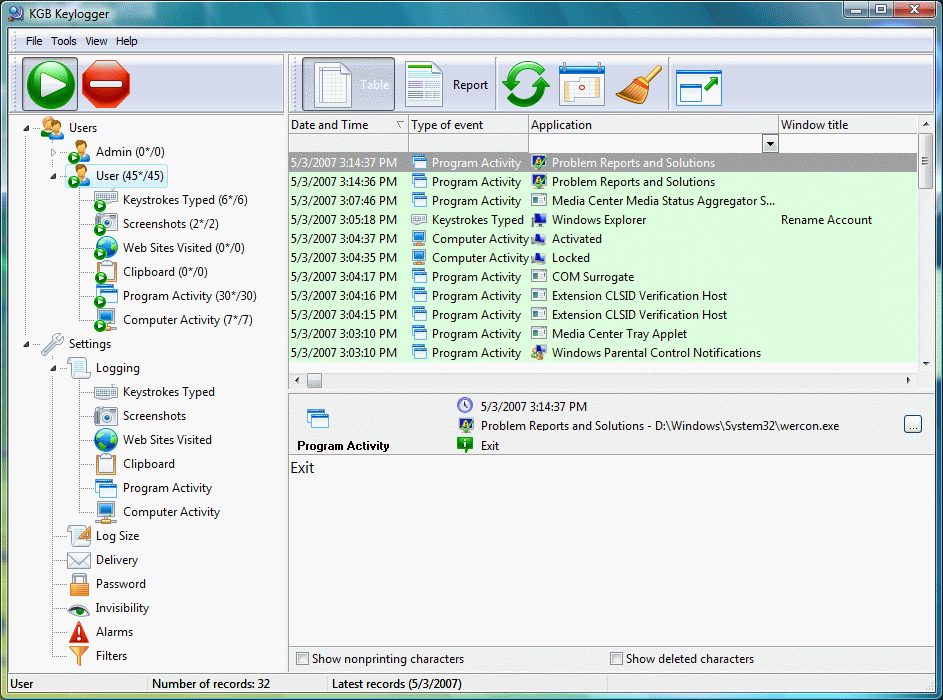
Remove KGB Keylogger manually?
You can also remove KGB Keylogger manually. It is a time consuming process, and the errors made during manual removal might make your system inoperable and needed to be reinstalled. So, you need always make a registry backup before doing any changes to your system registry. With a good skills, it is not that difficult to remove it manually, but for inexperienced user it is better use someone’s help or automated removal tool that you can find at the top of the page.
Killl KGB Keylogger Processes:
- systems.exe
- uninstall.exe
- winlogons.exe
Note: Use Task Manager to kill these processes simultaneously
Unregiter KGB Keylogger DLL
- systemdll.dll
Note: Start CMD and type regsvr32/u systemdll.dll then press Enter.
Delete Registry Keys for KGB Keylogger:
- HKEY_CURRENT_USER\software\microsoft\windows\currentversion\explorer\fileexts\.mdb
- HKEY_LOCAL_MACHINE\software\microsoft\windows\currentversion\uninstall\kgb keylogger displayversion
- HKEY_LOCAL_MACHINE\software\microsoft\windows\currentversion\uninstall\kgb keylogger helplink
- HKEY_LOCAL_MACHINE\software\microsoft\windows\currentversion\uninstall\kgb keylogger helptelephone
- HKEY_LOCAL_MACHINE\software\microsoft\windows\currentversion\uninstall\kgb keylogger publisher
- HKEY_LOCAL_MACHINE\software\microsoft\windows\currentversion\uninstall\kgb keylogger urlinfoabout
- HKEY_LOCAL_MACHINE\software\microsoft\windows\currentversion\uninstall\kgb keylogger urlupdateinfo
Note: Make a system registry backup before you make changes in the system registry.
Search and delete KGB Keylogger files and folders:
- %Program Files%\kgb keylogger
Note: remove all files in this folder and then remove folder “kgb keylogger”
About Author:
Material provided by: Alexey Abalmasov

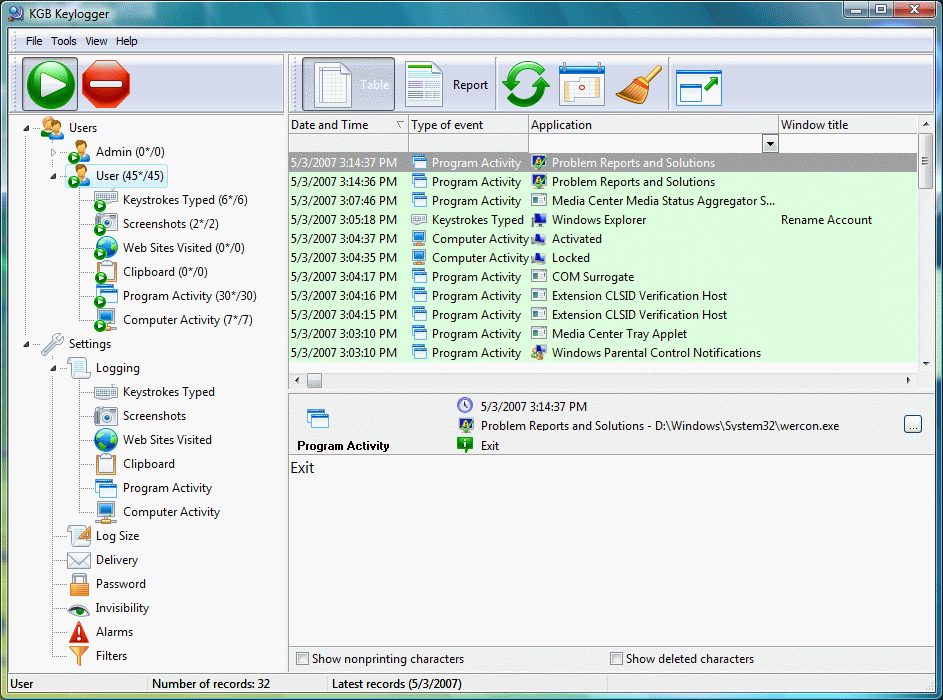
 Download Antivirus
Download Antivirus