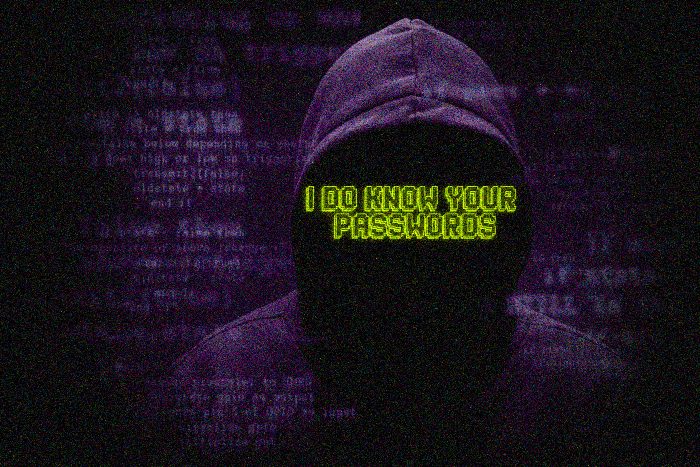“I do know your password” infection process
“I do know your password” is a new creative type of a cyber fraud.The fraudsters send you an email that contains of 1 sentence: “Password 4534”, and an attachment. This scam message has a lot in common with CRITICAL ALERT – Automatic Disinfection Failed and You Have Won IPhone X Max, so you may be interested in the ways of removing these malwares. A great amount of users thinks, that they are infected, when they get this message, and that it’s difficult to remove I do know your passwords virus. You will be fine till the moment you open this file, as it may contain in itself a malicious software, like ransomwares. If you do it, you will see a message:
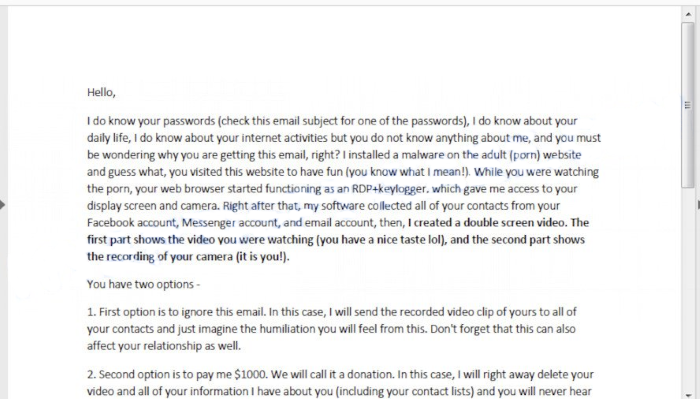
Hello,
I do know your passwords (check this email subject for one of the passwords), I do know about your
daily life, I do know about your internet activities. You do not know anything about me, and you must be
wondering why be wondering why you are getting this email, right? I installed a malware on the adult
(porn) website and guess what, you visited this website to have fun (you know what I mean!). While you
were watching the porn, your web browser started functioning as an RDP+keylogger, which gave me
access to your display screen and camera. Right after that, my software collected all of your contacts
from your Facebook account, Messenger account, and email account. I created a double screen video.
The first part shows the video you were watching (you have a nice taste lol), and the second part
shows the recording of your camera (it is you!).
You have two options –
1. First option is to ignore this email. In this case, I will send the recorded video clip of yours to all of
your contacts and just imagine the humiliation you will feel from this. Don’t forget that this can also
affect your relationship as well.
2. Second option is to pay me $1000. We will call it a donation. In this case, I will right away delete your
video and all of your information I have about you (including your contact lists) and you will never hear
from me again. You can continue your daily life like this never happened.
You will make the payment via Bitcoin. If you do not know about Bitcoin, search Google for “how to buy
bitcoin”. You can also get the Bitcoin from sites like Bitstamp, Coinbase, Kraken, Localbitcoins, etc.
Bitcoin (i.e. BTC) address to which you need to send is –
*address*
It is Case-Sensitive, so make sure to copy and paste it, or, you can also scan this QR image to get the BTC
address:
If you are thinking to go to the police, good luck, I have taken every step to make sure that this email
cannot be traced back to me. You have 48 hours to pay me. I have a special Facebook pixel in this email,
and at this moment, I know that you have read this email. If you want proof, reply to this email, and I
will send your video to 4 of your contacts.
So, if you see it, now your device may be probably infected with a virus. However, you can be relieved, hackers don’t have a video with you, but since the moment of opening this file, your device is in a potential danger. Potential danger can be of different shapes: mining virus, hijacker, pop up and etc. So we strongly recommend you to change all your passwords, probably email and to follow our guide!
Article’s Guide
- Use Automatic Solutions
- Automatic solutions for Mac OS
- Automatic solutions for Windows
- Manual solution for Windows
- Manual solution for Mac OS
- Manual solution for Internet Explorer
- Manual solution for Microsoft Edge
- Manual solution for Mozila Firefox
- Manual solution for Google Chrome
- Manual solution for Safari
How to remove “I do know your passwords” scam software?
We strongly recommend you to use our automatic solutions, as potential danger may be hidden in a form of a friendly software or a virus. There is a great risk of being infected and you should check up your system properly.
Solutions for Mac users
Download Combo Cleaner anti-malware program for Mac in order to remove the source of National Consumer Center automatically. Simple, effective and user-friendly.
Disk Cleaner, Big Files Finder and Duplicates Scanner features are free to use. Antivirus, Privacy Scanner and Uninstaller features are paid ($39.95 for semi-anual subscription. By clicking the button, you agree to EULA and Privacy Policy. Downloading will start automatically.
You can also use this software, it may help you to remove ‘I do know your passwords’: CleanMyMac
Solutions for Windows users
We strongly recommend you to use a powerful anti-malware program that has this threat in its database. It will mitigate the risks of the wrong installation, and will remove I do know from your computer with all of its leftovers and register files.
Solution for Windows users: our choice is Norton 360 . Norton 360 scans your computer and detects various threats like Erenahen, then removes it with all of the related malicious files, folders and registry keys.
How to remove I do know your passwords scam program manually?
This tricky scam program hides itself everywhere. But we know the solution. Remember, that you do it on your own risk. We don’t bear any responsibility for your actions. Especially in cases of losing your data and personal information.
How to remove National Consumer Center scam from Windows/Mac OS?
National Consumer Center can hide under the name of the other program. Be attentive, otherwise, there is a chance to delete something useful.
Windows
- Press the Windows button and then go to the settings menu.
- After it go to the apps menu.
- In the left side of the menu choose the sub-menu Apps & features.
- Now remote all suspicious programs (I do know your passwords scam software may has a different name).
- Then you have to clean your browser.
Mac OS
- Press the Go button in the upper-left side of the screen.
- Click the Applications button
- Be attentive, and look for suspicious programs (I do know your passwords scam software may has a different name)
- As you find them – delete them all
- Now you have to clean your browser
How to delete I do know your passwords scam program from your browser?
It’s very important to clean your browser after removing the “head” of the scam. Follow the instruction and you will win this fight.
Internet Explorer
- Open your browser and press the Gear button in the upper right corner of your browser.
- Here you should select Manage add-ons.
- Now look for any suspicious plugin and remove it (usually it’s tollbars or searching engines).
- Close the menu and press the Gear button again.
- Choose the Internet Options button. Stay in General tab.
- In the Homepage sections remove malicious URL and enter URL that you want.
- Now close the menu press the Gear button again.
- Here select the Internet options and go to the Advanced tab.
- Press the Reset button, select Delete personal settings and click on the Reset button in this menu
Microsoft Edge
- Launch your browser and press More button (it consists of three dots at the upper right side of the browser).
- Now press Settings button and then Choose what to clear button.
- Choose everything and then press Clear (careful: you will delete all your data from the browser).
- Then you should right-click on the Windows button and select Task Manager.
- Look for Microsoft Edge process and then right-click on it and choose Go to details option.
- If there is no Go to details option you have to click More details and return to previous steps.
- Now search for processes called Microsoft Edge, right-click on them and choose End task option
Mozilla Firefox
- Launch your browser, click on Menu button in the upper right side of the browser (it consists of 3 dashes).
- Now click on Add-ons and choose Extensions menu.
- Then look for any suspicious plugin and click on the Remove button (usually it’s tollbars or searching engines).
- Close this menu and press Firefox button in the upper left side of the browser.
- Press Question mark button and click on Troubleshooting information (this menu can also be found in 3-dashes menu)
- Now press Reset Firefox button in order to delete this scam
Google Chrome
- Open your browser, click on the Menu button in the upper right side of the browser (It consists of 3 dashes)
- Here choose More tools menu and then press Extensions button.
- Now look for any suspicious plugin and then press Trash button or Remove button in order to delete it (usually it’s tollbars or searching engines).
- Close the menu and click the 3-dashes button, choose Settings menu, look for Manage Search Engines button and press Manage search engines.
- Here you should look for any suspicious search site and delete it
- Close the menu and press 3-dashes button again.
- Here press Settings button and scroll down to the bottom.
- Now press Reset browser settings button, then click Reset button again to confirm this process.
Safari
- Launch your browser and press Safari button in the upper right side of the screen.
- Here click on Preferences button and choose Extensions.
- Now look for any suspicious plugin and click Uninstall button to remove it.
- Close the menu and press Safari button again and push Reset Safari button
- Check all sections and then press Reset button
There are all manual instructions that will help you to find I do know your passwords scam program on your computer and remove it. The most effective method to get rid of I do know your passwords is to perform the manual removal instructions and then use an automatic tool. The manual method will weaken the malicious program and the Combo Cleaner will remove it.
Disk Cleaner, Big Files Finder and Duplicates Scanner features are free to use. Antivirus, Privacy Scanner and Uninstaller features are paid ($39.95 for semi-anual subscription. By clicking the button, you agree to EULA and Privacy Policy. Downloading will start automatically.