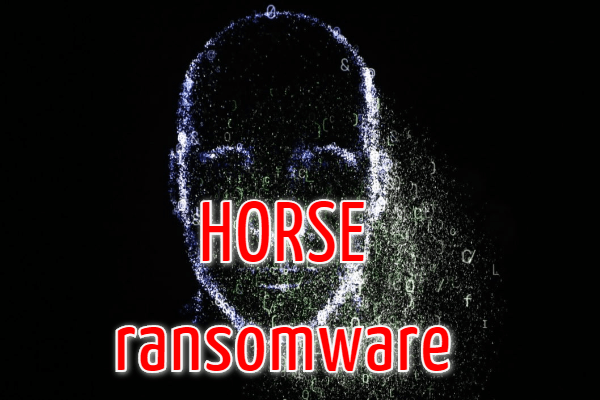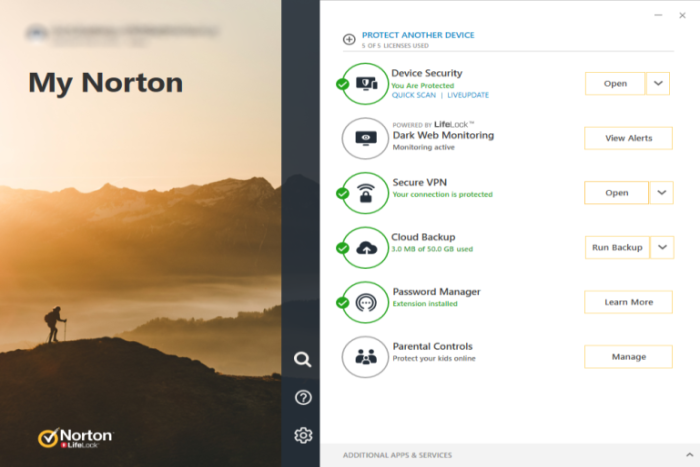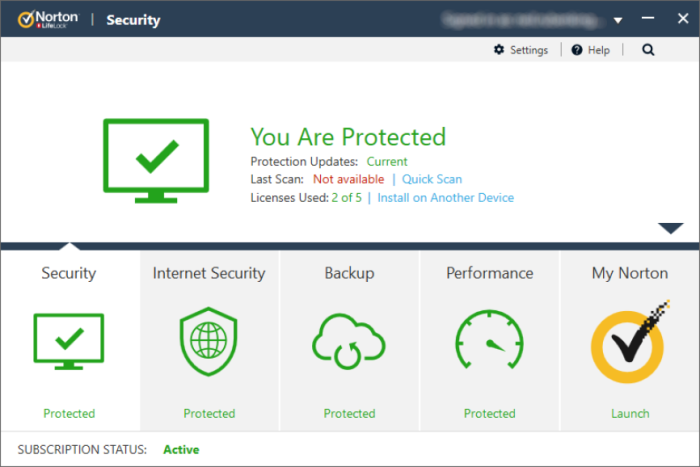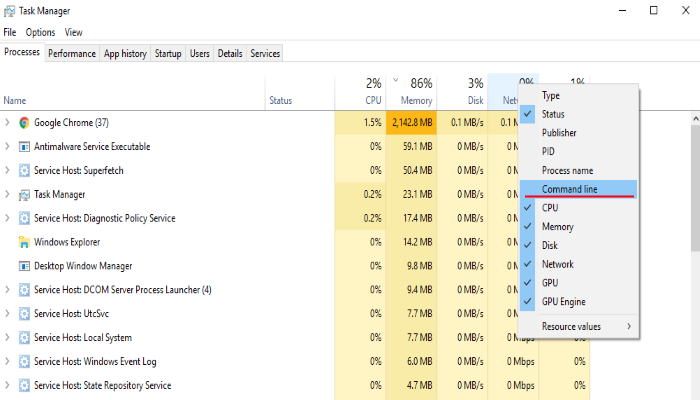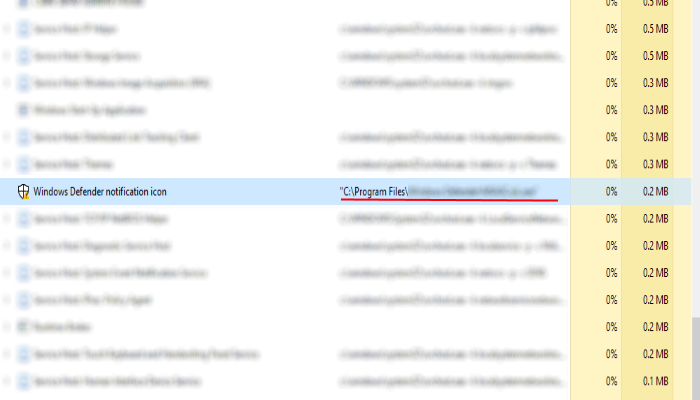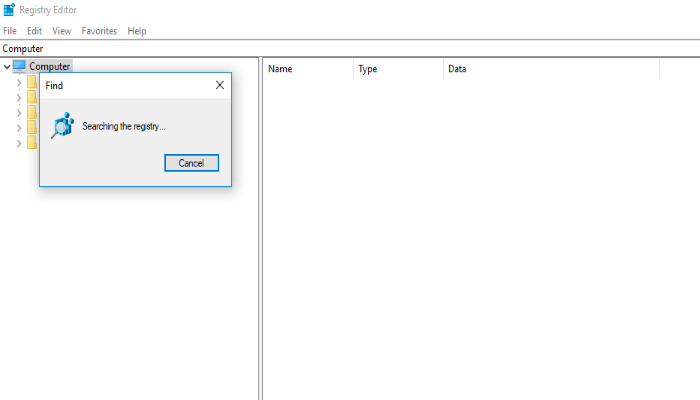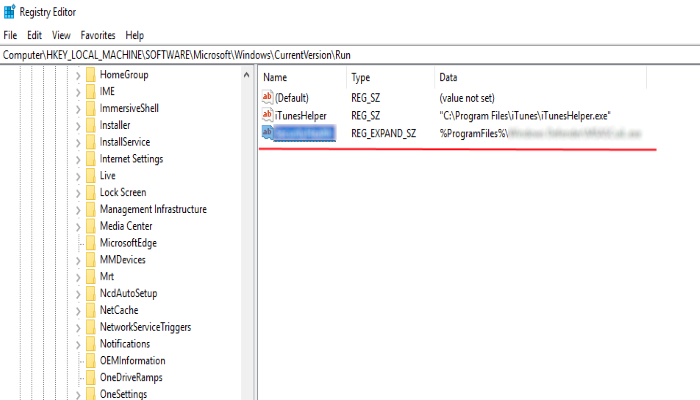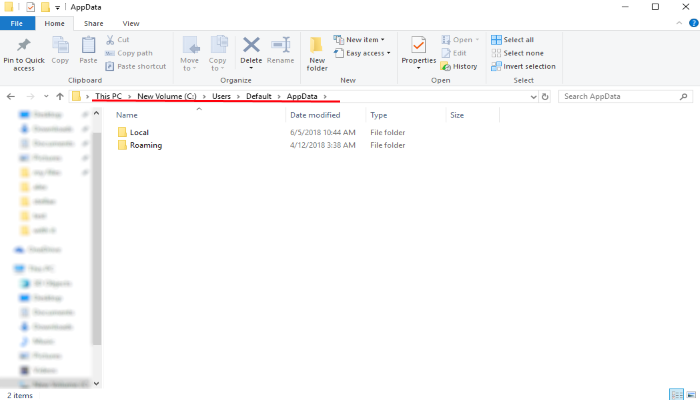What is Horse Ransomware?
Horse ransomware is one of the most dangerous viruses, namely ransomware. Moreover, genealogically, it belongs to the Phobos family, which has spread very much throughout the world in recent months. Cybercriminals only change the content, but the goal remains the same – to make the user pay.
Horse ransomware encrypts data using a double algorithm, making it virtually impossible to decrypt files on your own. Moreover, the virus deletes shadow copies of files and system restore points, which greatly complicates the recovery process. Looking ahead, we immediately note that you need to remove Horse ransomware as soon as possible since the virus will be dangerous as long as it is in the system.
Also, Horse ransomware changes the extension of the files, giving them the ending .horse. Any attempt to manually rename files is doomed to failure. By no means, this is how you can harm the data, do not risk it. The virus creates an informant for the victim, namely the info.hta file. This is what this file contains:

All your files have been encrypted!
All your files have been encrypted due to a security problem with your PC. If you want to restore them, install ICQ software on your PC or mobile phone here hxxps://icq.com/windows/
Write to our ICQ @cavallograndecapo hxxps://icq.im/cavallograndecapo
Write this ID in the title of your message –
You have to pay for decryption in Bitcoins. The price depends on how fast you write to us. After payment we will send you the tool that will decrypt all your files.
Free decryption as guarantee
Before paying you can send us up to 5 files for free decryption. The total size of files must be less than 4Mb (non archived), and files should not contain valuable information. (databases,backups, large excel sheets, etc.)
How to obtain Bitcoins
The easiest way to buy bitcoins is LocalBitcoins site. You have to register, click ‘Buy bitcoins’, and select the seller by payment method and price.
hxxps://localbitcoins.com/buy_bitcoins
Also you can find other places to buy Bitcoins and beginners guide here:
hxxp://www.coindesk.com/information/how-can-i-buy-bitcoins/
Attention!
Do not rename encrypted files.
Do not try to decrypt your data using third party software, it may cause permanent data loss.
Decryption of your files with the help of third parties may cause increased price (they add their fee to our) or you can become a victim of a scam.
Scammers offer to decrypt 5 files for free to prove that they ultimately decrypt your files. For the ransom, they demand up to $1,500 in the form of cryptocurrency, in particular, bitcoins. Of course, there is no guarantee that you will get what you want, even if you pay for everything. We recommend that you use our recommendations to remove Horse ransomware and decrypt .horse files.
Article’s Guide
- How to remove Horse ransomware from your computer
- Automatically remove Horse ransomware
- Manually remove Horse ransomware
- How to decrypt .Horse files
- Automatically decrypt .Horse files
- Manually decrypt .Horse files
- How to prevent ransomware attacks
- Remove Horse ransomware and decrypt .Horse files with our help
How to remove Horse ransomware from your computer?
Every day ransomware viruses change as well as their folders, executable files and the processes, which they use. For this reason it’s difficult to detect the virus yourself. That’s why we’ve prepared the detailed guide for you on how to remove Horse ransomware from your computer!
Automatically remove Horse ransomware
We strongly recommend you to use automated solution, as it can scan all the hard drive, ongoing processes and registry keys. It will mitigate the risks of the wrong installation and will definitely remove Horse ransomware from your computer with all of its leftovers and register files. Moreover, it will protect your computer from future attacks.
Our choice is Norton 360 . Norton 360 scans your computer and detects various threats like Horse virus, then removes it with all of the related malicious files, folders and malicious registry keys. Moreover, it has a great variety of other features, like protection from specific ransomware attacks, safe box for your passwords and many other things!

Manually remove Horse ransomware
This way is not recommended, as it requires strong skills. We don’t bear any responsibility for your actions. We also warn you that you can damage your operating system or data. However, it can be a suitable solution for you.
- Open the “Task Manager”
- Right click on the “Name” column, add the “Command line”
- Find a strange process, the folder of which probably is not suitable for it
- Go To the process folder and remove all files
- Go to the Registry and remove all keys related to the process
- Go to the AppData folder and remove all strange folders, that you can find
How to decrypt .Horse files?
Restore .Horse files with Stellar Data Recovery
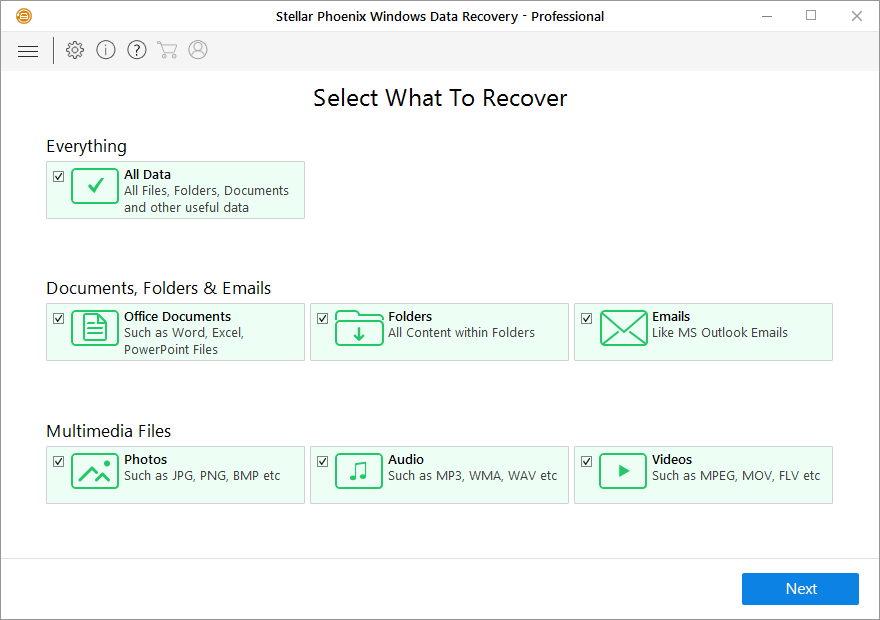
- Download and install Stellar Data Recovery
- Select drives and folders with your files, then click Scan.
- Choose all the files in a folder, then press on Restore button.
- Manage export location.
Other solutions
The services we’ve mentioned in this part also guarantee users, that the encrypted data is unlikely to become damaged. But you should understand, that there is still a risk to corrupt your files.
Decrypt .Horse files with Emsisoft decryptor
Decrypt .Horse files with Kaspersky decryptors
Decrypt .Horse files with Dr. Web decryptors
Decrypt .Horse files manually
If above mentioned solutions didn’t help to decrypt .Horse files, still, there is no need to invest in the malicious scheme by paying a ransom. You are able to recover files manually.
You can try to use one of these methods in order to restore your encrypted data manually.
Restore .Horse files with Windows Previous Versions
- Open My Computer and search for the folders you want to restore;
- Right-click on the folder and choose Restore previous versions option;
- The option will show you the list of all the previous copies of the folder;
- Select restore date and the option you need: Open, Copy and Restore.
Restore .Horse files with System Restore
- Type restore in the Search tool;
- Click on the result;
- Choose restore point before the infection infiltration;
- Follow the on-screen instructions.
How to prevent ransomware attacks?
If you have successfully removed Horse ransomware, you know probably think about the ways how to protect your data from future attacks. The best way is to create backups of your data. We recommend you to use only high-quality products. Our choice here is Stellar Data Recovery. This soft can easily create highly-qualified backups, has a user-friendly interface and moreover, it can help you to restore your files! Then you should take strict control of all your internet connections. Some of the ransomware viruses connect to various internet services and can even infect computers that are connected to the same local network.
CONCLUSION: nowadays, these solutions are all possible ways to remove Horse ransomware and decrypt “.Horse” files. Nowadays the best way to remove it is the Norton 360 . Their specialists improve the scanning system and update the databases every day. It helps not only to remove existing problems but also protects computers from future attacks. If there is a new way to decrypt your files, we will update the article, so stay tuned.