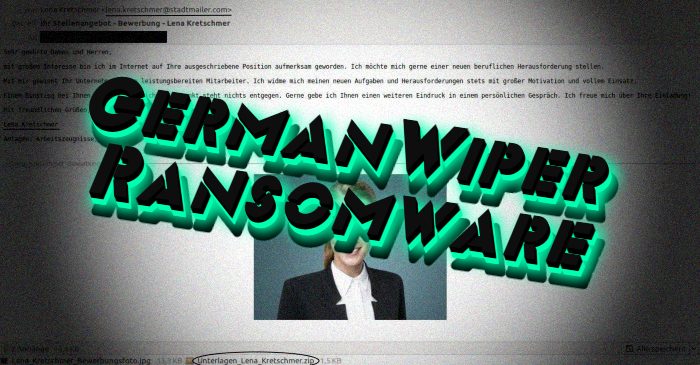What is GermanWiper ransomware?
For the past weeks GermanWiper malware attacked a great amount of computers and spreads very fast, and that’s why it’s necessary to know how to remove GermanWiper. This malware got its name not just by a chance: it attacks only German speaking countries. The way of infection is rather simple: hackers send emails that are disguised as a woman applying for employment. The message contains attachment with .zip file. When users open this file, their devices become infected. In no case open this file!
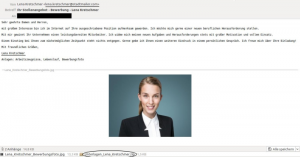
GermanWiper breaks files and make them unreadable, appendix in this case is random and no one can predict which one you will have (.AVco3, .08kJA, .OQn1B and etc.). When this malware’s done its work it provides you with a scam message. This virus opens an html page with the message:
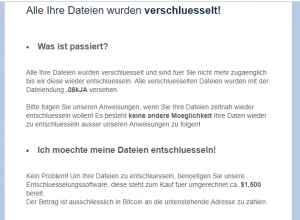
Alle Ihre Dateien wurden verschluesselt!
Was ist passiert?
Alle Ihre Dateien wurden verschluesselt und sind fuer Sie nicht mehr zugaenglich bis wir diese wieder entschluesseln. Alle verschluesselten Dateien wurden mit der Dateiendung .08kJA versehen.
Bitte folgen Sie unseren Anweisungen, wenn Sie Ihre Dateien zeitnah wieder entschluesseln wollen! Es besteht keine andere Moeglichkeit Ihre Daten wieder zu entschluesseln ausser unseren Anweisungen zu folgen!
Ich moechte meine Dateien entschluesseln!
Kein Problem! Um Ihre Dateien zu entschluesseln, benoetigen Sie unsere Entschluesselungssoftware, diese steht zum Kauf fuer umgerechnet ca. $1,500 bereit.
Der Betrag ist ausschliesslich in Bitcoin an die untenstehende Adresse zu zahlen.
Welche Garantien habe ich?
Uns interessiert nicht wer Sie sind oder was fuer Dateien Sie auf Ihrem Computer haben, wir sind ausschliesslich daran interessiert Ihnen die Entschluesselungssoftware zu verkaufen. Schlechtes Business spricht sich herum, sollten wir Ihre Dateien nicht entschluesseln, wuerde in Zukunft niemand unsere Entschluesselungssoftware kaufen - Was nicht in unserem Interesse liegt.
Wo bekomme ich Bitcoins?
Bitcoin koennen Sie schnell und einfach kaufen, z.B mit Kreditkarte, GiroPay oder (SOFORT) Ueberweisung. Es folgt eine Auflistung populaerer Tauschboersen und Bitcoin Marktplaetzen:
Coinmama - https://coinmama.com/
Bitpanda - https://www.bitpanda.com/
AnyCoinDirect - https://anycoindirect.eu/
Bitcoin.de - https://www.bitcoin.de/
BTC Direct - https://btcdirect.eu/de-at
Es gibt noch weitere moeglichkeiten Bitcoin zu erwerben, sollte keine der gelisteten fuer Sie funktionieren, hilft Ihnen eine kurze Google Suche.
Ich habe die Bitcoins gekauft
Senden Sie den folgenden Betrag an die fuer Sie generierte Bitcoin Adresse:
Betrag
0.15038835 Bitcoin
Bitcoin Adresse
1CQjaKJd8YKuvzjhjtCKy8QGP9CY4X6Xyc
Ich habe bezahlt - Was jetzt?
Nachdem die Zahlung auf der angegebenen Wallet eingegangen ist und diese 1 Bestaetigung im Bitcoin Netzwerk erhalten hat (30-60 Minuten) aktualisiert sich diese Seite automatisch mit dem Download Link fuer die Entschluesselungssoftware.
Bitte folgen Sie den Anweisungen in der Entschluesselungssoftware um sicherzustellen, dass alle Ihre Dateien korrekt entschluesselt werden.
Bitte beachten Sie, dass die Entschluesselungssoftware nur speziell fuer Ihren PC und die Dateiendung .08kJA funktioniert, es ist also sinnlos nach der Entschluesselungssoftware von anderen zu suchen.
Weitere Informationen
Bitte beachten Sie, dass wir Ihnen eine Frist von 7 Tagen setzen, diese laueft ab am: 06.08.2019.
Sollten wir bis dahin keinen Zahlungseingang feststellen, gehen wir davon aus, dass Sie nicht an der Entschluesselung Ihrer Daten interessiert sind und Loeschen den Private-Key fuer Ihren Computer unwiderruflich, in diesem Falle gehen Ihre Daten fuer immer verloren.
Beachten Sie, dass nur wir in der Lage sind Ihre Dateien wiederherzustellen, versuchen Sie nicht Ihre Dateien selber zu entschluesseln / wiederherzustellen, im besten Falle verschwenden Sie nur Ihre Zeit, im schlimmsten Falle beschaedigen Sie die verschluesselten Dateien und wir koennen Ihnen beim entschluesseln nicht mehr helfen!
As you can see hackers don’t give you even a single guarantee and it goes without saying you shouldn’t pay them a cent! Moreover the cost of the decryption program is very high! Germanwiper encrypts your files in a very strange way and it’s very hard to decrypt, because of the random appendix. If you want to remove GermanWiper, you should immediately follow our guide to try to resolve this situation.
Article’s Guide
- How to remove GermanWiper Ransomware from your computer
- How to remove GermanWiper Ransomware encryption from your files
- Data Recovery
- Automated decryption tools
- Windows Previous Versions
How to remove GermanWiper Ransomware from your computer?
We strongly recommend you to use a powerful anti-malware program that has this threat in its database. It will mitigate the risks of the wrong installation, and will remove GermanWiper from your computer with all of its leftovers and register files.
Solution for Windows users: our choice is Norton 360 . Norton 360 scans your computer and detects various threats like GermanWiper, then removes it with all of the related malicious files, folders and registry keys.
If you are Mac user, we advise you to use Combo Cleaner.
How to remove GermanWiper Ransomware encryption from your files?
Once you’ve removed the virus, you are probably thinking of recovering files from encryption. Let’s take a look at possible ways of decrypting your data.
Recover data with Data Recovery

- Download and install Data Recovery
- Select drives and folders with your files, then click Scan.
- Choose all the files in a folder, then press on Restore button.
- Manage export location.
Restore data with automated decryption tools
Unfortunately, due to the novelty of GermanWiper ransomware, there are no available automatic decryptors for this encryptor yet. Still, there is no need to invest in the malicious scheme by paying a ransom. You are able to recover files manually.
You can try to use one of these methods in order to restore your encrypted data manually.
Restore data with Windows Previous Versions
This feature is working on Windows Vista (not Home version), Windows 7 and later versions. Windows keeps copies of files and folders which you can use to restore data on your computer. In order to restore data from Windows Backup, take the following steps:
- Open My Computer and search for the folders you want to restore;
- Right-click on the folder and choose Restore previous versions option;
- The option will show you the list of all the previous copies of the folder;
- Select restore date and the option you need: Open, Copy and Restore.
Restore the system with System Restore
You can always try to use System Restore in order to roll back your system to its condition before infection infiltration. All the Windows versions include this option.
- Type restore in the Search tool;
- Click on the result;
- Choose restore point before the infection infiltration;
- Follow the on-screen instructions.