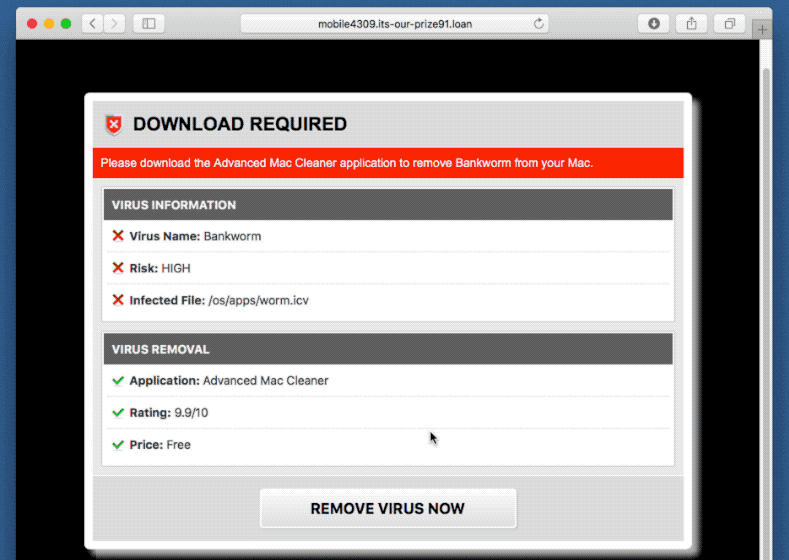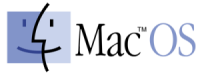What is Bankworm Virus pop-up?
Bankworm Virus pop-up is a malware, that will redirect browsers and display following error “DOWNLOAD REQUIRED; Please download the Advanced Mac Cleaner application to remove Bankworm from your Mac” to trick users. This malicious program is targeting only Mac OS users. It’s created to make people think that their computer is infected with a serious virus, which may damage their computers. We assure you, that there is nothing wrong with your system, it’s a blind threat. In this article you may learn how to remove Bankworm Virus pop-up.
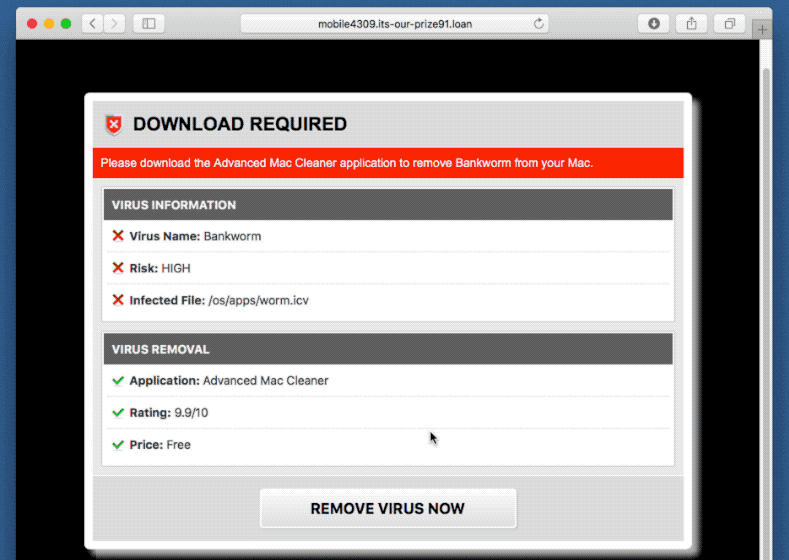
The main purpose of such malware is to scare people and force them to use their fake “scan”, that will infect your system with some other malicious applications. That’s why we advise not to use anything they offer on this webpage. Keep ignoring this pop-ups till you remove this virus from your Mac computer. The malware will display these kind of texts:
DOWNLOAD REQUIRED
Please download the Advanced Mac Cleaner application to remove Bankworm from your Mac
VIRUS INFORMAION
Virus Bame: Bankworm
Risk: HIGH
Infected File: /os/apps/worm.icv
VIRUS REMOVAL
Application: Advanced Mac Cleaner
Rating: 9.9/10
Price: Free
How to remove Bankworm Virus pop-up from your computer?
In order to remove the virus, you may use this automatic solution. It is quite handy, simple and quick way to deal with the issue. This application is able remove Bankworm Virus Pop-up from your computer. Simple, effective and user-friendly.
How to remove Bankworm Virus pop-up manually
Step 1: Remove Bankworm Virus pop-up from Applications
In order to get rid of Bankworm Virus pop-up, first thing you need to do is to uninstall malicious program from your Mac computer. When removing Bankworm Virus pop-up, try to find suspicious recently installed programs and delete them too, as it’s pretty common that any malware comes with some other unwanted programs.
Mac OSX:
- Open Finder.
- Select Applications in the Finder menu.
- Search for Bankworm Virus pop-up or Bankworm Virus pop-up Uninstaller, then choose it and follow instructions.
- Drag malicious application from the Applications folder to the Trash.
Step 2: Remove Bankworm Virus pop-up from browsers
Once you’ve uninstalled the application, remove Bankworm Virus pop-up from your web browser. You need to search for recently-installed suspicious add-ons and extensions.
Safari:
- Open Safari
- Choose Safari menu.
- Select Extensions.
- Search for suspicious and unknown extensions that may be related to Bankworm Virus pop-up.
- Choose Uninstall button to remove it.
Google Chrome:
- Open Google Chrome
- Push Alt + F.
- Choose Tools.
- Select Extensions.
- Search for Bankworm Virus pop-up.
- Select the trash can icon to remove it.
Mozilla Firefox:
- Open Firefox.
- Push Shift + Ctrl + A.
- Select Bankworm Virus pop-up.
- Choose Disable or Remove option.
Internet Explorer:
- Open IE.
- Push Alt + T.
- Choose Manage Add-ons option.
- Click Toolbars and Extensions.
- Next select Disable Bankworm Virus pop-up.
- Choose More information link in the left-bottom corner.
- Click Remove button.
- If this button is grayed out – perform alternative steps.
Step 3: Resetting your browser search and homepage settings
To be sure that there is nothing left behind, we recommend you to reset your browser. It will restore your browser settings to default.
Reset browser setting in Safari:
- Open Safari.
- Select Safari menu.
- Choose Reset Safari….
- Click Reset button.
Reset browser settings in Google Chrome:
- Click the Chrome menu (3 bar button) in the top right corner.
- Choose Settings.
- Click Show advanced settings.
- Go to Reset browser settings section.
- Click Reset browser settings.
- In the dialog that appears, click Reset.
Reset browser settings in Mozilla Firefox:
- Open Mozilla Firefox.
- Go to Help.
- Go to Troubleshooting information.
- Click Reset Firefox… button.
Reset browser settings in Internet Explorer:
- Open Internet Explorer.
- Click on the cogwheel in the right upper corner.
- Click Internet options.
- Got to Advanced tab.
- Click Reset button.
- Put a tick near Delete personal settings checkbox.
- Click Reset button.
There are all the manual instructions that will help you to find Bankworm Virus pop-up on your Mac computer and remove it. The most effective method to get rid of Bankworm Virus pop-up is to perform the manual removal instructions and then use CleanMyMac automatic tool. The manual method will weaken the malicious program and the program will remove it. Thank you for your attention.