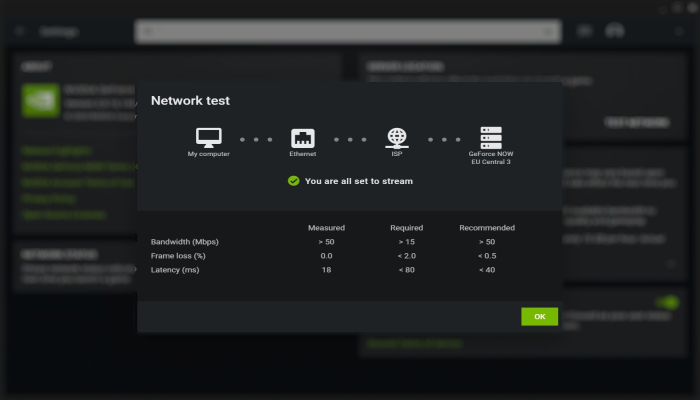Destiny 2: Beyond Light is a shooter game. The game has many locations, loot, strikes and raids. The main theme of the add-on was the influence of darkness on the world of Destiny. Several planets in the solar system have disappeared from the map while the guardians notice strange activity on the moon of Jupiter. There, the fallen ones became active, who seize the forces of darkness under the leadership of Eramis in order to destroy the guards and the wanderer. The protagonist of the game goes to the moon of Jupiter to meet evil in order to prevent the fall of the fallen on Earth.

Also in the game there will be already familiar characters: Exo-Stranger, Eris Morn and the Drifter, who have mastered the powers of Stasis. The Cosmodrome returned to the new version of the game in an almost unchanged form.
New activities have appeared in Beyond Light, sectors have changed, now they have difficulty levels that change every day. The world of the game gradually changes after players complete the raid.

One of the most striking innovations in the game is stasis . Guardians can now switch between using the forces of light and darkness. The new ability is associated with freezing.

Unfortunately, Destiny 2: Beyond Light runs only on Windows. However, this article will help you launch the game quickly and easily even if you are a Mac user.
Article’s Guide
- Run Destiny 2: Beyond Light on Mac with Parallels
- Run Destiny 2: Beyond Lighton Mac with Boot Camp
- Run Destiny 2: Beyond Light on a Mac with GeForce Now
Run Destiny 2: Beyond Light on Mac with Parallels
Parallels is the virtualization software that allows you to launch Windows and Destiny 2: Beyond Light on Mac OS with the help of virtualization. This program can be outlined for DirectX 11 support using Apple Metal. The meaning of it is that your Mac can render 3D graphics up to 15 percent faster than other programs. It will close you to the native gaming experience. Moreover, Parallels also supports new Sidecar features. This means you’ll be able to use Windows apps on an iPad when you’re using it as a second screen for your Mac, and it also includes improved Apple Pencil support. Furthermore, there is no need to reboot your device after playing and you will get access to the multiplayer. So as you can see this program has a great variety of pros. Try it now!
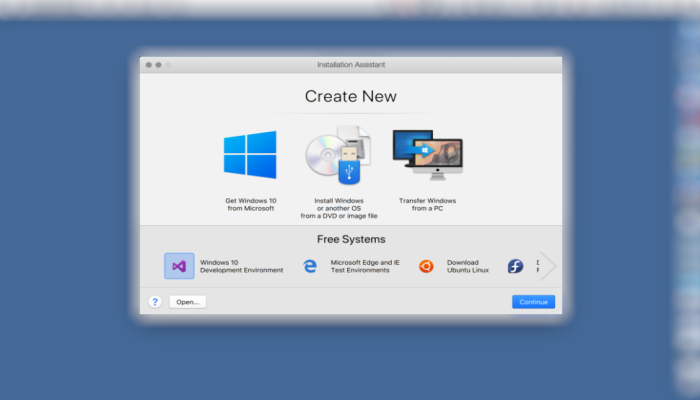
You will be redirected to the purchasing page. The home version is enough to run the game. Note: the performance depends on the hardware of your device.
Launch Hellish Quart on Mac with Boot Camp
Boot Camp gives you an opportunity to start playing this game on your Mac OS natively. All you need is to launch Boot Camp and install Windows with the help of this application. Then you can simply launch Windows and then run any game you need. However, this solution is not so fast, as Parallels, as Boot Camp requires a great amount of hard disk resources to work. So you need a very fast hard drive. Moreover, when you are done with the game and you need to return to Mac OS, you will have to reboot your device. So you should be ready to some performance issues while playing. If you are still not sure, we have one more solution for you!
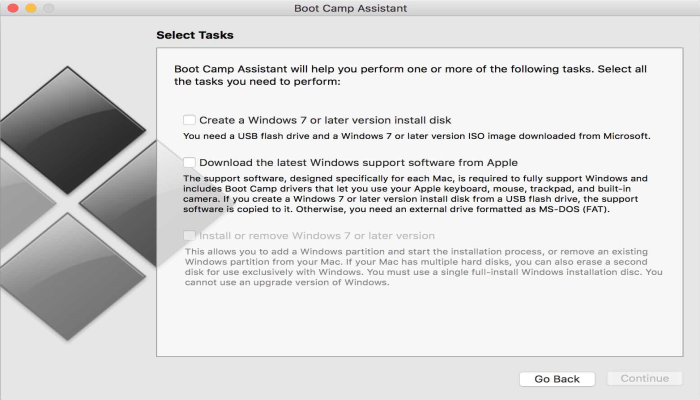
Play with GeForce Now
GeForce Now is one of the best solutions to launch this game on Mac OS. All you need is to purchase the subscription and already made gaming library. Technically, you rent a very powerful computer, which streams the gameplay right for you. Don’t be afraid of stutters and freezes – the hardware of these computers will perform any game with ultra settings. However, you need good internet speed to enjoy the gameplay. Moreover, at the moment of writing this article, this service doesn’t support this game. However, it’s still possible in the nearest future. So you’d better visit their website and check it out your own!
FINAL WORDS: however, there are not all possible solutions to play Destiny 2: Beyond Light on your favorite platform, but they are the best ones. GeForce Now can give you the best experience, but it requires a fast internet connection. Boot Camp is also OK, but it requires a lot of free disk space and its performance can vary. Parallels can be the best choice too, but it also depends on Mac’s hardware. If you have another opinion on this point or want to tell us about the really best way to play Windows PC games on a Mac, comment below! Thanks for your attention!