Why do you need to download photos from iCloud?
Nowadays, Apple Incorporation provides its customers with a great variety of services. Among such useful features is iCloud service. Every Apple user knows, that this service gives an opportunity to keep photos and videos on special cloud. Such files, as the rule, are uploaded to the service automatically. However, the available space memory is not unlimited. In this case it becomes very important to download your photos on physical drive. And if you wonder how to download photos from iCloud to Mac, you can follow this guide! Check it right now!
How to Download Photos from iCloud to Mac?
Follow these step by step instructions and you will easily download photos from iCloud to your Mac.
How to download some photos from iCloud to Mac
- Go to the official iCloud website.
- When you are logged in click on the “Photos”
- Click to select a photo you want to download and if you want to select multiple photos hold down the SHIFT key as you click to select the multiple pictures to download from iCloud
- When the files are chosen, in the upper right corner of the web browser window, click on a little download icon, which looks like a cloud with an arrow coming out of the bottom of it, to begin downloading the photo from iCloud to Mac.
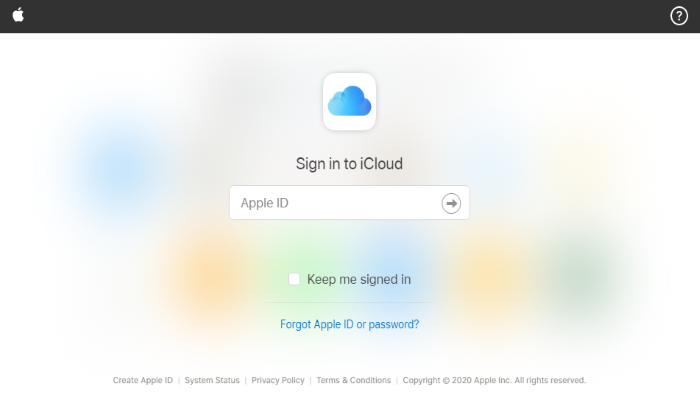
How to download all Photos from iCloud to Mac?
- Go to the official iCloud website.
- When you are logged in click on the “Photos”
- Choose the “All Photos” album
- Scroll to the very bottom of the All Photos album and click the “Select Photos” button in the top of the iCloud Photos bar
- Hold down the Shift key and click on the very last picture in the album, this should select every photo in the All Photos album as will be signified by the iCloud Photos bar saying “… items selected”
- Now with all of the photos selected in iCloud Photos, choose the blue “Download” button at the top of the iCloud Photos bar
- Confirm that you want to download all of the selected photos (this can be hundreds, or thousands) and click on “Download”
How to make a back of the photos on Mac
It goes without saying, that multimedia files are big and important part of our everyday life. By the means of media, we keep our memories, have fun or perform our work. For this purpose, it’s better to have backups, as far as memory of our devices have limits, or it may become corrupted due to several reasons. For example, very often people damage their devices because of coffee. A spill from a cup of coffee can easily destroy whole your life! In order to make a backup you may use built-in tools such as iCloud or Time Machine. However, it’s not very reliable ones and it’s better to have a plan B that’s why we’ve prepared this overview of the best backup software for Mac OS. Check it right now!
Final words: Now you know how to download photos from iCloud to Mac fast and easily! However, if you know a better solution, feel free to write about it in the comments! Thanks for the reading!
