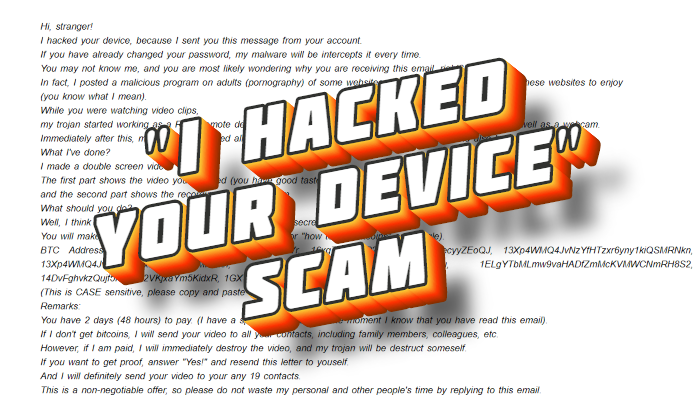Quel est “J'ai piraté votre appareil”?
De nos jours, les criminels utilisent un grand nombre d'astuces pour obtenir le profit. Très souvent, les gens sont confrontés à divers virus, logiciel malveillant ou souffrir du vol des données. Toutefois, parfois les criminels n'infectent même pas les appareils. Si vous avez reçu un e-mail commençant par des phrases similaires à “J'ai piraté votre appareil, parce que je vous ai envoyé ce message depuis votre compte”, “J'ai piraté votre appareil, puis j'ai accès à tous vos comptes”, “Votre appareil a été piraté par nous et nous en possédons un accès complet” etc, etre sur, que personne n'a vraiment piraté votre appareil. C’est pourquoi nous vous recommandons vivement d’éviter tout contact avec eux et de plus, n'ouvrez pas les fichiers, qui sont joints à ces e-mails. Parfois, les pirates informatiques injectent des codes malveillants dans ces documents et lorsque vous les ouvrez, votre système d'exploitation exécute également le code.. Alors, si vous avez reçu un tel e-mail – n'y faites pas attention. Toutefois, il peut y avoir un autre problème. Votre email a été compromis. Cela peut être le résultat d'une infection par un pirate de l'air ou un logiciel publicitaire. Ces programmes malveillants collectent des informations sur les victimes, y compris les personnels. Ensuite, cette information est utilisée à diverses fins. Alors, si tu t'inquiètes, que votre ordinateur a été infecté, lisez notre guide détaillé sur la façon de supprimer “J'ai piraté votre appareil” messages d'arnaque.

Your account is being used by another person!
Hi, stranger!
I hacked your device, because I sent you this message from your account.
If you have already changed your password, my malware will be intercepts it every time.
You may not know me, and you are most likely wondering why you are receiving this email, right?
In fact, I posted a malicious program on adults (pornography) of some websites, and you know that you visited these websites to enjoy
(you know what I mean).
While you were watching video clips,
my trojan started working as a RDP (remote desktop) with a keylogger that gave me access to your screen as well as a webcam.
Immediately after this, my program gathered all your contacts from messenger, social networks, and also by e-mail.
What I've done?
I made a double screen video.
The first part shows the video you watched (you have good taste, yes ... but strange for me and other normal people),
and the second part shows the recording of your webcam.
What should you do?
Well, I think $671 (USD dollars) is a fair price for our little secret.
You will make a bitcoin payment (if you don't know, look for "how to buy bitcoins" on Google).
BTC Address: 1GjZSJnpU4AfTS8vmre6rx7eQgeMUq8VYr, 16xg78KbZSR2TrcY3hR7ViMtJecyyZEoQJ, 13Xp4WMQ4JvNzYfHTzxr6yny1kiQSMRNkn, 13Xp4WMQ4JvNzYfHTzxr6yny1kiQSMRNkn, 18pKQ88ZpatLYmyeKpuCFwvRFcjHjwVB2u, 1ELgYTbMLmw9vaHADfZmMcKVMWCNmRH8S2, 14DvFghvkzQujf5Kd5AL2VKjxaYm5KidxR, 1GXTMHxTwfoErs1Y8jUTvFFHocugAJVUZz
(This is CASE sensitive, please copy and paste it)
Remarks:
You have 2 days (48 hours) to pay. (I have a special code, and at the moment I know that you have read this email).
If I don't get bitcoins, I will send your video to all your contacts, including family members, colleagues, etc.
However, if I am paid, I will immediately destroy the video, and my trojan will be destruct someself.
If you want to get proof, answer "Yes!" and resend this letter to youself.
And I will definitely send your video to your any 19 contacts.
This is a non-negotiable offer, so please do not waste my personal and other people's time by replying to this email.
Bye!

Your account is being used by another person!
I'll begin with the most important.
I hacked your device and then got access to all your accounts... Including [victim's email address]
It is easy to check - I wrote you this email from your account.
Moreover, I know your intim secret, and I have proof of this.
You do not know me personally, and no one paid me to check you.
It is just a coincidence that I discovered your mistake.
In fact, I posted a malicious code (exploit) to an adult site, and you visited this site...
While watching a video Trojan virus has been installed on your device through an exploit.
This darknet software working as RDP (remote-controlled desktop), which has a keylogger,
which gave me access to your microphone and webcam.
Soon after, my software received all your contacts from your messenger, social network and email.
At that moment I spent much more time than I should have.
I studied your love life and created a good video series.
The first part shows the video that you watched,
and the second part shows the video clip taken from your webcam (you are doing inappropriate things).
Honestly, I want to forget all the information about you and allow you to continue your daily life.
And I will give you two suitable options. Both are easy to do.
First option: you ignore this email.
The second option: you pay me $750(USD).
Let's look at 2 options in detail.
The first option is to ignore this email.
Let me tell you what happens if you choose this path.
I will send your video to your contacts, including family members, colleagues, etc.
This does not protect you from the humiliation that you and
your family need to know when friends and family members know about your unpleasant details.
The second option is to pay me. We will call this "privacy advice."
Now let me tell you what happens if you choose this path.
Your secret is your secret. I immediately destroy the video.
You continue your life as if none of this has happened.
Now you might think: "I'll call to police!"
Undoubtedly, I have taken steps to ensure that this letter cannot be traced to me,
and it will not remain aloof from the evidence of the destruction of your daily life.
I don't want to steal all your savings.
I just want to get compensation for my efforts that I put in to investigate you.
Let us hope that you decide to create all this in full and pay me a fee for confidentiality.
You make a Bitcoin payment (if you don't know how to do it, just enter "how to buy bitcoins" in Google search)
Shipping amount: $750(USD).
Getting Bitcoin Addresses: 1GF8J1XRaiX2oHM7SQo9VAFAtWZcRgMncg, 18pKQ88ZpatLYmyeKpuCFwvRFcjHjwVB2u, 14t1ovSs6XGBCi6BwZAQ4kPCJ3dnUapQTv
(This is sensitive, so copy and paste it carefully)
Don't tell anyone what to use bitcoins for. The procedure for obtaining bitcoins can take several days, so do not wait.
I have a spetial code in Trojan, and now I know that you have read this letter.
You have 48 hours to pay.
If I don't get BitCoins, I'll send your video to your contacts, including close relatives, co-workers, and so on.
Start looking for the best excuse for friends and family before they all know.
But if I get paid, I immediately delete the video.
This is a one-time offer that is non-negotiable, so do not waste my and your time.
Time is running out.
Bye!

System Message: System Compromised!
Hi There, Your device was hacked by us and we posses FULL access to it. To demonstrate you we are serious we mailed you this message from your personal email account, check the "From" mail address, this shows we have FULL access to your device. We furthermore know one of the passwords you used was "-".
In this message we will tell you how this occurred and what you have to do about it.
We are team of hackers and a while ago we hacked into an xxx (porn) website that you checked out. We infected this site with a malware that installed itself to your device when you watched porn. Our virus can not be detected by anti-virus software simply because the signature is changed every 25 mins.
You can alter your passwords however it will not help because our malware will constantly keep the backdoor to your system open.
Each time you went to an xxx website our malware started to record you "playing with yourself" (you know what we mean) and stored the video clip on our server. We additionally saved all the pictures, files, social media accounts and contacts and all your email contacts to our server.
You are wondering what we will do all this information and the nasty contents we posses of you, well it is YOU who can make a choice what we do with it.
When you opened this message our server activated a timer. From now on you have 8 (yes, just 8!) hours to decide what we do with all the content we have of you.
If you pay us $750 (USD) to our bitcoin address given below we will erase all the material on our server we have on you, you will never ever hear from us again and the backdoor will close itself and we will no further have access to your device. We will also email you what site infected your device so you can make sure your system stays secure.
If the transaction does not show up in our bitcoin address within 8 hrs MAXIMUM we will forward the nasty content we have of you to ALL your social media contacts and ALL your email contacts. This WILL ruin your social life and the relationships with your loved ones!
You can use any online search engine like Google to find out "how to purchase bitcoins", it is a breeze, anyone can do it.
This is the bitcoin address: (copy/paste it, it is case sensitive):
****************************
12EECDFK8YYskrZCSoi7nFn3bAP7LFTMs7
****************************
Remember, you have just 8 hours in order to ensure the transaction arrives in our bitcoin address so you better initiate the transaction right away if you don't want your social life and the relationship with your loved ones destroyed!
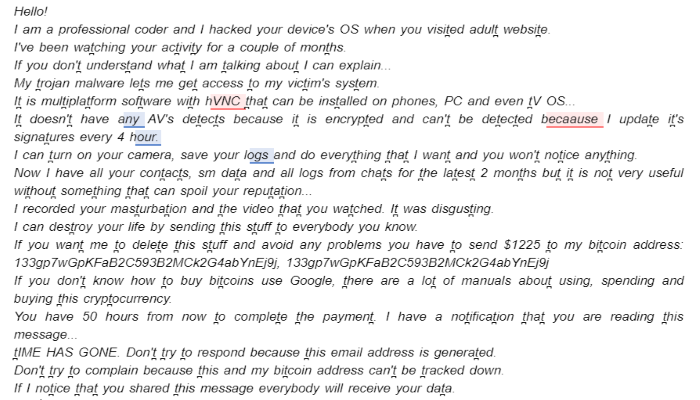
System Message: Your device is temporarily locked.
Hello!
I am a professional coder and I hacked your device's OS when you visit̪ed adult̪ websit̪e.
I've been wat̪ching your act̪ivit̪y for a couple of mont̪hs.
If you don't̪ underst̪and what̪ I am t̪alking about̪ I can explain...
My t̪rojan malware let̪s me get̪ access t̪o my vict̪im's syst̪em.
It̪ is mult̪iplat̪form soft̪ware wit̪h hVNC t̪hat̪ can be inst̪alled on phones, PC and even t̪V OS...
It̪ doesn't̪ have any AV's det̪ect̪s because it̪ is encrypt̪ed and can't̪ be det̪ect̪ed becaause I updat̪e it̪'s signat̪ures every 4 hour.
I can t̪urn on your camera, save your logs and do everyt̪hing t̪hat̪ I want̪ and you won't̪ not̪ice anyt̪hing.
Now I have all your cont̪act̪s, sm dat̪a and all logs from chat̪s for t̪he lat̪est̪ 2 mont̪hs but̪ it̪ is not̪ very useful wit̪hout̪ somet̪hing t̪hat̪ can spoil your reput̪at̪ion...
I recorded your mast̪urbat̪ion and t̪he video t̪hat̪ you wat̪ched. It̪ was disgust̪ing.
I can dest̪roy your life by sending t̪his st̪uff t̪o everybody you know.
If you want̪ me t̪o delet̪e t̪his st̪uff and avoid any problems you have t̪o send $1225 t̪o my bit̪coin address: 133gp7wGpKFaB2C593B2MCk2G4abYnEj9j, 133gp7wGpKFaB2C593B2MCk2G4abYnEj9j
If you don't̪ know how t̪o buy bit̪coins use Google, t̪here are a lot̪ of manuals about̪ using, spending and buying t̪his crypt̪ocurrency.
You have 50 hours from now t̪o complet̪e t̪he payment̪. I have a not̪ificat̪ion t̪hat̪ you are reading t̪his message...
t̪IME HAS GONE. Don't̪ t̪ry t̪o respond because t̪his email address is generat̪ed.
Don't̪ t̪ry t̪o complain because t̪his and my bit̪coin address can't̪ be t̪racked down.
If I not̪ice t̪hat̪ you shared t̪his message everybody will receive your dat̪a.
Bye!
Guide de l'article
- Solutions automatiques pour Mac OS
- Solutions automatiques pour Windows
- solution manuelle pour Windows
- solution manuelle pour Mac OS
- Restaurer les paramètres de stratégie de groupe
- solution manuelle pour Safari
- solution manuelle pour Google Chrome
- solution manuelle pour Mozila Firefox
- solution manuelle pour Internet Explorer
- solution manuelle pour Edge Microsoft
Comment retirer “J'ai piraté votre appareil” arnaque?
Solutions automatiques pour Mac est
Nous vous recommandons vivement d’utiliser un puissant programme anti-malware doté de cette menace dans sa base de données. Il permettra d'atténuer les risques de la mauvaise désinstallation. Téléchargez l'antivirus Combo Cleaner pour Mac afin de supprimer la source de “J'ai piraté votre appareil” messages automatiquement. Simple, efficace et convivial.
Fonctions des Disk Cleaner, Big Files Finder et Duplicates Scanner sont gratuites. Les fonctionnalités d'Antivirus, Privacy Scanner et Uninstaller sont payantes ($39.95 pour abonnement semi-anuel. En cliquant sur le bouton, vous acceptez CLUF et Politique de confidentialité. Téléchargement commencera automatiquement.
Solutions automatiques pour Windows est
Parfois, il est difficile pour trouver et identifier la racine “J'ai piraté votre appareil” messages afin de supprimer ces menaces. Voilà pourquoi notre choix est Norton 360 . Norton 360 scanne votre ordinateur et détecte diverses menaces comme “J'ai piraté votre appareil” pirate de l'air, et les supprime ensuite avec tous les fichiers malveillants connexes, dossiers et clés de registre.
Comment supprimer “J'ai piraté votre appareil” arnaque manuellement?
Avertissement: Vous le faites à vos propres risques. Nous ne portons pas la responsabilité de vos actions. Ces instructions sont assez grandes et il faut 100% exécution précise.
Windows
- appuyez sur la windows bouton puis aller à la menu Réglages.
- Après aller à la menu des applications.
- Dans le côté gauche du menu choisissez la Applications du sous-menu & App.
- Maintenant, tout à distance programmes suspects.
- Ensuite, vous devez nettoyer votre navigateur.
Mac OS
- appuyez sur la bouton Go dans la partie supérieure gauche de l'écran.
- Cliquez sur le bouton Applications
- Être attentif, et rechercher des programmes suspects (Ce pirate de l'air peut avoir un nom différent)
- Comme vous les trouverez – les supprimer
- Maintenant, appuyez sur la Aller bouton puis Allez dans le dossier…
- Dans le type de barre de recherche /Bibliothèque / LaunchAgents et supprimer tous les méfiant fichiers dans ce dossier
- Choisir la Allez dans le dossier… encore une fois l'option et le type /Bibliothèque / Application Support
- Enlever tout méfiant fichiers et dossiers
- Ensuite, avec l'aide du même menu, aller à ~ / Library / LaunchAgents et supprimer tous les méfiant fichiers à partir de là
- Faites la même chose avec /Bibliothèque / LaunchDaemons dossier
- Ici, vous feriez mieux d'utiliser CleanMyMac afin de se débarrasser de la racine du problème du tout.
- Maintenant, vous devez nettoyer votre navigateur
Restaurer Stratégie de groupe réglages
Solution pour Windows est: les virus parfois changer vos paramètres de stratégie de groupe qui peuvent conduire à des problèmes différents, comme le handicap pour supprimer le programme dangereux ou tout autre logiciel, ou il peut provoquer un certain nombre d'erreurs. Il est très important de restaurer ces paramètres, mais fais attention: vous pouvez facilement endommager votre système.
- Ouvrez Explorateur de fichiers.
- Copier et coller dans la barre d'adresse du C:\Windows System32 GroupPolicy Machine adresse puis appuyez sur Entrée.
- Trouvez registry.pol fichier et supprimez-le ou se déplacer à l'autre répertoire.
- Fermer l'Explorateur de fichiers et appuyez sur la Windows + X boutons
- Ouvrez Invite de commandes (admin) ou Powershell (admin).
- Copiez et collez cette commande gpupdate / force et maintenant appuyez sur Entrée
- reboot votre appareil
Comment supprimer “J'ai piraté votre appareil” pirate de l'air de votre navigateur?
Il est très important de nettoyer votre navigateur après avoir enlevé la “tête” des problèmes. Suivez les instructions et vous gagnerez ce combat.
Safari
- Lancez votre navigateur et appuyez sur bouton Safari dans la partie supérieure droite de l'écran.
- Ici, cliquez sur Préférences bouton et choisissez Extensions.
- Maintenant, regardez un plugin suspect et cliquez sur Désinstaller bouton pour le supprimer.
- Fermer le menu et appuyez sur Safari nouveau sur le bouton et pousser Réinitialiser Safari bouton
- Vérifier toutes les sections puis appuyez sur Réinitialiser bouton
Google Chrome
- Ouvrez votre navigateur, clique sur le Bouton de menu dans le côté supérieur droit du navigateur (Cela consiste en 3 tirets)
- choisissez ici autres outils menu, puis appuyez sur Extensions bouton.
- Maintenant, regardez un plugin suspect puis appuyez sur bouton Corbeille or bouton Supprimer afin de le supprimer (Habituellement, il est barres d'outils ou des moteurs à la recherche).
- Fermez le menu et cliquez sur le 3-tirets bouton, choissiez Réglages la, chercher Gérer les moteurs de recherche et appuyez sur le bouton gérer les moteurs de recherche.
- Vous devriez chercher toute recherche suspecte le site et effacer il
- Fermer le menu et appuyez sur 3-tirets nouveau sur le bouton.
- ici presse Réglages bouton défiler vers le bas vers le bas.
- maintenant, appuyez sur Réinitialiser navigateur bouton Paramètres, puis cliquez Réinitialiser nouveau sur le bouton pour confirmer ce processus.
Mozilla Firefox
- Lancez votre navigateur, cliquer sur Bouton de menu dans le côté supérieur droit du navigateur (Cela consiste en 3 tirets).
- Maintenant, cliquez sur Add-ons et choisissez Extensions la.
- Ensuite, regardez pour un plugin suspect et cliquez sur le Supprimer bouton (Habituellement, il est barres d'outils ou des moteurs à la recherche).
- Fermer ce menu et appuyez sur bouton Firefox dans la partie supérieure gauche du navigateur.
- Appuyez sur Point d'interrogation bouton et cliquez sur Des informations de dépannage (ce menu peut également être trouvée dans 3-tirets la)
- maintenant, appuyez sur Réinitialiser Firefox bouton pour supprimer ce type d'escroquerie
Internet Explorer
- Ouvrez ton navigateur et appuyez sur la bouton de vitesse dans le coin supérieur droit de votre navigateur.
- Vous devez sélectionner Gérer les modules complémentaires.
- Maintenant, regardez tout plug-in suspect et retirez-le (En général, il est tollbars ou moteurs recherche).
- Fermer le menu et appuyez sur la bouton de vitesse encore.
- Choisir la options Internet bouton. Restez dans l'onglet Général.
- Dans le Page d'accueil sections Supprimer l'URL malveillant et entrez l'URL que vous souhaitez.
- À présent Fermer le menu, appuyez sur la bouton de vitesse encore.
- Ici, sélectionnez le Options Internet et aller à la Onglet Avancé.
- appuyez sur la Bouton de réinitialisation, sélectionnez Supprimer les paramètres personnels et cliquez sur le Bouton de réinitialisation dans ce menu
Microsoft Edge
- Lancez votre navigateur et appuyez sur bouton plus (Cela consiste en trois points sur le côté supérieur droit du navigateur).
- Maintenant, appuyez sur le bouton Paramètres, puis choisissez ce bouton pour effacer.
- Choisissez tout puis appuyez sur Nettoyer (prudent: vous supprimerez tout vos données à partir du navigateur).
- Alors vous devriez clic-droit sur le windows bouton et sélectionnez Gestionnaire des tâches.
- Chercher Microsoft Edge Procédé puis clic-droit dessus et choisissez Aller aux détails l'option.
- S'il y a non Allez à l'option de détails que vous devez cliquez sur Plus de détails et revenir aux étapes précédentes.
- recherche maintenant appelés processus Microsoft Edge, clic-droit sur eux et choisir Fin option de tâche
Il y a toutes les instructions du manuel qui vous aideront à trouver “J'ai piraté votre appareil” pirate de l'air et la racine des messages sur votre ordinateur et supprimez-les. La méthode la plus efficace pour se débarrasser de “J'ai piraté votre appareil” escroquerie est d'effectuer les instructions de suppression manuelle, puis utiliser un outil automatique. La méthode manuelle affaiblira le programme malveillant et Combo Cleaner le supprimera.
Fonctions des Disk Cleaner, Big Files Finder et Duplicates Scanner sont gratuites. Les fonctionnalités d'Antivirus, Privacy Scanner et Uninstaller sont payantes ($39.95 pour abonnement semi-anuel. En cliquant sur le bouton, vous acceptez CLUF et Politique de confidentialité. Téléchargement commencera automatiquement.