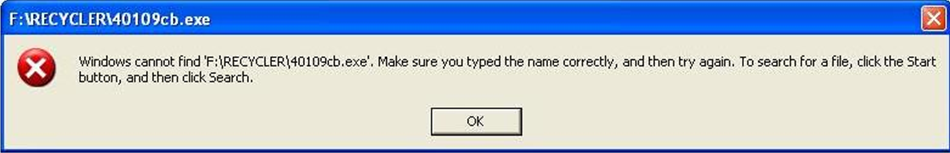Il y a des situations désagréables lorsque votre système vous montre différents messages d'erreur. Ces messages d'erreur peuvent passer vos nerfs, alors résolvez ce problème et ne vous laissez pas tromper. Par exemple, vous pouvez voir le message d'erreur suivant:
“Windows ne trouve pas 'F:\RECYCLER\(random_name)». Assurez-vous que vous avez saisi correctement le nom, et puis essayez à nouveau. Pour rechercher un fichier, cliquez sur le bouton Démarrer, puis cliquez sur Rechercher.”
Solution automatique:
This error message (or some variations of it) can appear on your computer on the computer startup (often), when you work with some programs or in any other moment (even when you try to open your external hard drive). If you get this text message, so don’t panic you can solve this problem and we will help you with it. The most common reason of this error is an infection. And if you cannot open your drives and get this error message instead, so the reason of this error is virus infection for sure. In order to solve “Windows cannot find recycler” problem you can use different methods, so let begin with this one:
- (If you have XP) Open Command Prompt, en appuyant Win+R, then type there “cmd” et cliquez sur OK.
- (If you have Vista and 7) Log in your computer as Administrator, puis ouvrez Invite de commandes and type there attrib -h -r -s /s /d g:\*.* (you should change the letter “g” to the letter that is the name of your hard drive, even external)
- After this step you should run the full scan with any powerful antivirus or anti-malware program, for example with the help of Malwaresbytes Anti-Malware, Spyware Doctor or A’squared free.
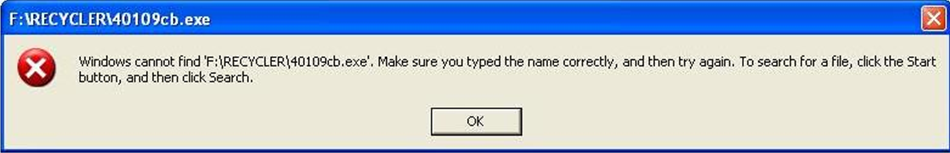
If this method doesn’t help you and the error message “Windows cannot find recycler” appears again, so you should try another method:
- Firstly you should install very powerful antivirus software, Installez-le, update and scan your computer. (You can use the antivirus that you get used to use, but the sound advice will be to reinstall it, because the virus could have corrupt it).
- If the antivirus doesn’t find anything, so you can use one more antivirus or try to use it in mode sans échec.
- When your antivirus will find a virus, so it is a high time to restore your system. For that you should insert Microsoft Windows setup disk, then open Command Prompt and type sfc / scannow.
After performing this actions and reboot windows cannot find recycler error should disappear. If still you have issues I recommend you to use advanced tool that will fix error in semi automatic mode so you won’t need to edit registry or dive deep into technical stuff:
This tool helped we once and I will recommend it to everybody. Also check “Downloads” on my blog to find out other helpful tools.