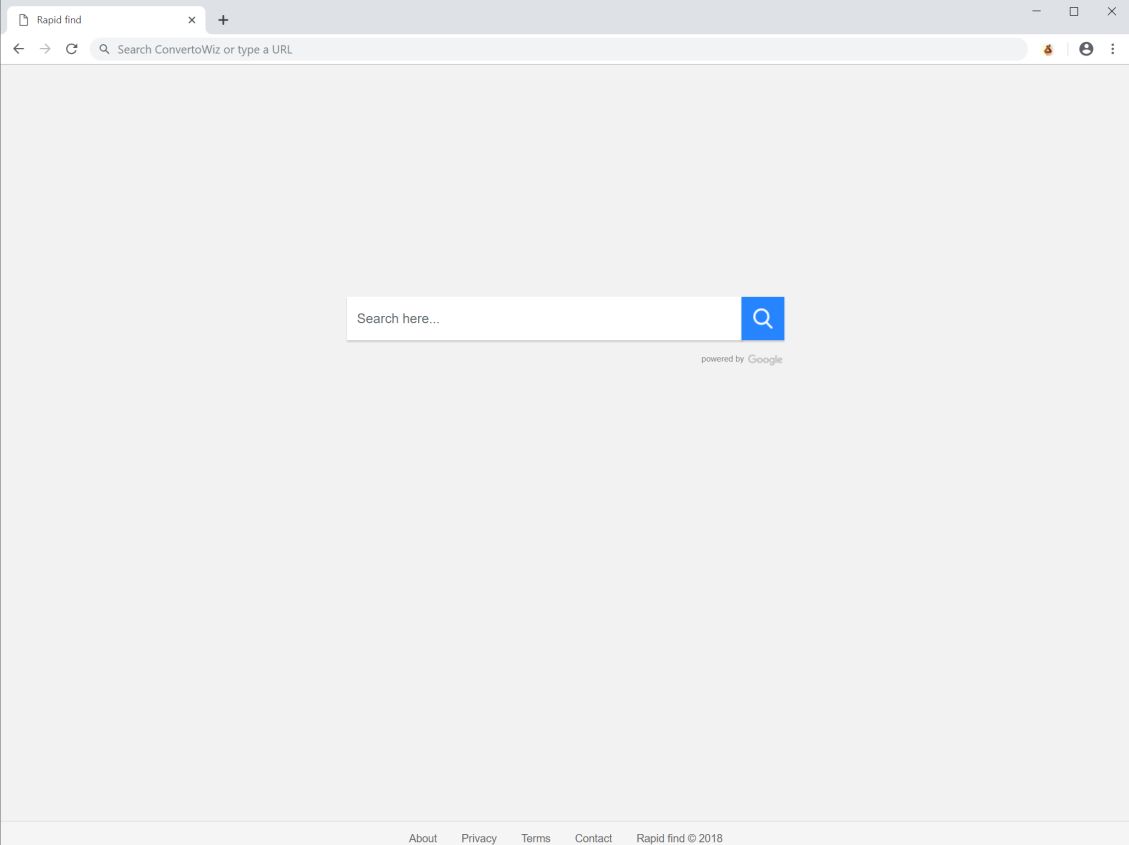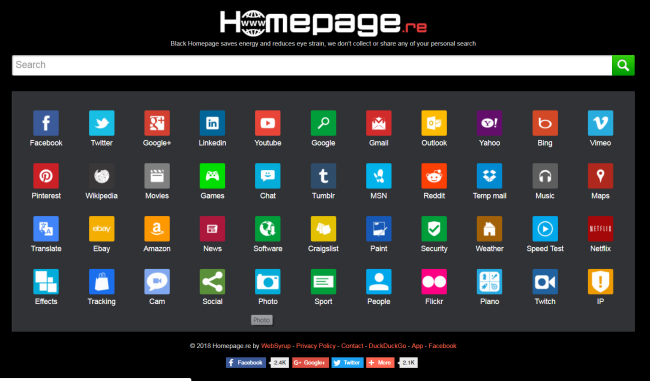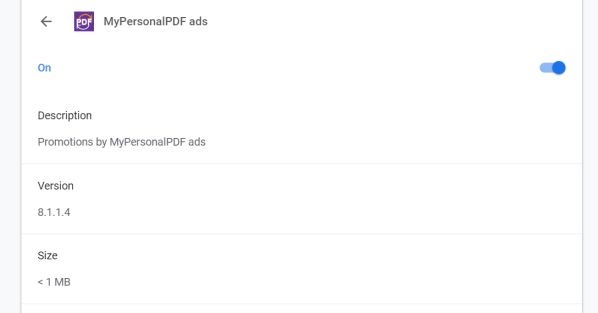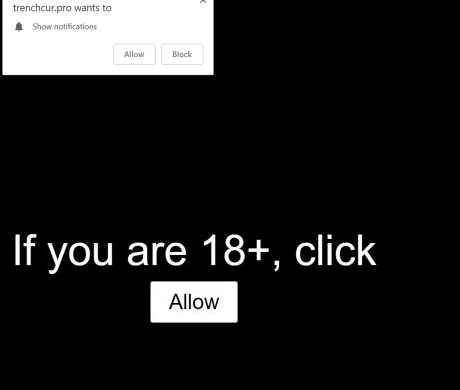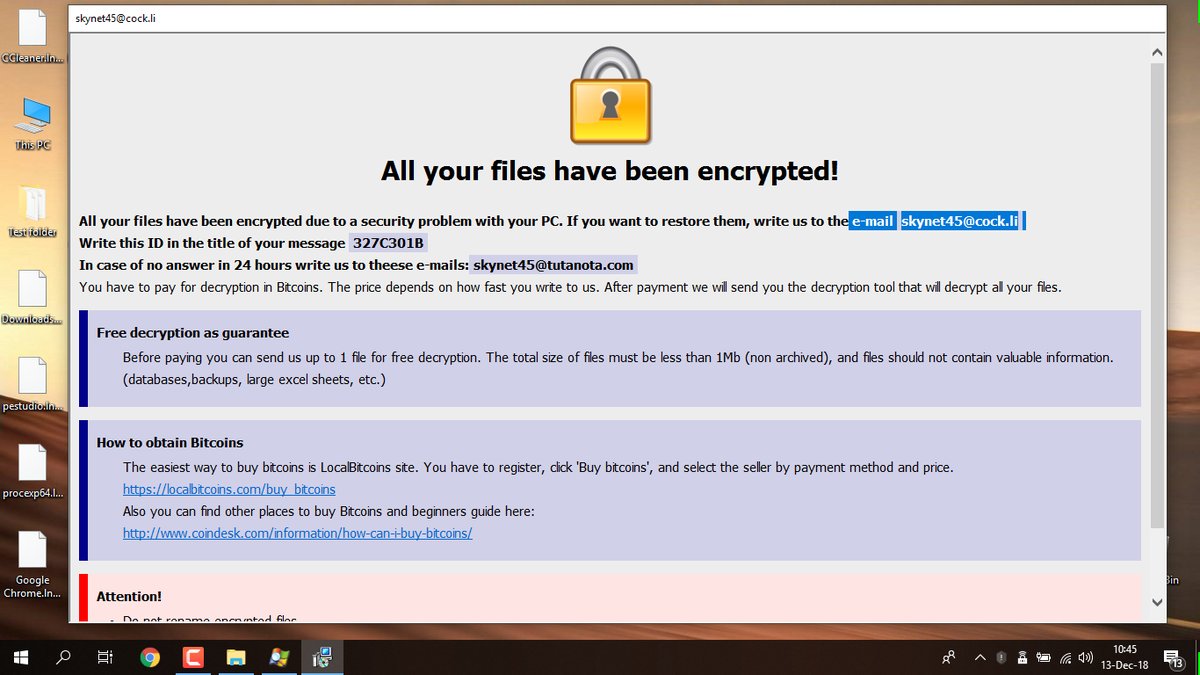How to remove Rapid Find
Rapid Find is trying to create an impression of a sound Internet search engine, but you should know that PC security experts categorize this application as a browser hijacker, mostly because of its shady distribution methods. Rapid Find will get your browser configurations modified and spoil your browsing experience with constant redirection and sponsored by third-party advertisement. That’s why we recommend you to remove Rapid Find as soon as possible.