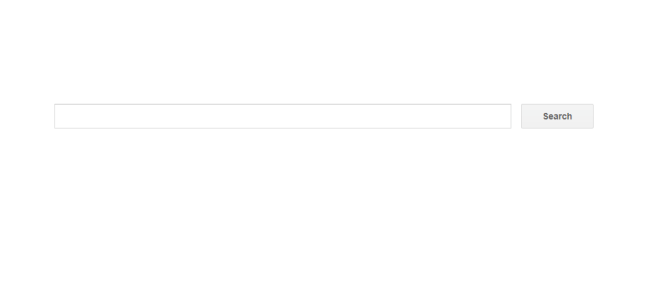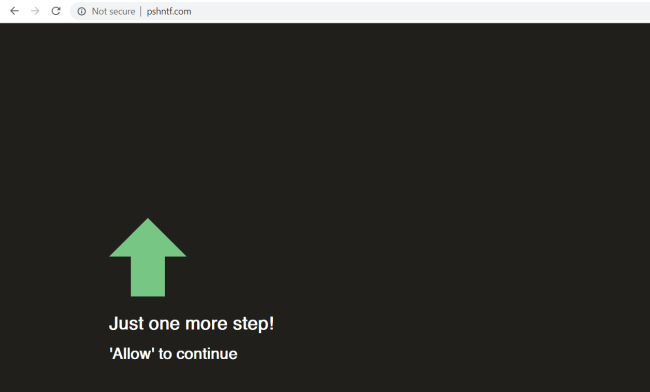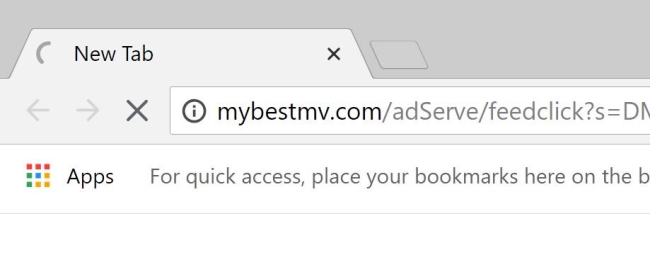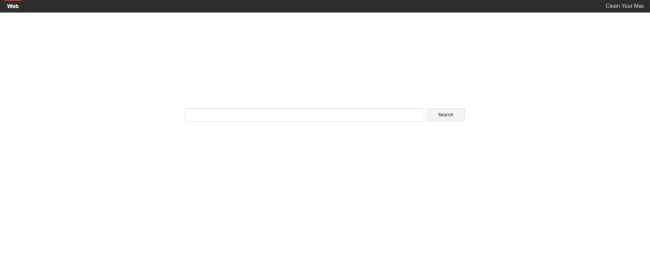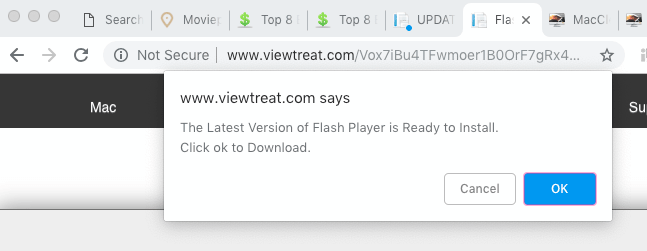How to remove Fstersearch.com
If Fstersearch.com is unreliable search site that hijacks all popular browsers like Mozilla Firefox, Internet Explorer, Google Chrome, Edge, and Safari. Once installed, it stealthily modifies homepage, default search engine, and new tab. Additionally, it is responsible for the appearance of pop-up ads and redirects. If you want to remove Fstersearch.com, then you can easily do that by following this guide.