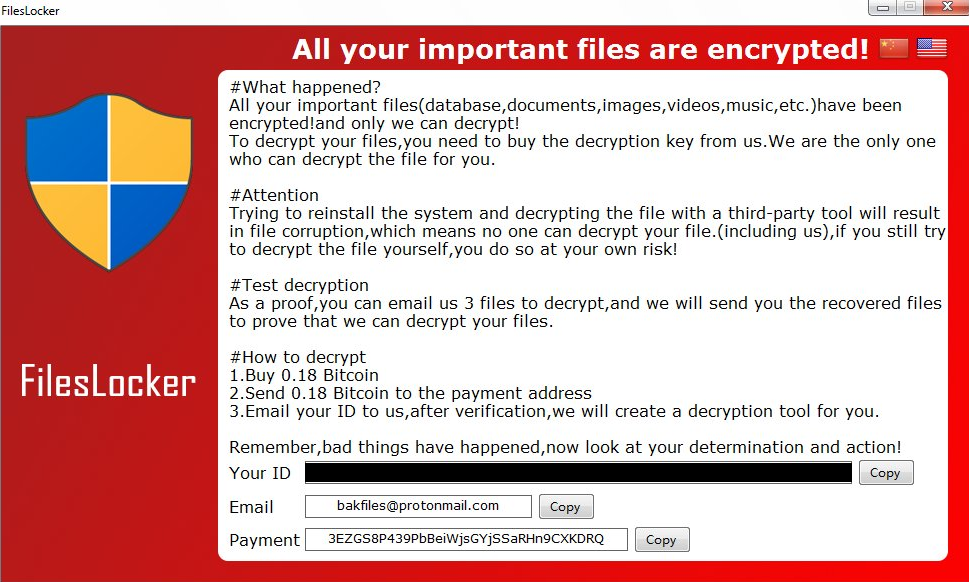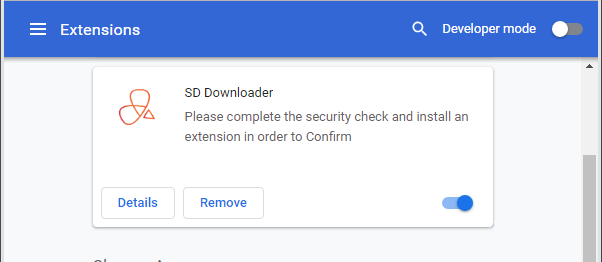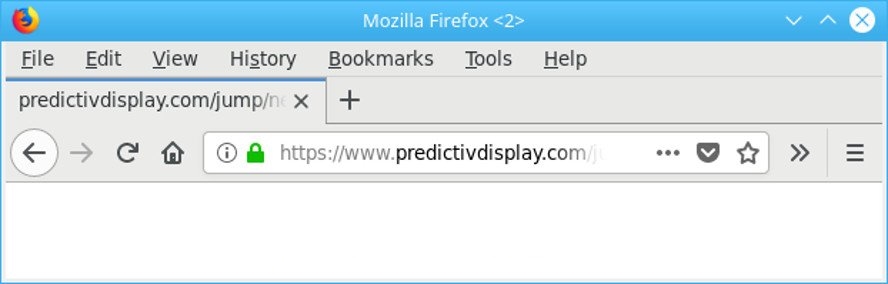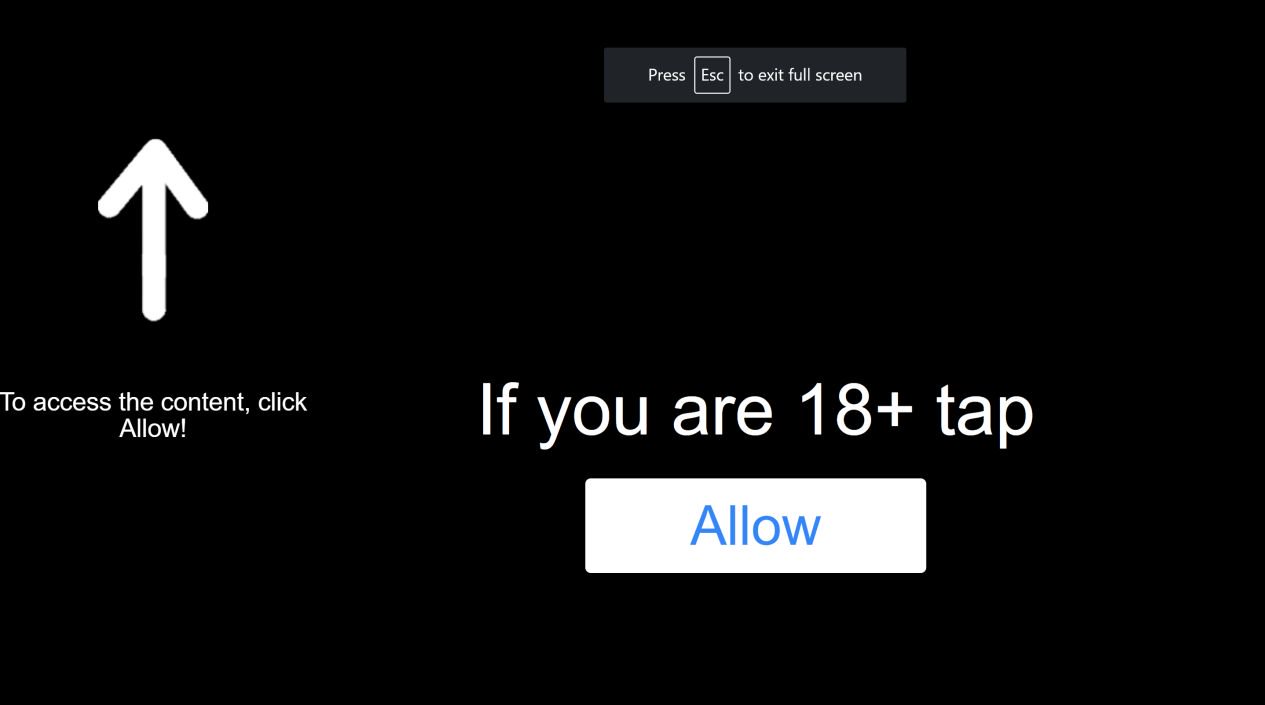How to remove FilesL0cker Ransomware and decrypt .locked files
FilesL0cker ransomware is the virus, that is infectious and dangerous for any system. FilesL0cker ransomware can block all the personal files on your computer and makes it unreadable. First FilesL0cker infiltrates your system, then starts encrypting procedure with AES encryption algorithm. This ransomware adds .locked file extension to the name of all the encrypted data. In this article you can learn how to remove FilesL0cker ransomware and decrypt .locked files.