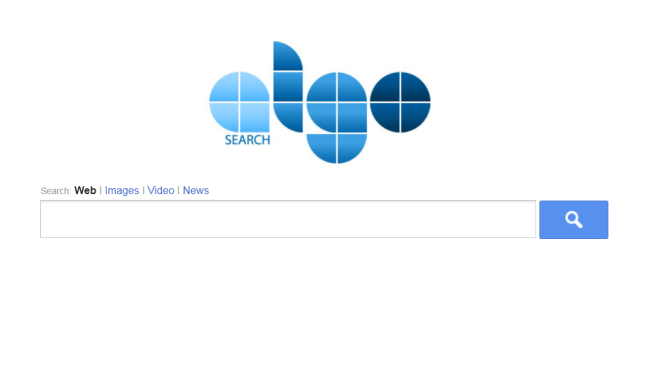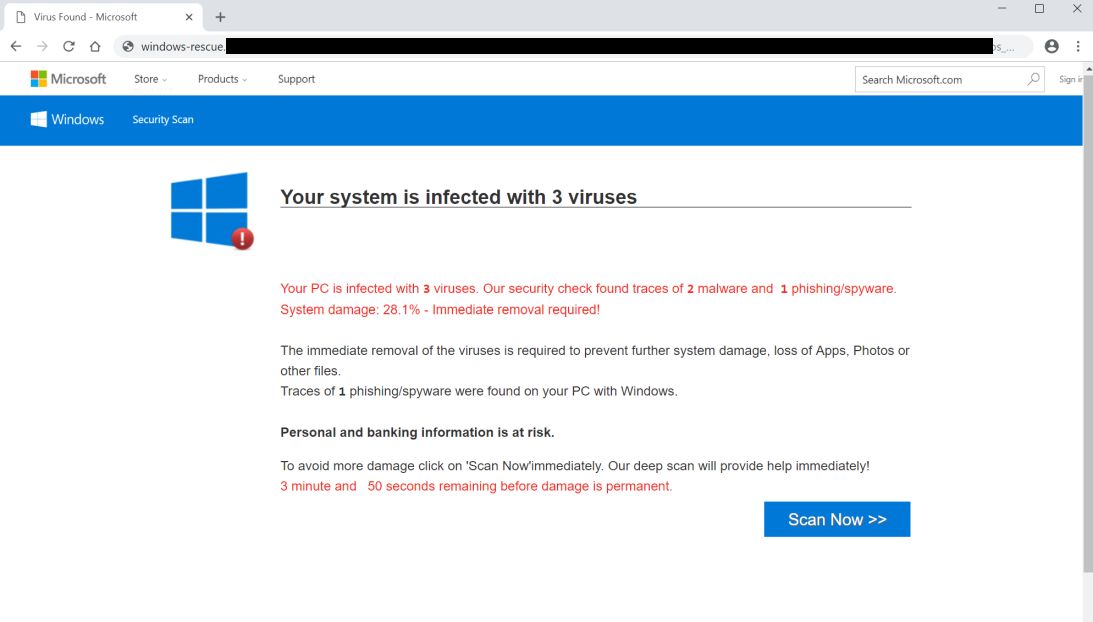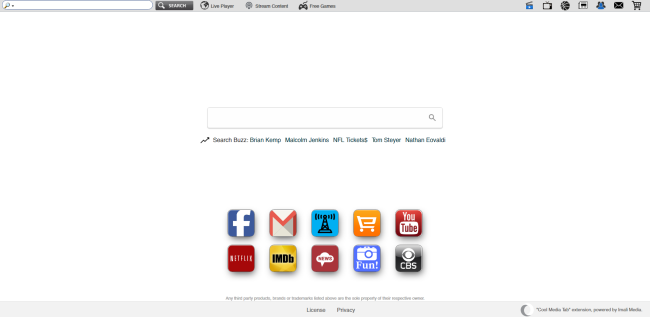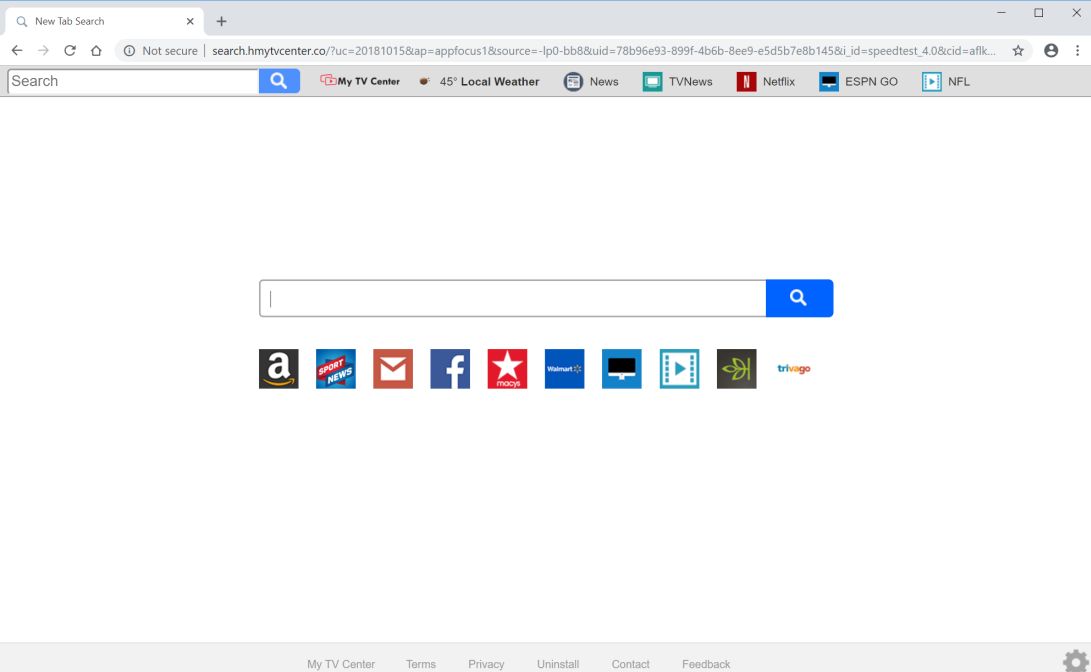GANDCRAB V5.0.5 ransomware is upgraded version of GANDCRAB 5. The developers of this virus is eager to expand, which means there will be a lot of newer versions of GandCrab thus more people around the world will become their victims. The ransomware is able to completely encrypt all victim’s sensitive files: photos, videos, documents, all of them. GANDCRAB 5.0.5 ransomware makes these files unreadable until the files are decrypted. In order to decrypt and access personal data, their victims have to pay ransom cost – 2400$ in cryptocurrency (BitCoins or DASH). First GANDCRAB 5.0.5 infiltrates a system, then it will start encrypting procedure with AES-256 encryption algorithm. In this article you can learn how to remove GANDCRAB 5.0.5 and decrypt GANDCRAB 5.0.5 files.