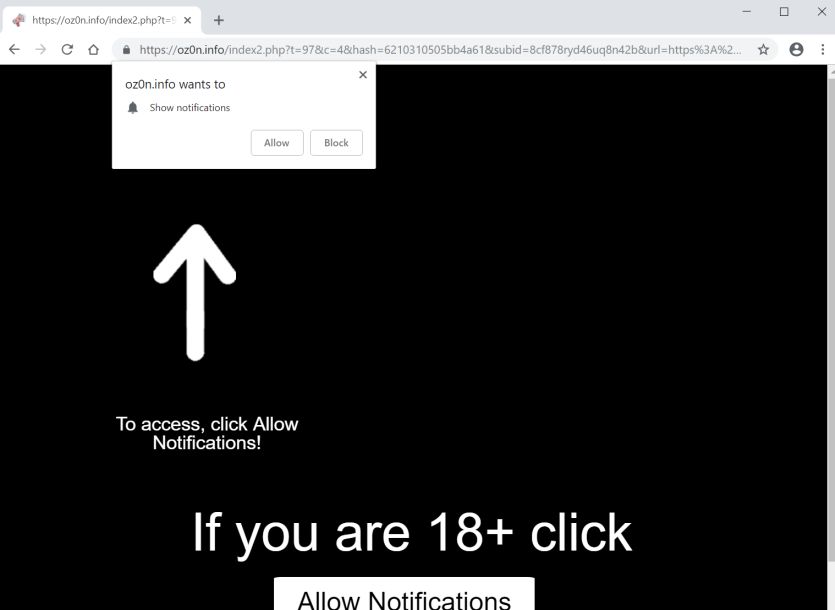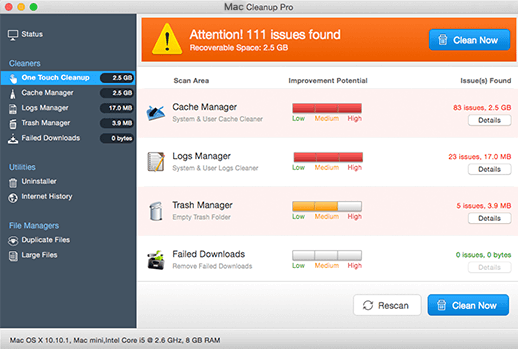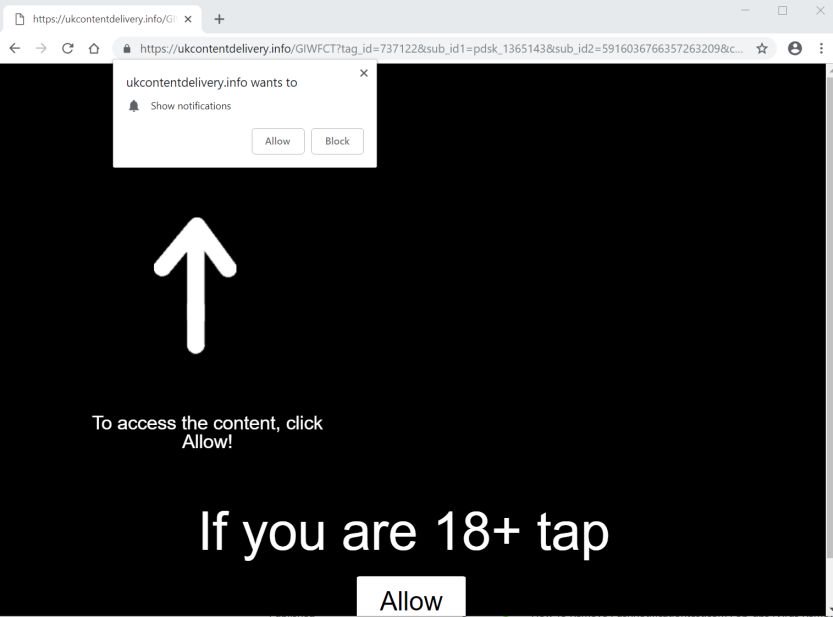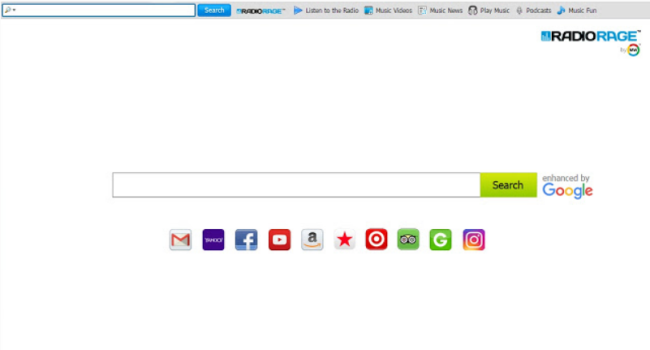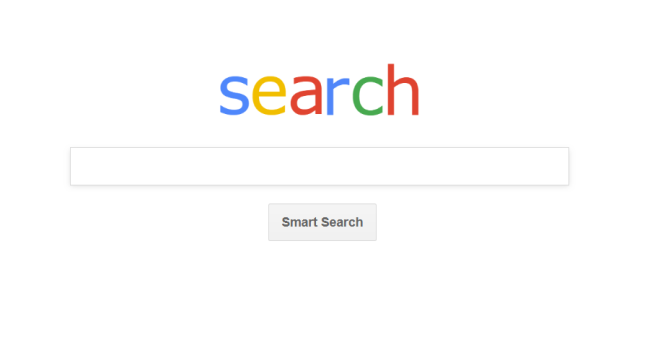How to remove Oz0n.info pop-up
Oz0n.info pop-ups in your browser is a sign that your computer is infected with malware. This rogue web page is able to pop-up out of nowhere, even if your browser is closed. The content of this web page is quite suspicious too, Oz0n.info will offer you to allow notifications to get access to some shady “18+ only” content. We should warn you that this web page is trying to sneak more malware into your system, that’s why you should be very careful with this page, try not to click on anything. Learn how to remove Oz0n.info pop-up in this simple tutorial.