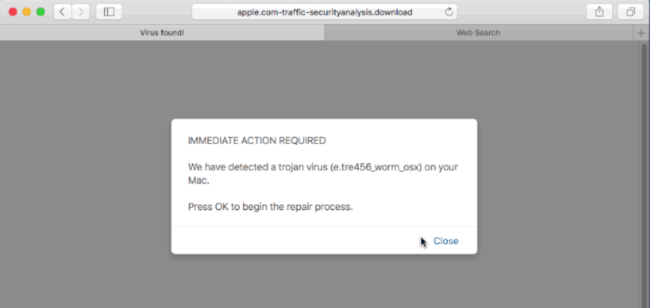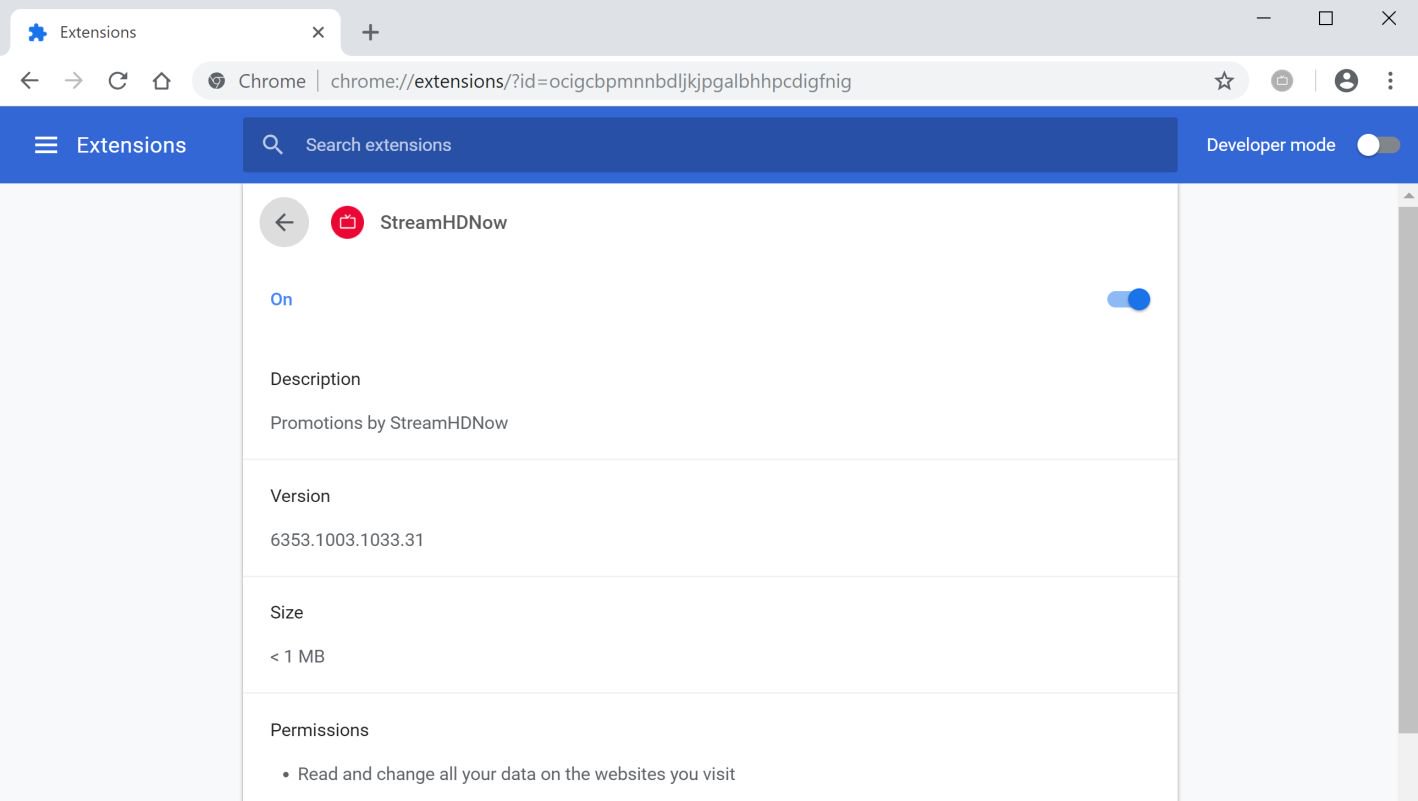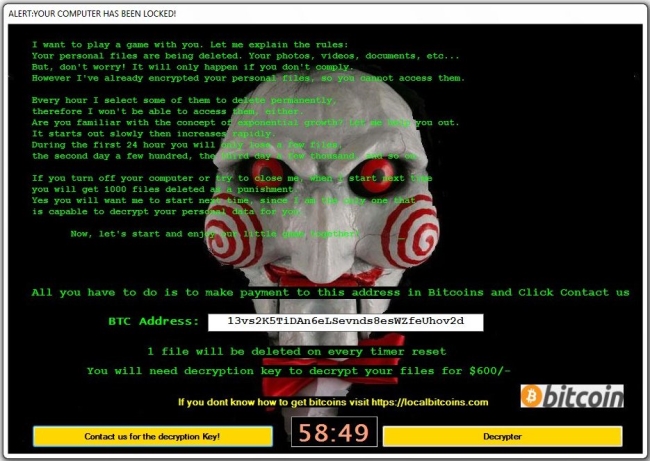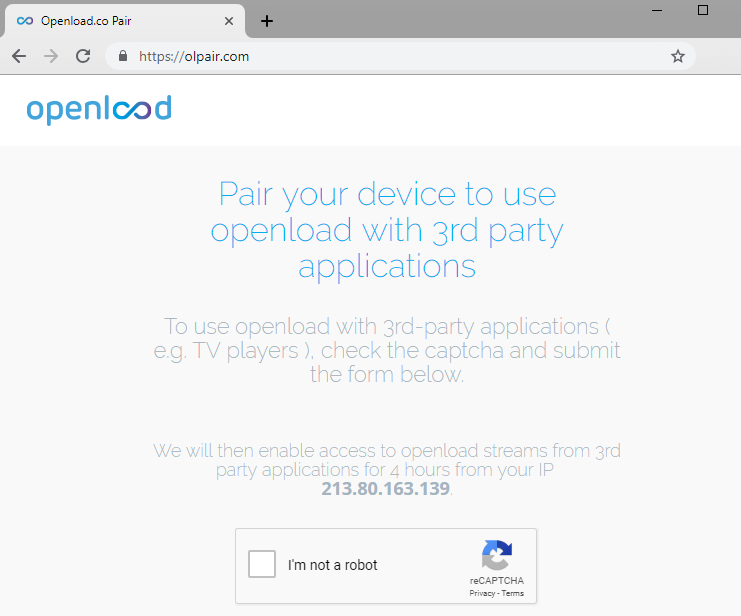How to remove E.tre456_worm_osx
While browsing, you may face a pop-up stating “We have been detected a trojan virus (“e.tre456_worm_osx”) on your Mac. If you are seeing this message, don’t be alarmed, just know that this is scam. This aims to trick you into downloading a rogue application so keep ignoring this scam message till you remove the PUP responsible for it.