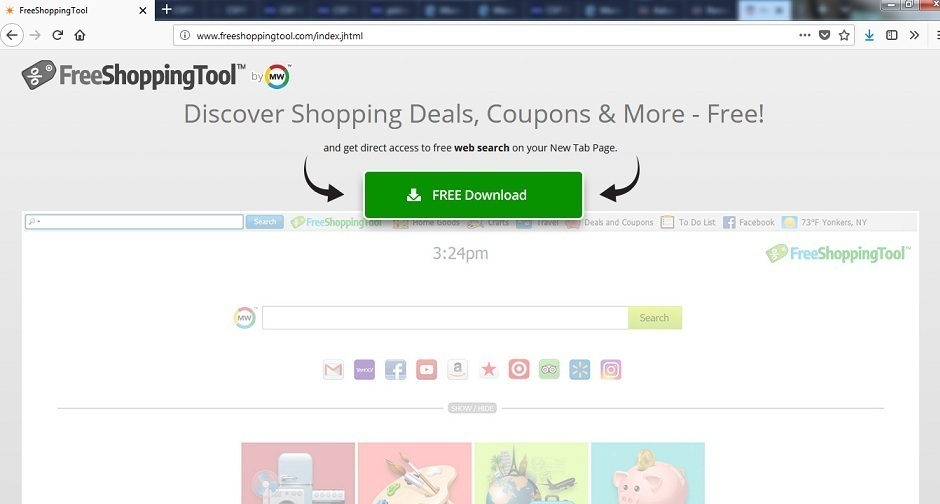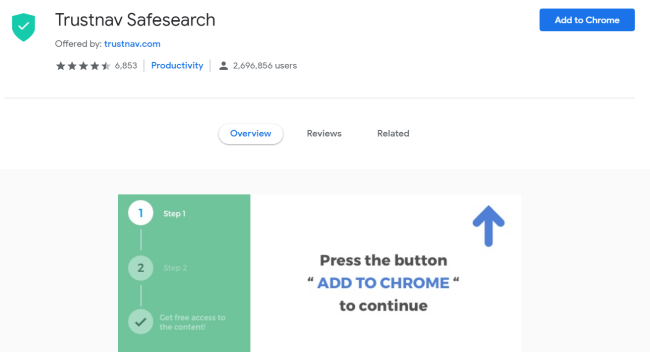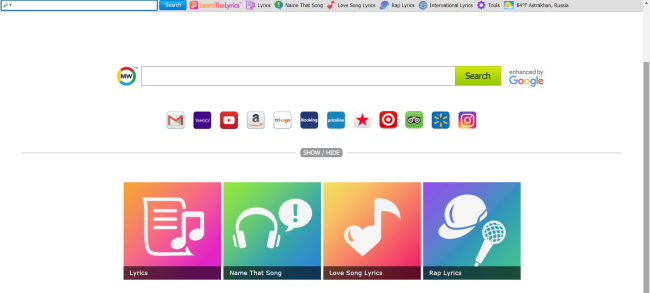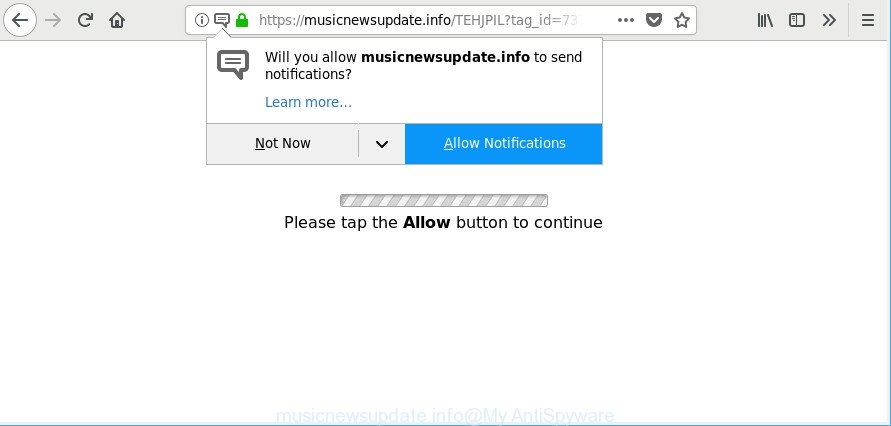How to remove Handy-Tab.com
Handy-Tab.com is trying to create an impression of a sound Internet search engine, but you should know that PC security experts categorize this application as a browser hijacker, mostly because of its shady distribution methods. Handy-Tab.com will get your browser configurations spoiled and corrupt your browsing experience with constant redirection and sponsored by third-party advertisement. That’s why we strongly recommend you to remove Handy-Tab.com as soon as possible.