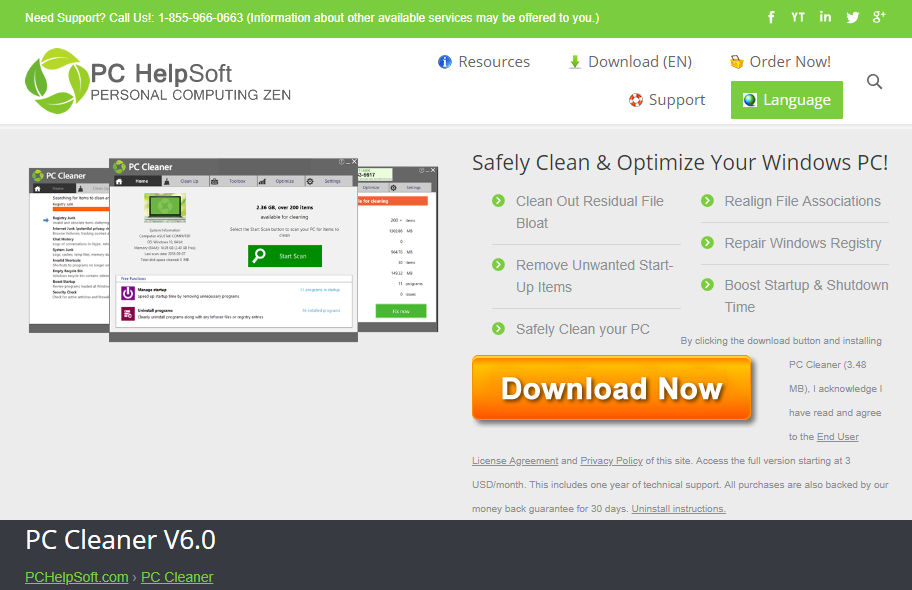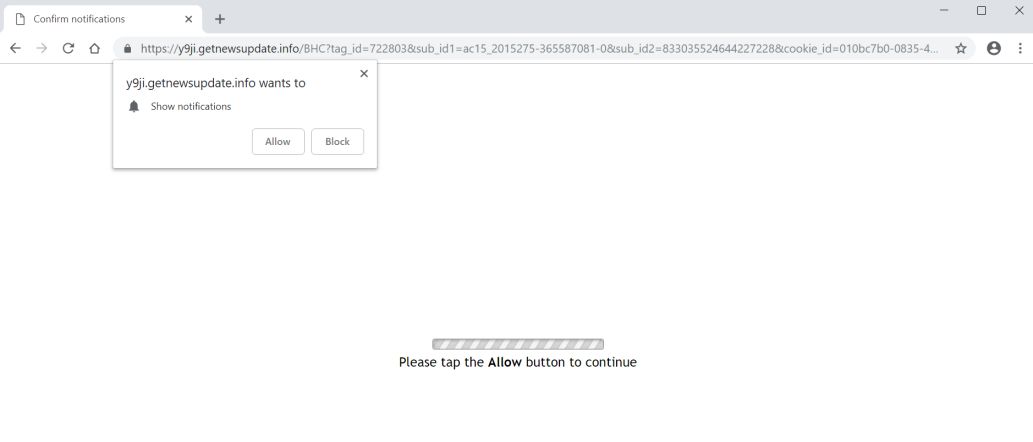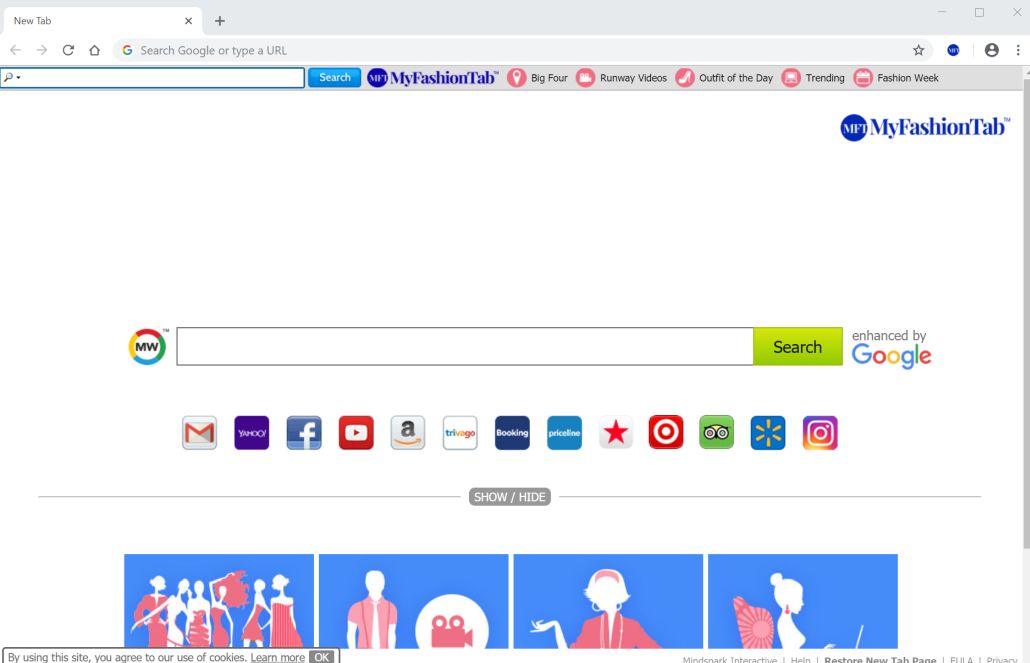How to remove PC Cleaner unwanted program
PC Cleaner is Potentially Unwanted Program, that is trying to make an impression of a good and proper computer’s performance booster. The developers claim that this application can clean, optimize and speed up a computer. We should warn you, that there is a catch – not only it will make up or exaggerate some issues on a computer in order to scare a user, but demand payment after scanning a system. We recommend not to buy anything they are offering you, as it may be very shady and unneeded purchase, and remove PC Cleaner.