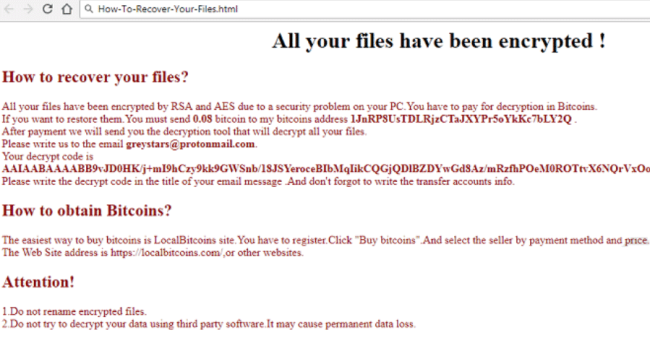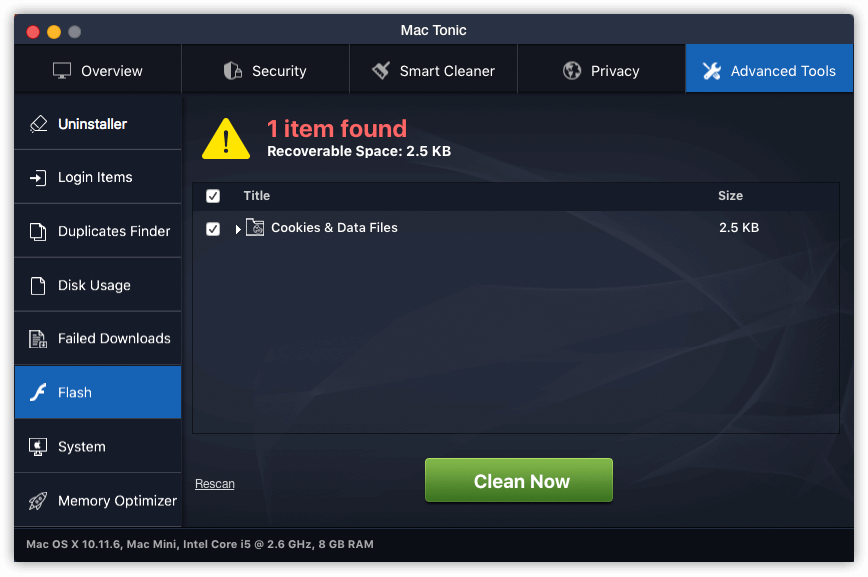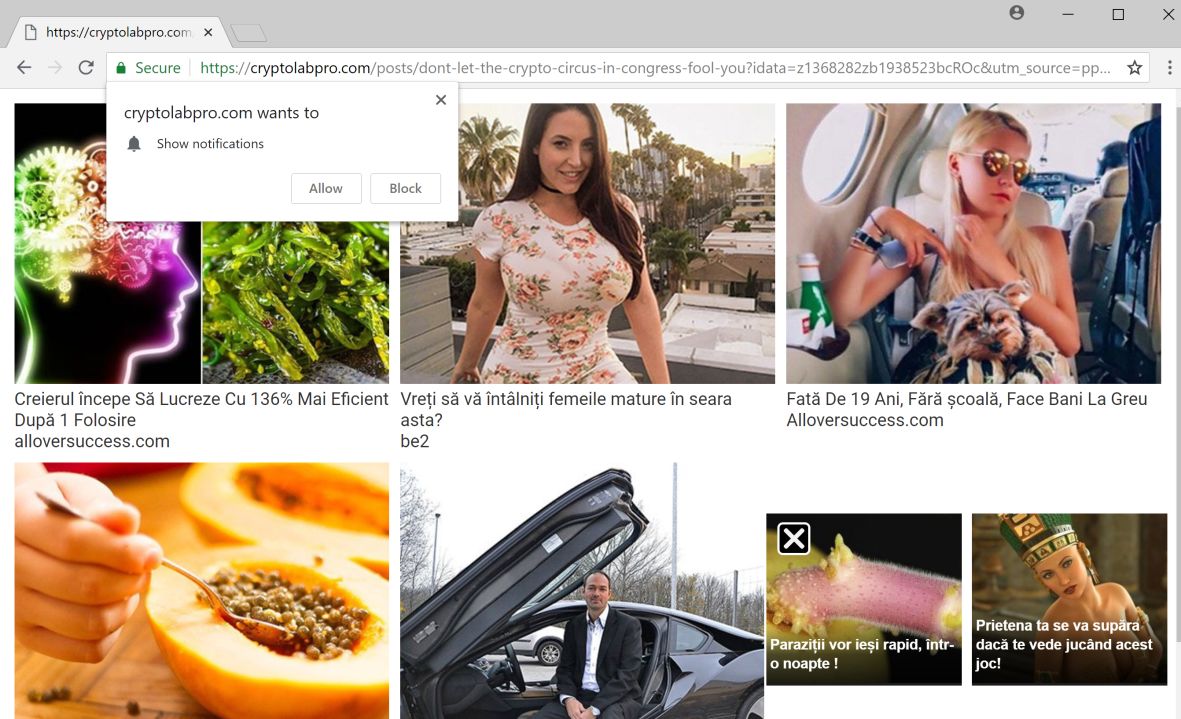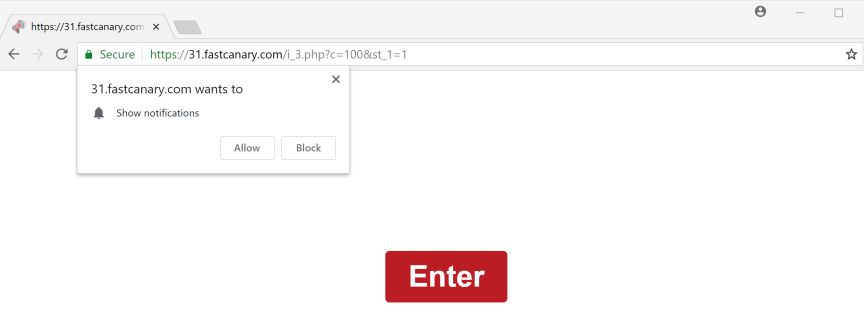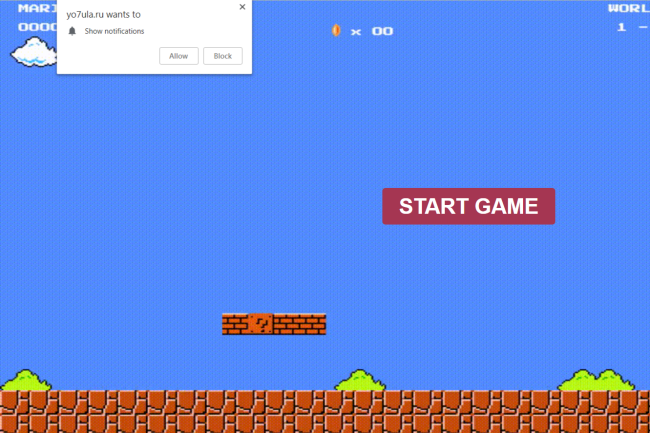How to remove Meduza Ransomware and decrypt .meduza files
Meduza Ransomware is cryptoviral extortion which spreads via spam emails. Once it breaks into a system, the virus starts encoding users’ personal data. When the encryption procedure is completed, the user finds out that the files have become inaccessible.