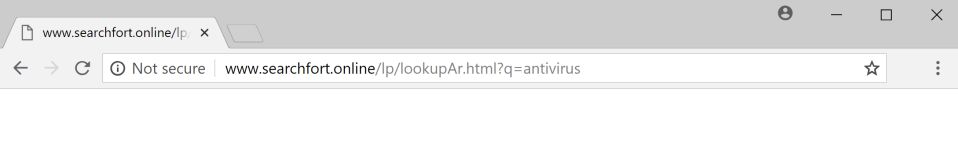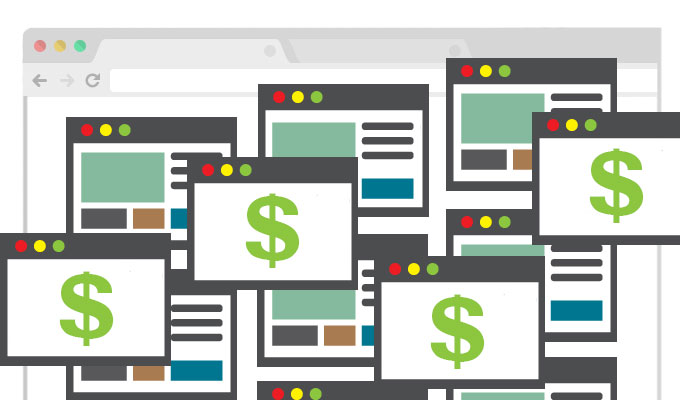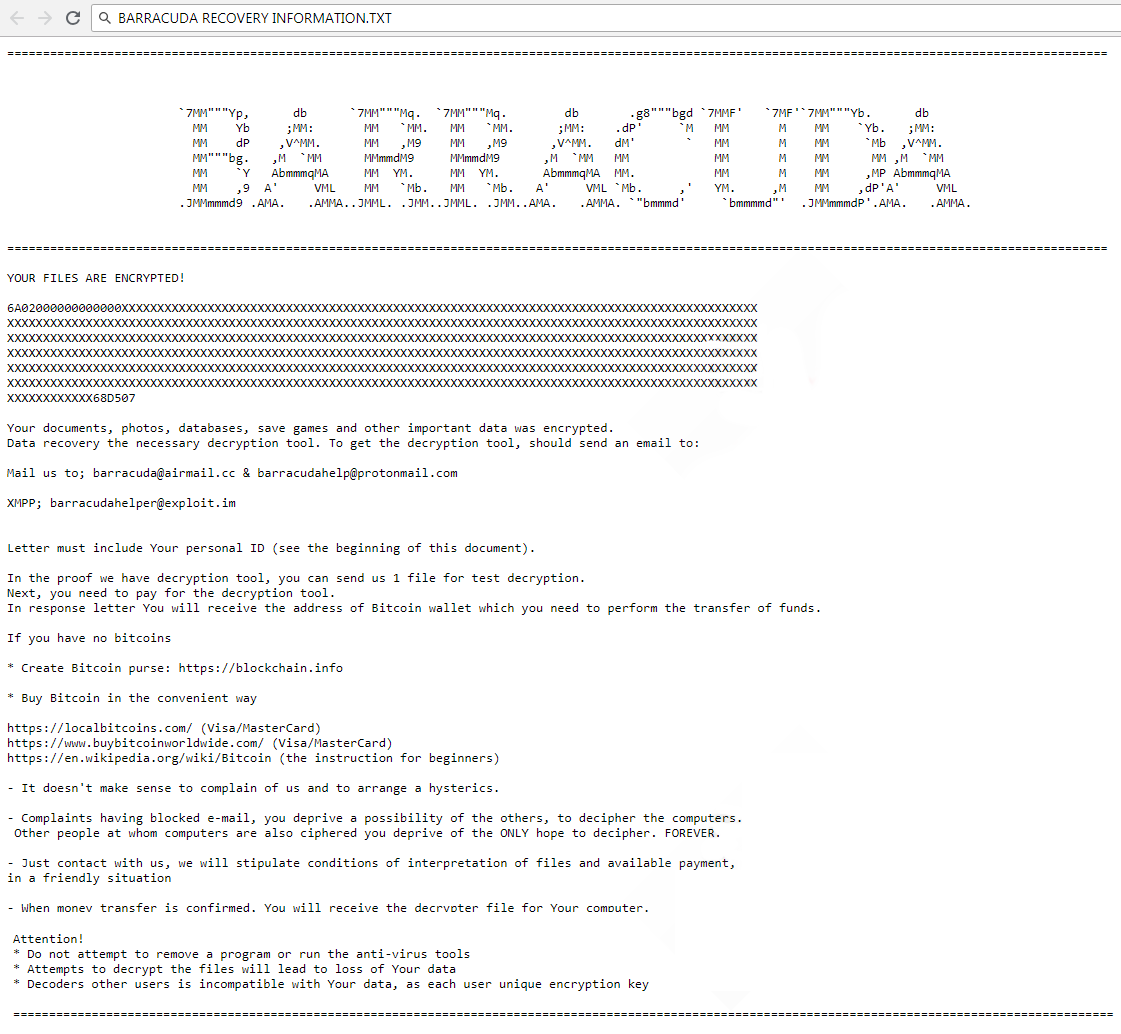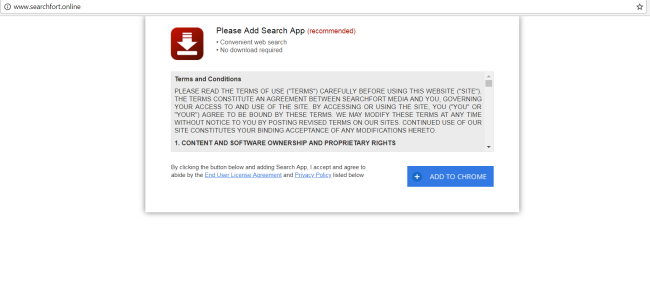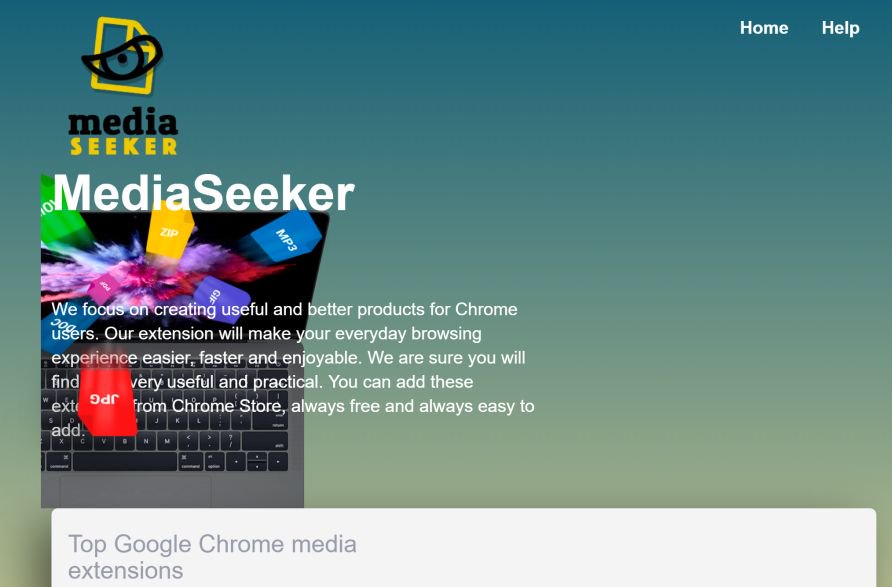How to remove Searchfort.online redirect
Are you experiencing constant redirection in your web browser to Searchfort.online webpage and you don’t know how did it happened? Then your computer is probably infected with malware. Malware like browser hijacker is usually installed without your participation with some free software – that’s called bundling, it’s quite widely spread method of malware distribution. We’ll explain how can you remove Searchfort.online from your computer and browser.