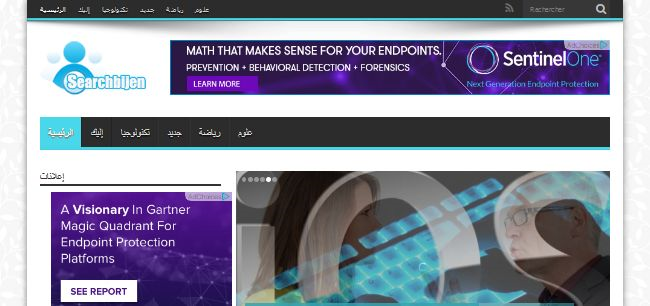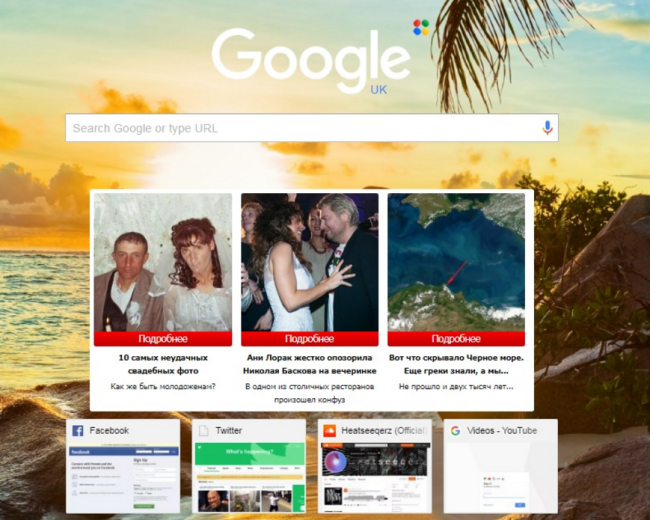How to remove iSpinner.online Ads from your browser and computer
According to developers, iSpinner.online is a service that offers a huge choice of spinners. Although this might seem useful, the service also distributes a unwanted application that is classified as an adware. Essentially, this rogue application is developed only for one reason – to gain more profit by promoting third-party products.